
ET69
44 discussion posts
I'm a relatively new DisplayFusion user and love the product so far. But there are so many features that frankly I'm having a hard time deciding the best way to approach my biggest problem. I'm posting to seek advice on the best way to use DisplayFusion features to cope with Windows resizing all my windows and collapsing them onto a single monitor.
What I really want most is to somehow tell Win7x64, "Look, I really do have 7 monitors and they're not going anywhere so when I turn one of the things off (or a power glitch or DisplayPort link failure takes one out for a split second), I do not want Win7 to move all my windows from that monitor onto another monitor it thinks is still connected. I want it to just trust my layout and wait for me to turn that monitor back on!
This happens most frequently when my power settings automatically turn off the monitors during periods of inactivity. Then I move the mouse to wake the system up, Win7 turns the monitors back on, but one of them is an older model that takes a few seconds to resume. Win7 incorrectly concludes that monitor is no longer connected to the system, and repositions all my windows from that monitor onto other monitors it thinks are still connected.
I can see that one way to address this would be to set up monitor profiles and use the save window positions/restore window positions functions. But that means navigating through several menus each time I wake my system up from monitor power-down. I'm hoping there's a better way to train DisplayFusion to just know where my windows are supposed to be and automatically move them back there when Win7 screws it up. Or maybe there is a way to program function keys so I could just wake the system up then use some hotkey to tell DF to put everything back where it's supposed to be?
I'm aware that I could set up DF profiles to just use a black screensaver instead of dimming the monitors, but I have 7 30" screens and I'm in Mexico where electricity is very expensive. Dimming the monitors through the power settings in control panel literally concerves 630 watts of electricity, often for many hours at a time, so a black screen saver really isn't equivalent. The power savings is well above $100USD per month!
Anoher question/request for new feature: I see that DF allows me to set up audio settings in my profiles, but I don't see a fast/easy way to change them. I would love to have a little tool somewhere on my desktop with radio buttons for speakers vs. headsets. Better yet, put those radio buttons on my window title bars so that I can separately configure which audio playback device is used on a per-application basis. I think that may already be supported per-application, but I don't see a way to change it quickly without having to navigate several menus. It would be way cool if each window's title bar had radio buttons on it for the audio device to associate with that window.
Thanks in advance for any advice on how to best leverage DF's features to address these issues.
ET

ET69
44 discussion posts
Keith,
Thanks so much, but I couldn't get the audio part to work. Here's a cut/paste of how I configured the array:
// Specify your exact audio device names here (as seen in the tray > Audio Devices menu)
string[] audioDevices = {
"Speakers (2 - Realtek High Definition Audio)",
"Speakers (8 - CS50/CS60-USB Headset)"
};
These match what I see in my tray>Audio Devices list. When I type the hotkey, it brings up a dialog that shows the first one as selected (accurately matching my default device), and when I click on it, it allows me to change it to the headset. But then I click OK and nothing changes - the audio stays on the Realtek speakers.
Feels like the 2nd entry isn't correctly matching to what the system calls it, but I have checked it over and over and I think it's an exact match. Any ideas?
Thanks,
ET

ET69
44 discussion posts
In case you need it, attached is a screen capture of my Audio Devices dialog scrolled down to the relevant device.
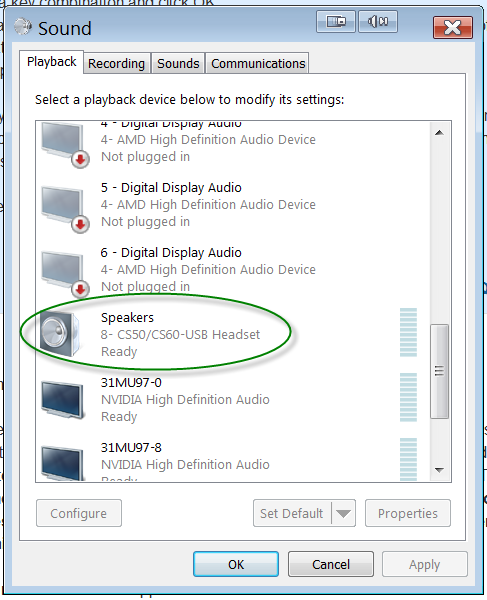
Audio Devices Screen Grab.png

ET69
44 discussion posts
KEITH: NEVER MIND!!!
I figured it out on my own - there was an extra space in the 2nd item. Changing it fixed it.
Thanks anyway!
ET

ET69
44 discussion posts
Thanks so much Keith, you guys are awesome!
2 screen captures are attached. The first one shows two instances of Firefox. Only the first one launched has the DF buttons on its title bar. The second screen grab is of a bunch of child windows (financial market charts launched by a parent trading application). None of them get DF buttons on them...
Thanks again!

ET
• Attachment [protected]: Screen Grab 1 - 2 FF Instances.png [336,410 bytes]
• Attachment [protected]: Screen Grab 2 - Multiple Child windows.png [576,356 bytes]
The Firefox window looks like it just has too many tabs. If you close some of them, so that they aren't near where the TitleBar Buttons would normally be, do they then show up?
For the other app, it looks like some kind of custom window, so DisplayFusion may not be detecting it properly. Could you send us some info for that window using the attached instructions?