
Jonathan Holvey
18 discussion posts
Hi,
I'm having a problem where the contents of the file/folder box in the wallpaper config window is disappearing or being forgotten, and hence only a solid colour is displayed. I have the image source set to My Computer, and the Load random images box is checked. The problem occurs when I change the monitor configuration and dock or undock my laptop, changing the number of available monitors. The same problem occurs on two computers that I have access to.
I'm pretty sure this didn't happen in the previous version of DisplayFusion.
Cheers,
Jon
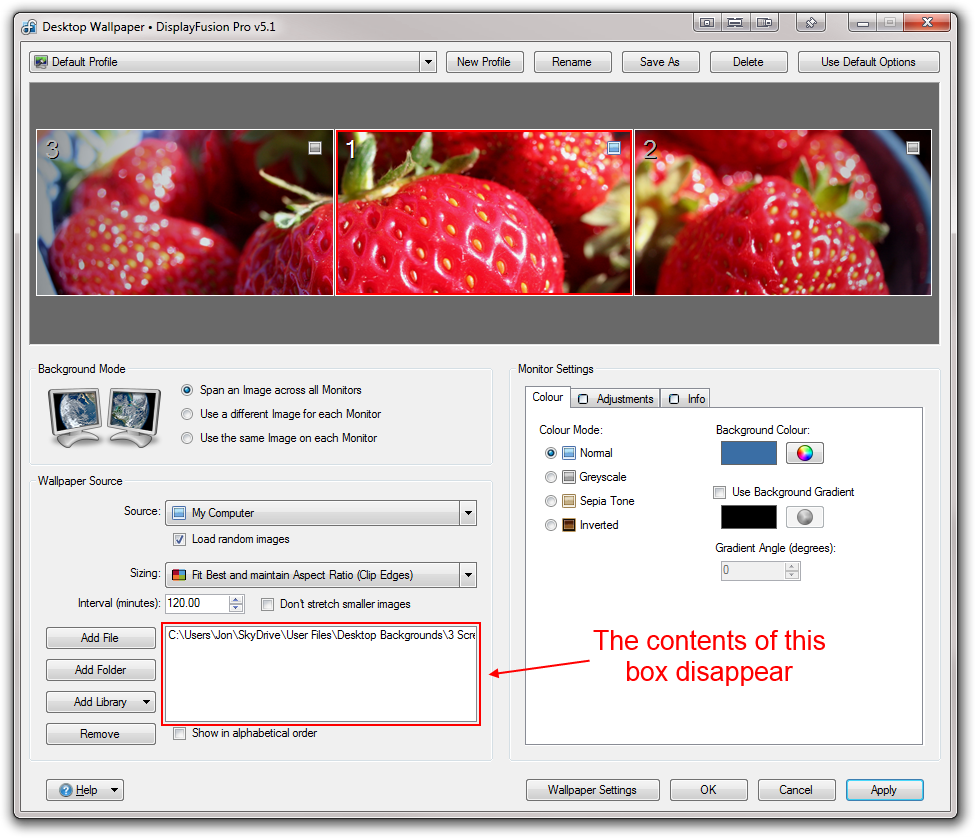
Screenshot.png
Could you attach another screenshot the next time this issue occurs, as well as a copy of the info from the DisplayFusion Settings > Troubleshooting tab?
Thanks!

Jonathan Holvey
18 discussion posts
Here is a second screenshot and the troubleshooting information.
Cheers,
Jon
• Attachment [protected]: Problem.png [82,945 bytes]
Oct 1, 2013 (modified Oct 1, 2013)
•
#4
Thanks! It looks like there are two different Wallpaper Profiles. In the first screenshot, the profile is the Default Profile, in the second, it's "Jon's Profile."
Did you manually switch the profiles, or did it change them automatically?

Jonathan Holvey
18 discussion posts
Hi,
The screenshots are actually from two different computers. The first was from home, just to demonstrate which settings I was talking about. The second one was from one of the computers that I'm having problems with at work. The profile never changes, and I only set it up to try to fix the problem. I can't use the profile to retrieve the settings after they go missing and they need to be manually reconfigured every time.
Sorry for the confusion.
Cheers,
Jon
We've done a code review and we think we've found a bug that's causing this. Could you try changing your background colour to something different than black, to see if that also gets reset when the wallpaper loses it's configured path?

Jonathan Holvey
18 discussion posts
Hi Keith,
Sorry for the late reply, I've just come back from holiday.
I have checked and the background colour and all the other settings in the wallpaper config dialog are retained. Only the list of files or folders for the wallpaper images is lost.
Cheers,
Jon

Jonathan Holvey
18 discussion posts
Hi Keith,
I haven't had a chance to try out the new version of DisplayFusion yet (I believe it's been released now), however a friend found that the problem only occurred when the "Fix my wallpaper without prompting" setting was enabled. If this is the area that you've changed then chances are that you have indeed fixed it.
I'll let you know when I am able to download version 5.1.1 and see for myself.
Thanks,
Jon

Jonathan Holvey
18 discussion posts
Hi Keith,
I've now tried version 5.1.1 and I'm afraid the bug still exists. Perhaps you could look into the "Fix my wallpaper without prompting" setting that I mentioned above?
Thanks for your help.
Cheers,
Jon
I've got that option enabled on all my machines here as well, and haven't run into this issue. Quick question: When this happens again, can you check to see if the monitor ID numbers are different than they were when everything was working fine?
Thanks!

Jonathan Holvey
18 discussion posts
Hi,
I've checked this and found the following:
1. When the wallpapers are working and the laptop is docked the monitors are numbered 1 and 2.
2. When the laptop is undocked the built-in screen is numbered 1. The wallpaper setting breaks.
3. When the laptop is re-docked the monitors return to 1 and 2 and the wallpaper remains broken.
Hope this helps.
Cheers,
Jon
Interesting! I'll test out those steps here, thanks Jonathan!
Tested your scenario out here, but still couldn't reproduce it. When your laptop is docked, is the image folder selected on monitor 2 or monitor 1?
Could you also attach a backup of your settings? You can use the Backup Settings button on the Settings > Options tab, and then just attach the .reg file here. The attachments are only viewable by Binary Fortress staff unless you disable the "Protect these attachments" checkbox when you upload them.
Thanks!

Jonathan Holvey
18 discussion posts
Hi Keith,
The same folder is selected whether I choose monitor 1 or monitor 2 while docked. See my settings attached.
Cheers,
Jon
• Attachment [protected]: DisplayFusion Backup (2014-01-20 @ 13-37, 5.1.1.0).reg [55,148 bytes]
Thanks Jon! Was that backup created when everything was ok, or when it was broken? Could you provide a second backup of the opposite scenario (either fine or broken, depending on which this one was) so that I can compare the two?

Jonathan Holvey
18 discussion posts
Hi Keith,
The first backup was created when all was well. This one is from after it breaks.
Cheers,
Jon
• Attachment [protected]: DisplayFusion Backup (2014-01-28 @ 09-40, 5.1.1.0).reg [54,204 bytes]
Thanks Jonathan! We'll let you know as soon as we have more news.

Jonathan Holvey
18 discussion posts
Hi,
I only just noticed your reply. I'll take a look at the Beta and let you know how I get on.
I've been working round this problem until now by enabling the "Pause wallpaper changes while computer is running on battery power" setting.
Cheers,
Jon