
TikiCyborg
2 discussion posts
Hi, I have been using Displayfusion for some time, but I recently upgraded to 3 monitors. At first, everything seemed fine, but I soon realized that my wallpaper was shifted to the right one screen. Now, I also have a large section of the top of my middle monitor that is blank, background wise. From what I can gather, the background is being cropped to fit my smaller third monitor, but is being displayed on the wrong one. The image below should clarify some, as the window on the right shows what the background should look like, and the one of the left shows what it actually looks like. I have tried to rearrange my monitor configuration via windows, and if i shift the smaller monitor around, it seems to fix it, but I can't rearrange my monitors on my physical desk. Any help you can provide would be amazing. Thank you for your time.
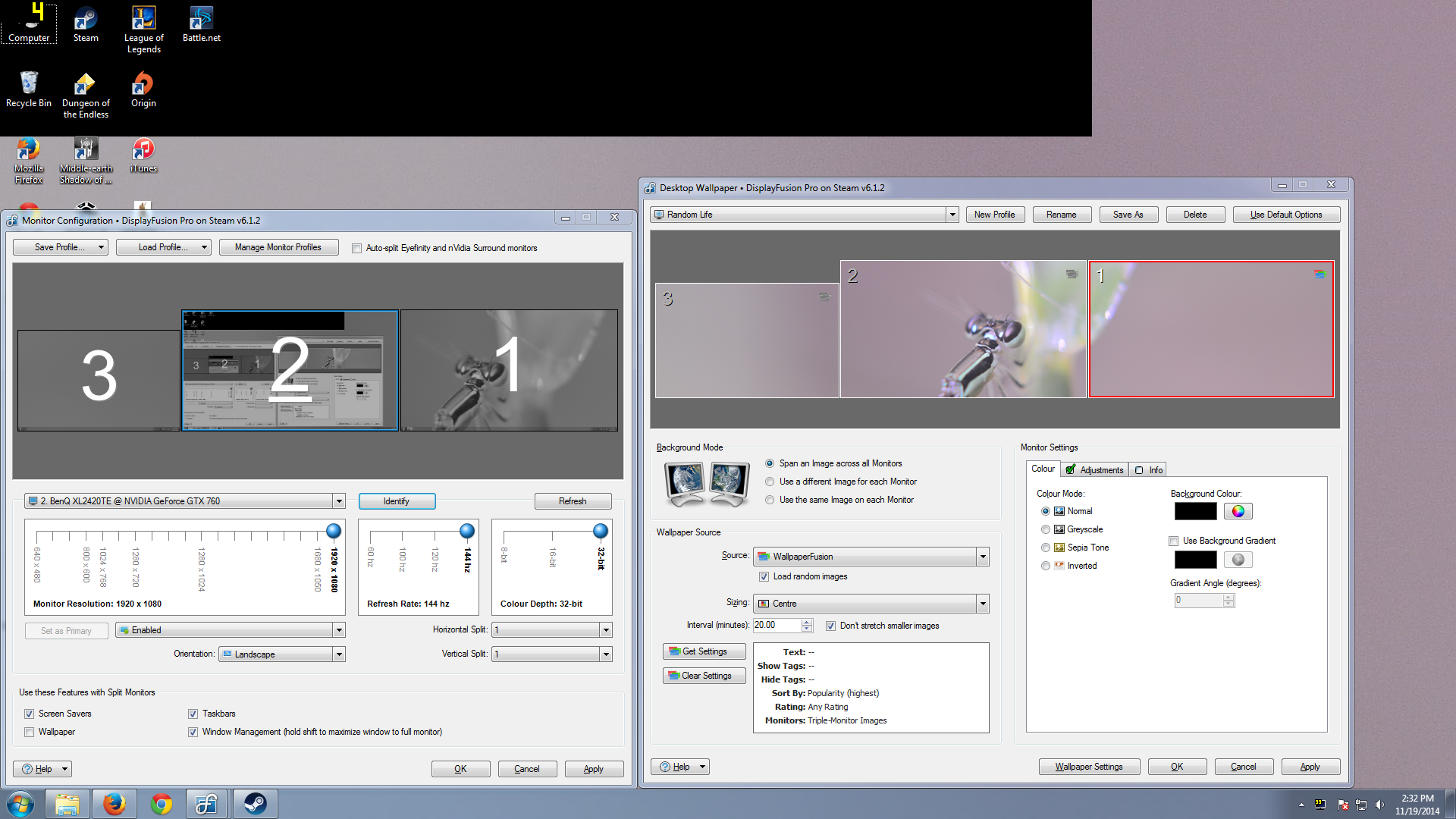
Dwm 2014-11-19 14-32-08-11.bmp
Thanks! Tested here with the exact same monitor layout and wallpaper as yours, and it worked for me. I noticed in your screenshot that the Adjustments tab has a checkmark. Could you check to see if the wallpaper has been adjusted vertically?