
siliconman01
421 discussion posts
This is on Windows 8.1.u1 x64 Professional with DF V6.0.0 Beta 9. The monitors are arranged 3-1-2. Monitor 1 is the primary monitor. The desktop is spanned on monitors 1 and 2 and separate on monitor 3. I have Windows sidebar on Windows 8.1.u1 so that I can use Windows 7 gadgets. This is done through utility "8GadgetPack"
Starting with Beta 8, when I move an open window from monitor 2 or monitor 3 back to monitor 1, it moves any or all of the gadgets from monitor 2 to monitor 1. The gadgets typically reside on monitor 2.
ASUS home built Pc on Windows 10 x64 Pro with 3 Dell U2719D monitors. Dell XPS 8940SE on Windows 11x64 Pro with 2 Dell U2719D monitors.
• Attachment [protected]: DebugInfo.zip [13,751 bytes]
• Attachment [protected]: DisplayFusion.zip [15,783 bytes]
• Attachment [protected]: GadgetsMovetoMonitor1.jpg [254,455 bytes]
Jun 16, 2014 (modified Jun 16, 2014)
•
#1

siliconman01
421 discussion posts
I use the Monitor 1,2,or 3 function buttons as shown in the attached pic. Please note that after I updated to Beta 10, it appeared that this was fixed. The gadgets did not move. Then I rebooted my computer and tried again. The problem was back again.
Also note that only gadgets that are on monitor 2 move. I have a couple of gadgets on monitor 3 and they remain stable.
ASUS home built Pc on Windows 10 x64 Pro with 3 Dell U2719D monitors. Dell XPS 8940SE on Windows 11x64 Pro with 2 Dell U2719D monitors.
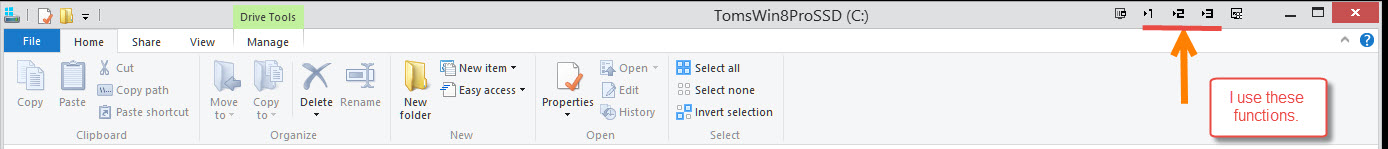
MonitorFunctions.jpg
Jun 16, 2014 (modified Jun 16, 2014)
•
#3

siliconman01
421 discussion posts
In the attached video, its shows one of the gadgets moving from monitor 2 to monitor 1 when I move the DF settings GUI from monitor 2 to monitor 1. Unfortunately, SnagIt video recording cannot span monitors, so it is showing only monitor 1.
ASUS home built Pc on Windows 10 x64 Pro with 3 Dell U2719D monitors. Dell XPS 8940SE on Windows 11x64 Pro with 2 Dell U2719D monitors.

siliconman01
421 discussion posts
Beta 11 did not fix this issue.

ASUS home built Pc on Windows 10 x64 Pro with 3 Dell U2719D monitors. Dell XPS 8940SE on Windows 11x64 Pro with 2 Dell U2719D monitors.

siliconman01
421 discussion posts
OUCH! Old man cockpit error. I had the settings incorrect on the function to move to monitor 1. Sorry for costing you a lot of wasted effort and time. My apologies.

ASUS home built Pc on Windows 10 x64 Pro with 3 Dell U2719D monitors. Dell XPS 8940SE on Windows 11x64 Pro with 2 Dell U2719D monitors.
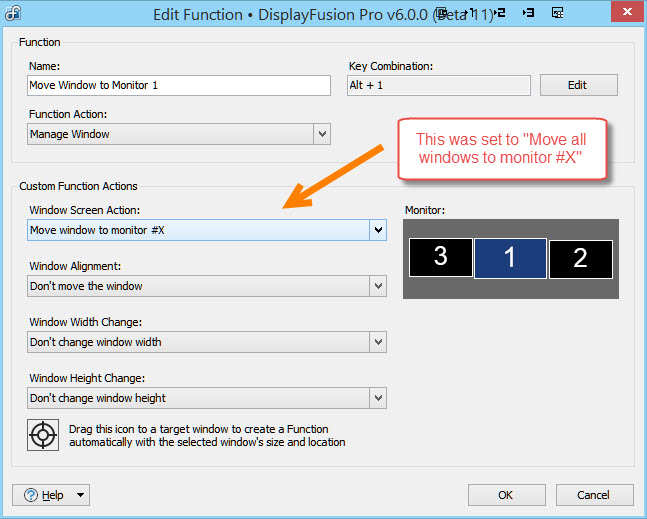
Monitor1FunctionSettingIncorrect.jpg