
Erhard
7 discussion posts
I have saved different monitor profiles.
I change from a 4 monitor profile (3 external monitors and the notebook screen) to a monitor profile defined for the notebook screen only.
The notebook profile has e.g. different wallpaper more suitable for meetings etc.
The change is done via command line
The sequence is:
-Monitor profile for 4 screens working fine
-Different profile activated for notebook only
-Hibernate notebook and undock notebook
-Attend a meeting (wake it up and work with it; hibernate it afterwards)
-Return to my desk, dock and wake it up
Now I get the error message “The Monitor Profile was originally configured…”
Please refer also to the attached screenshot.
I’ve always to answer No
My question/ wish:
Can this message be prevented or be changed to be configured eg. Just to occur once or configured to be suppressed at all
Please advise
Thanks Erhard
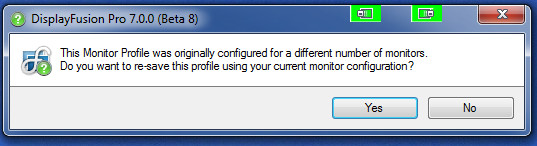
DF_Mon_prof.jpg
When you get that error message, did your monitor profile still load correctly? If it did, you should just be able to click Yes there, it will update the Monitor Profile with the correct settings, and then you shouldn't receive that message any more.

Erhard
7 discussion posts
Thanks for your response Keith!
It’s clearer for me now!
My mistake/misunderstanding was:
I used the same command to apply the monitor profile including hibernate (embedded in a batch command file) after standalone work with notebook.
I now use the pure hibernate command instead to hibernate it.
Now everything works as expected.
Best regards
Erhard
Awesome, glad to hear it!