
drivetheory
2 discussion posts
I didn't want to necro a 4 year old thread but if this feature were added I'd have a justifiable reason to switch from my current multi-monitor software solution (from almost a decade ago, still works but does have limited functionality)
http://www.displayfusion.com/Discussions/View/feature-request-toolbars-for-display-fusion/?ID=02d1223b-be4d-4beb-9eb8-ef2440cacbe6
I saw the shortcut feature but it's not quite the same and was rather buggy when I tested it's functionality. (item icons would disappear when mouse over (especially INI files), items would be removed from within the config GUI but still remain in the task bar itself and only removed when display fusion was completely restarted, shortcut items would disappear completely when re-arranged)
I currently use the Quick Launch folder as the main set of icons which I use on a daily basis for my primary display device.
Being an auto-hide task bar at the top of the screen I tend to enjoy the multi-row big icon layout as you can see.
I also however have 2 other folders as toolbars that are shrunk down as small as possible with only the Folder Title showing which allows then to act as drop down menus which I use on a daily basis as well. (screenshot provided)
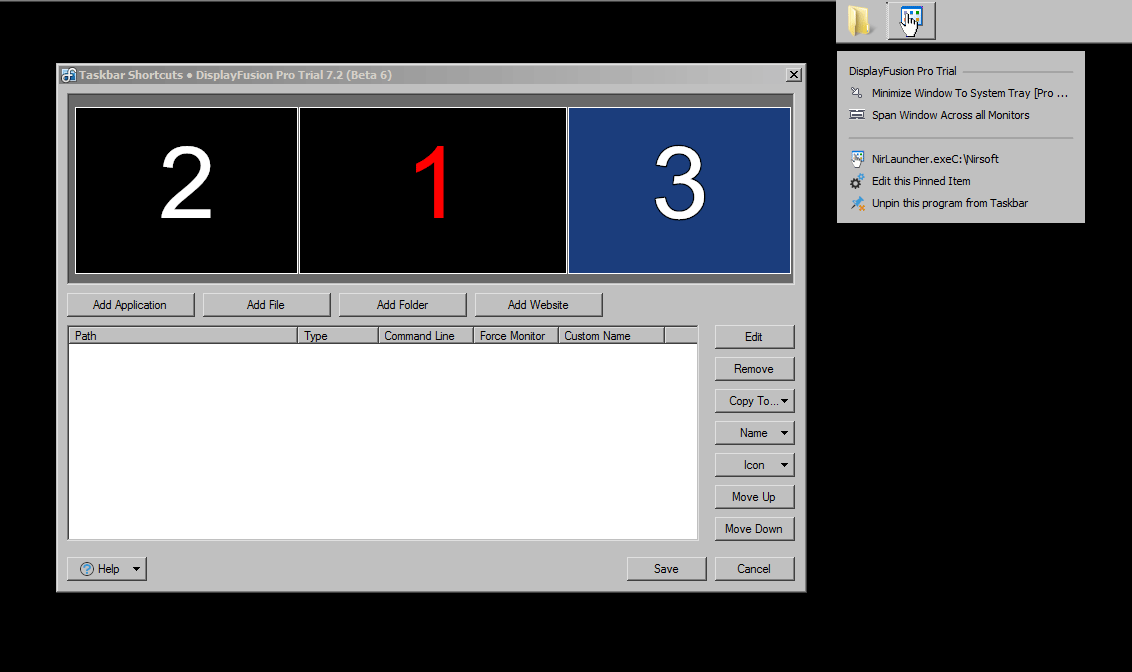
buggy shortcut functionality.png

my autohide taskbar.png
May 18, 2015 (modified May 18, 2015)
•
#1
Sorry, I just want to clarify, are you looking to add a folder icon that drops down with multiple items "inside" it? Or are you looking for something like the old Quick Launch bar from Windows XP? Thanks!

drivetheory
2 discussion posts
Interesting question.
In Windows itself they are one in the same ('Toolbars', a feature that's been around since the days of Windows 95). You would add a toolbar and depending on how much room you gave it to display its contents such contents were either displayed as a bunch of clickable icons, a menu, or a combination of both.
Ideally replicating the Toolbars functionality that exists in Windows would be the end goal, but coding such is presumably no insignificant feat.
May 18, 2015 (modified May 18, 2015)
•
#3