
Matti1
1 discussion post
Hi,
I use my TV as a monitor to watch Youtube, Netflix videos and video files with Media Player Classic and VLC media player. The TV has a greater resolution than my PC monitor (1920x1080 vs 1600x900). When I try to move full screen video windows from PC to TV the video won't scale up to fill the whole screen. If I move the video in a windowed mode to the TV screen and toggle full screen there it works fine but the extra step is a bit annoying.
Is there any way to move full screen videos properly? The PC and TV have an HDMI connection which goes through a Yamaha RXV AV receiver.
A couple of pics to illustrate. TV is left and PC monitor right.
•
Attachment: pic1.png [4,944,331 bytes]
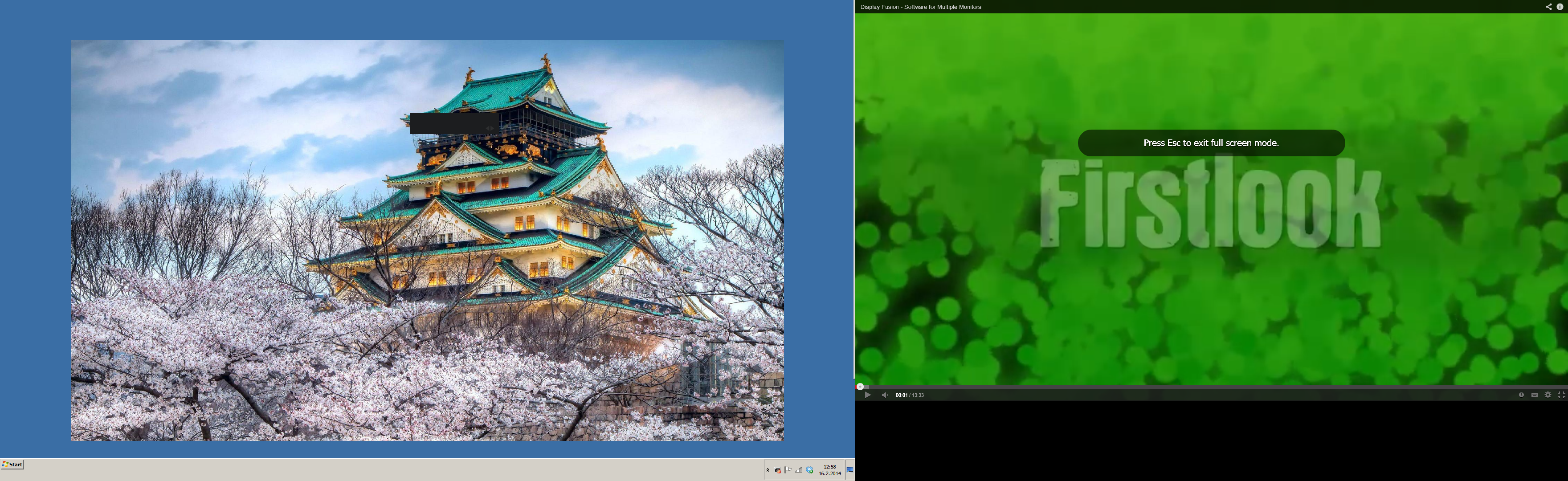
pic1.png
•
Attachment: pic2.png [2,081,416 bytes]
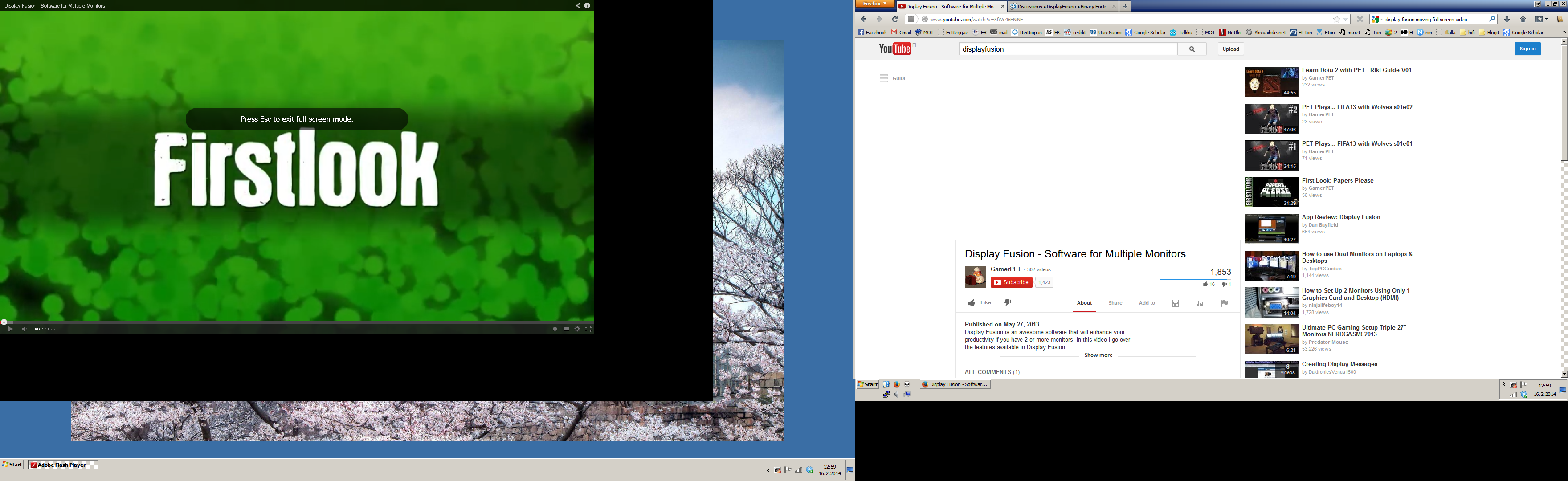
pic2.png