
Daring
6 discussion posts
I'd like to know if their was a way to snap windows multiple ways.
I am not too understanding on words but here is a picture.
---
I really hope the attached image makes sense
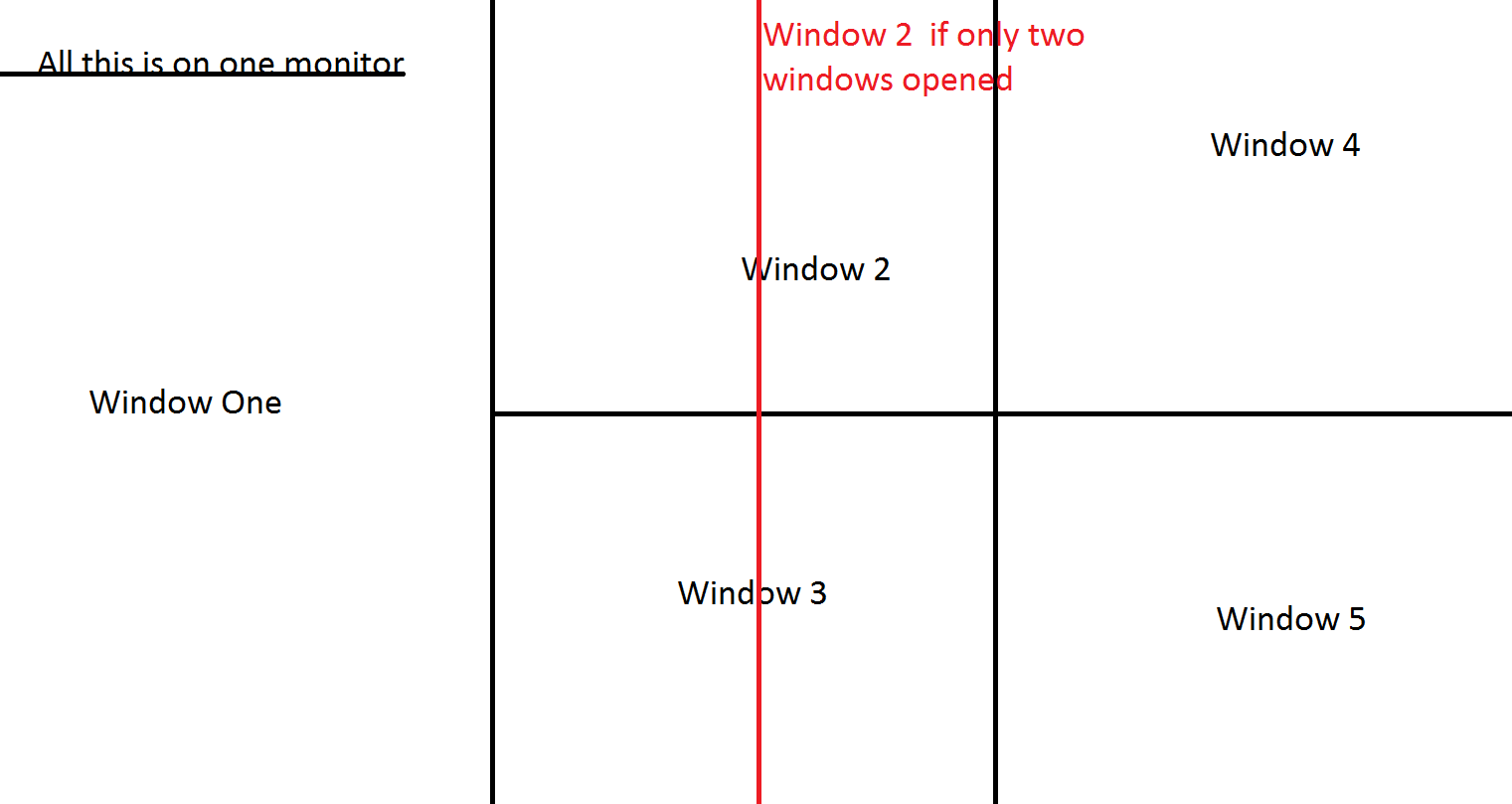
Untitled.png
To clarify, are you looking to have a grid layout that you can just drag windows into each section, like WinSplitRevolution or Divvy?

Philipp 8.1
6 discussion posts
Hello Keith,
thank you for your reply! Ahh, now I understand the meaning of the settings (I didn't really get that they are connected with the Splitting settings, haha). Anyway, unfortunately, that's not exactly what I was looking for, since I like to keep the "normal" window resize behavior unless I explicitly demand the splitting. For example, I find it irritating having to use the Shift key to really maximize the window. But I'm sure this feature is useful for others exactly the way it is now; I will keep using GridMove for that matter.
Thank you for your support!
Best regards,
Philipp
Ok, no problem! We may add an option in the future to change the default to be maximize (ignore splits), so I'll be sure to let you know if/when we do.
Thanks!