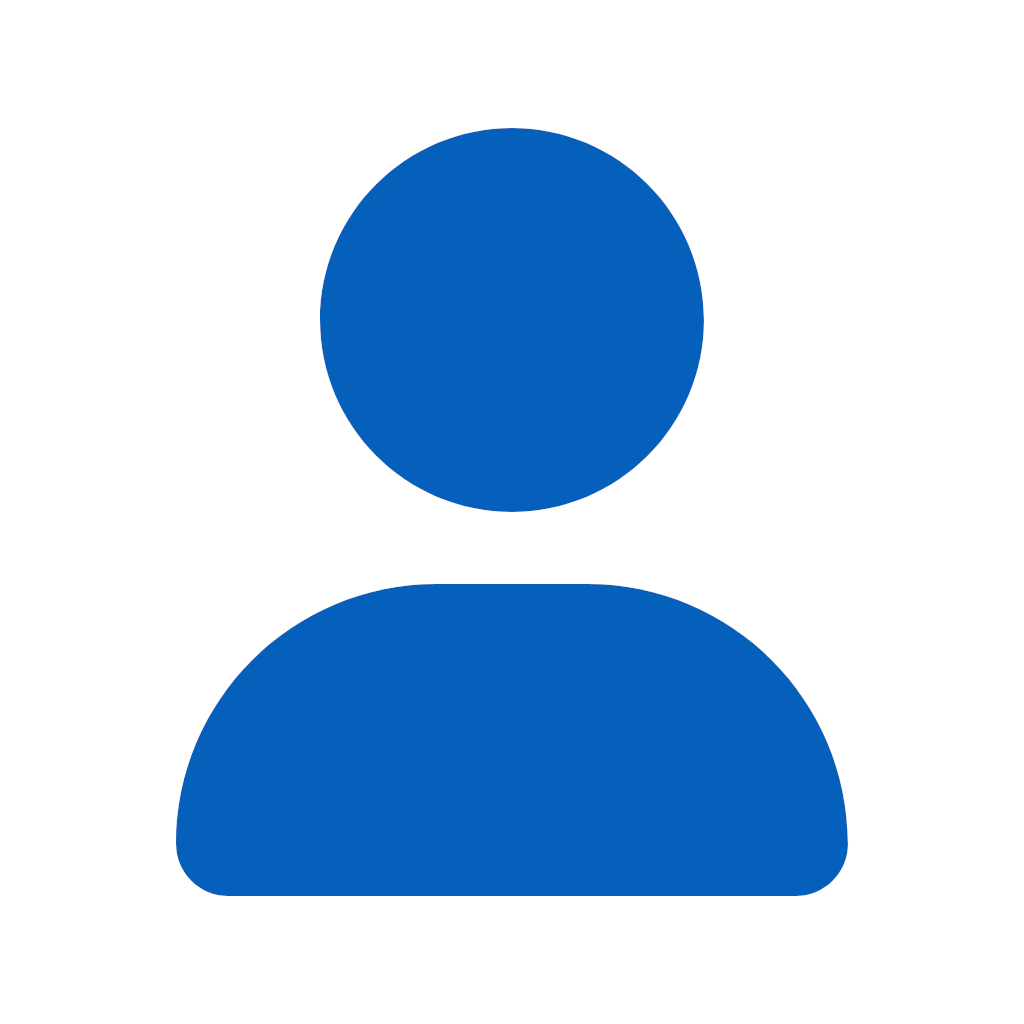
portezbie
2 discussion posts
I use this app so I can have a hotkey to switch between using a single monitor and two. When I switch between profiles it moves all my windows from my main display to my secondary display. Is there a way to stop the app from doing this?
Thank you.
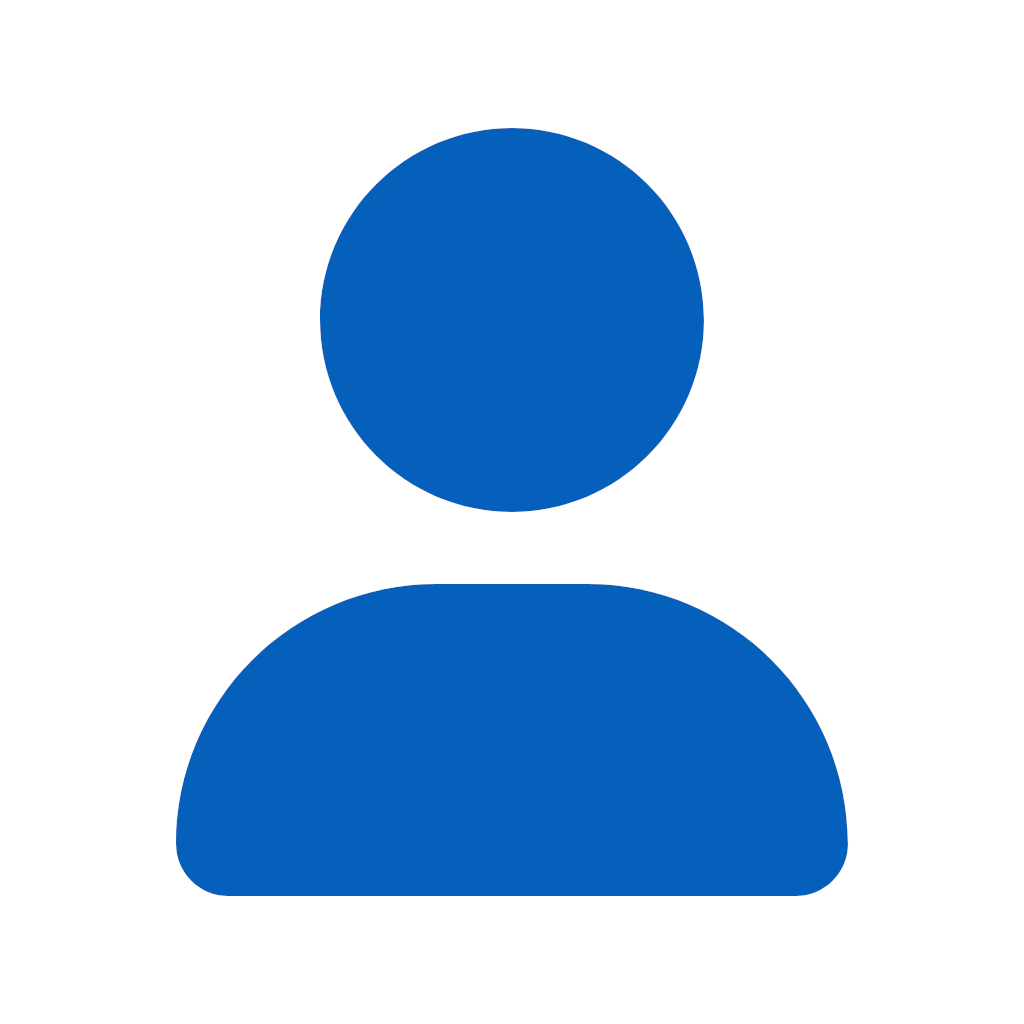
portezbie
2 discussion posts
Thanks, I'm used to using Ultramon which always just kept the windows on the original screen.
Interesting! I'm not sure what Ultramon would be doing differently. If you disable the DisplayFusion taskbars, then switch monitor profiles, do the windows still move to the other monitor?