Everytime I reboot my machine I get the attached error message. I have tried many key combinations but still the error message. I there a way to turn off this message?
The Start button on the DF taskbar is not imaging the button on the main screen. I am using Start10 which is not that much different to Start8 but it remains the default Windows button nd when it s clicked the Start menu opens on th main screen not the secondary screen, can you advise me please?
Regards
Alan
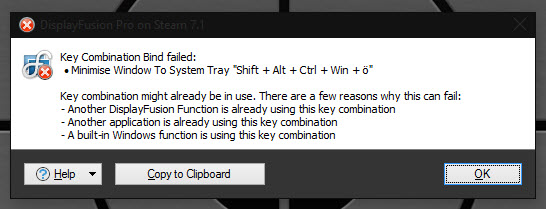
2015-04-18_09-34-43.jpg
Cleared the error by change the key combination.
The Start button is my own image installed in Start10.
Apr 22, 2015 (modified Apr 22, 2015)
•
#3