
Alexander Hoogeveen-Hill
2 discussion posts
Just performed a reinstall using the new Widnows 8.1 RTM, latest Intel/Nvidia Display Drivers.
With displayfusion uninstalled all monitors work as intented. With displayfusion installed, my third display is detected as 1536 x 864 although it is 1920x1080. This means multimonitor wallpapers, multimonitor taskbars and window dragging doesn't perform as normal. (See attached screenshot).
The next strange thing is Window seem to be enlarging to fit this resolution when moved to this display. This of course makes everything look pixelated on the higher res display. (See attached screenshot - Window Scaling.jpg to see what I mean).
Any fix for this would be great, I'm having to go without displayfusion (not something I really want to do).
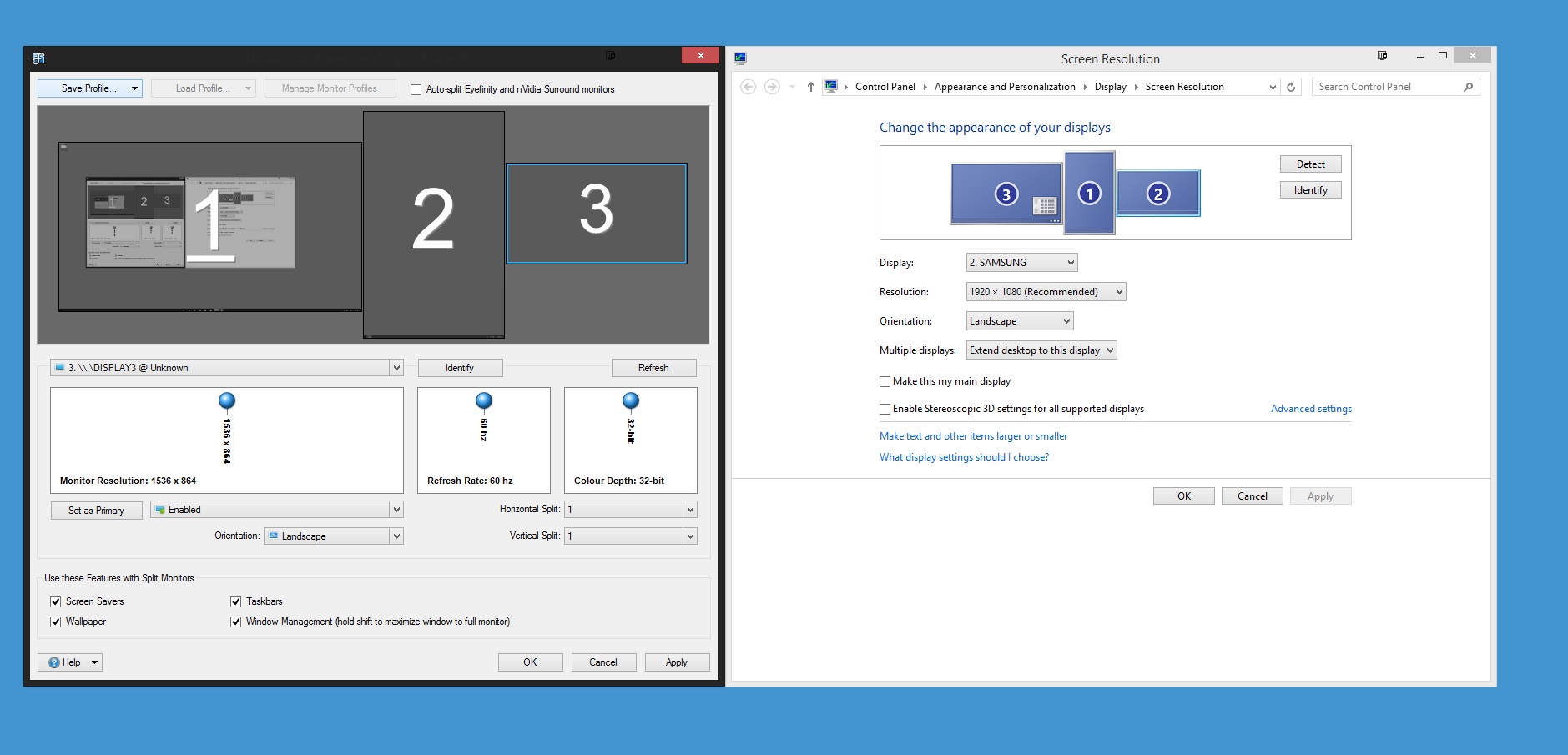
Display Settings.jpg
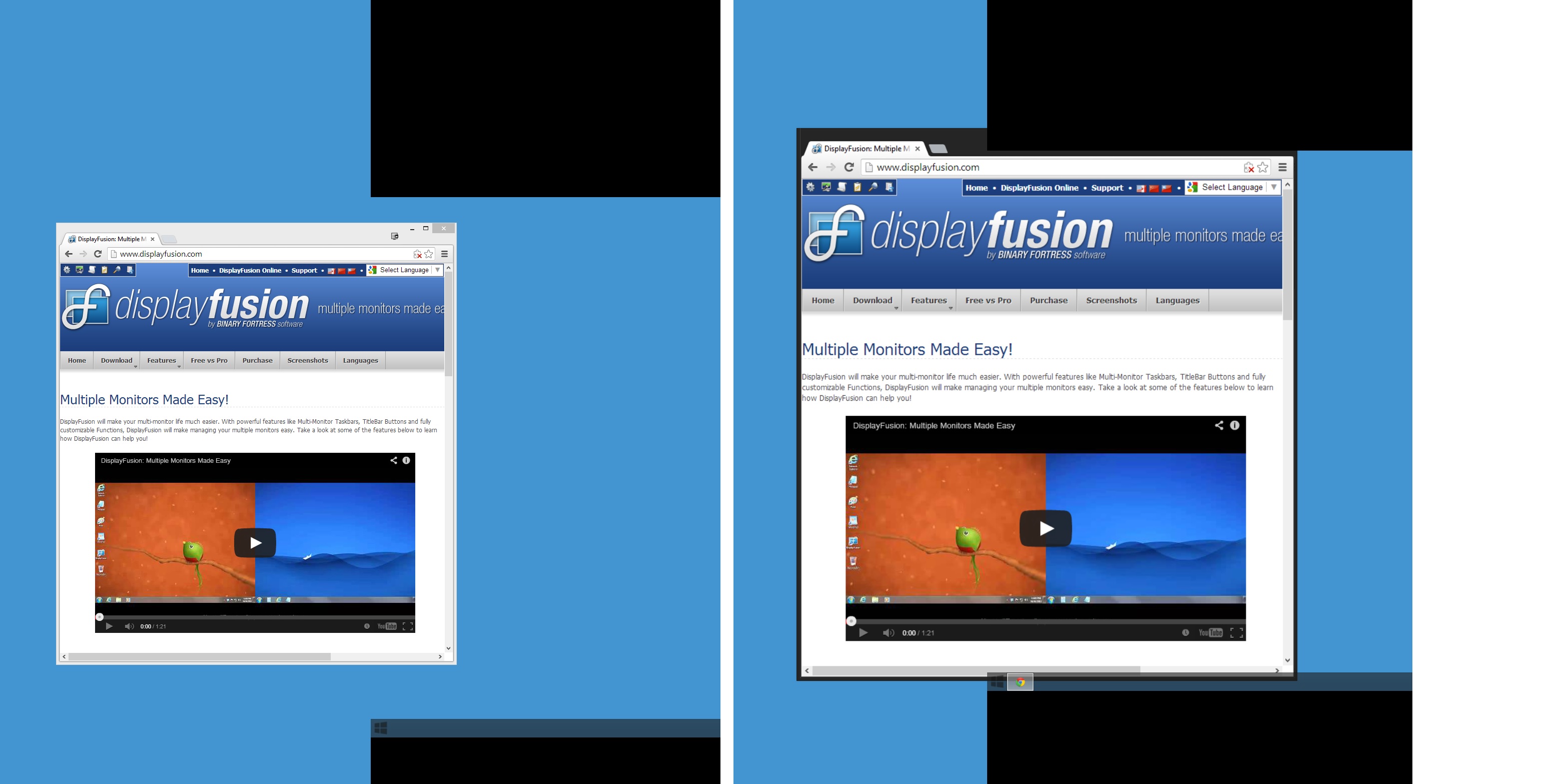
Window Scaling.jpg

Alexander Hoogeveen-Hill
2 discussion posts
Update:
Apologies, NONE OF THIS WAS BEING CAUSED BY DISPLAYFUSION
All solved. If anyone else seems to be running into this issue, Windows 8.1 added a new feature called "Desktop Display Scaling" to scale things differently on different displays. For example, on a smaller screen with higher resolution, you could have Windows slightly enlarge for readability.
This option is enabled by default. To disable go to "Control Panel -> Display" and tick "Let me choose one scaling level for all my displays".
Oct 6, 2013 (modified Oct 6, 2013)
•
#2
Glad to hear you were able to get it sorted, and thanks for posting the solution!

Robert Blixt
2 discussion posts
I had a similar issue, however it was not resolved only by unticking
the checkbox, I also had to set the size above the checkbox to the
smallest option (far left).
Now it's all good again =)

Jon84
27 discussion posts
I just updated to the live version of 8.1. Thanks for posting this resolution. It was exactly what I needed.

Spiz
6 discussion posts
So I know this is an old post, but I'm having issues with the exact same thing. In short, I have a 4k monitor and a 1080p, and with the 4k I *need* scaling to be on to make things readable. The problem, as others mentioned, is that this not only makes the 1080p monitor blow everything up and look pixelated, but displayfusion really screws up moving windows from one screen to the other (unless they're maximized) even if I try using "move window and size proportionally".
Anyone know how to make things readable on the 4k monitor without scaling up the 1080 monitor? Or how to make displayfusion move windows from one monitor to the other when things are scaled up?

Spiz
6 discussion posts
Attached! Also I should note that I'm unable to use the second monitor taskbar as well because (with the scaling on) it is drawn off screen (or not at all, I can't tell).
• Attachment [protected]: troubleshooting.txt [44,062 bytes]