
Sim DF
3 discussion posts
Context
I mainly use DisplayFusion to make windows for frequently-used applications open with some ideal size and position, either because I had moved or resized them when I'd used them previously, or because of some occasional unwanted window behavior (e.g., weird window positions and sizes for active windows and background apps after playing a game in fullscreen with 1080p downscaling on a 4K monitor).
I set up most of these triggers like so... (see attachment for example)
Event: Window Created
Frequency: Always
Match Conditions: Usually just the process filename
Delay before checking match conditions: 0 MS
Actions: Move Window to Specific Size and Location (X=..., Y=..., W=..., H=...)
Problem
This trigger seems to work reliably for most windows, but not for certain apps (seemingly just the ones that I keep running in the background, e.g., Spotify, Discord, Steam). If I open the background app, end its process in Task Manager, and reopen it, then the trigger does work. But if I close and reopen it normally, the trigger does not work.
In further testing, if I set the trigger Event to Window Maximized, then the trigger works fine for these background apps. I've also tried increasing the match conditions check delay to as much as 3000 MS, but to no avail.
I've reinstalled once with a backup and once more after uninstalling, deleting my DesktopFusion folder in my Program Files, and reconfiguring my settings manually with no backup, but the issue persists.
Any help is appreciated!
Version
Windows 10 (v10.0.19045)
DisplayFusion Pro v9.9
Edits
Edit 1: In case anyone is wondering why I didn't create a Window Position Profile to accomplish this instead of using Triggers, I did use one before, but then suddenly my hotkeys stopped working completely. Fortunately, these now work again after my most recent installation, but I'd actually prefer to use triggers for two reasons: so I don't have to press any hotkeys after opening an application, and so I don't have to move and resize all open windows when pressing a hotkey when I just want to move and resize the one I'm opening.
Edit 2: Did a little more testing. If I try to set the match conditions to just the window title of one of these background applications, the trigger still does not work.
Edit 3: It seems some Windows apps (e.g., Settings, Mail) also don't work with the trigger (perhaps because they might also be running in the background). I'm unable to end these processes in task manager like the others however, so I have to change the trigger event for these to something like Window Maximized to get the resizing and repositioning to activate.
Edit 4: Several trigger events do not work for Steam (e.g., Window Created, Window Maximized, Window Minimized). Window Focused does work though.
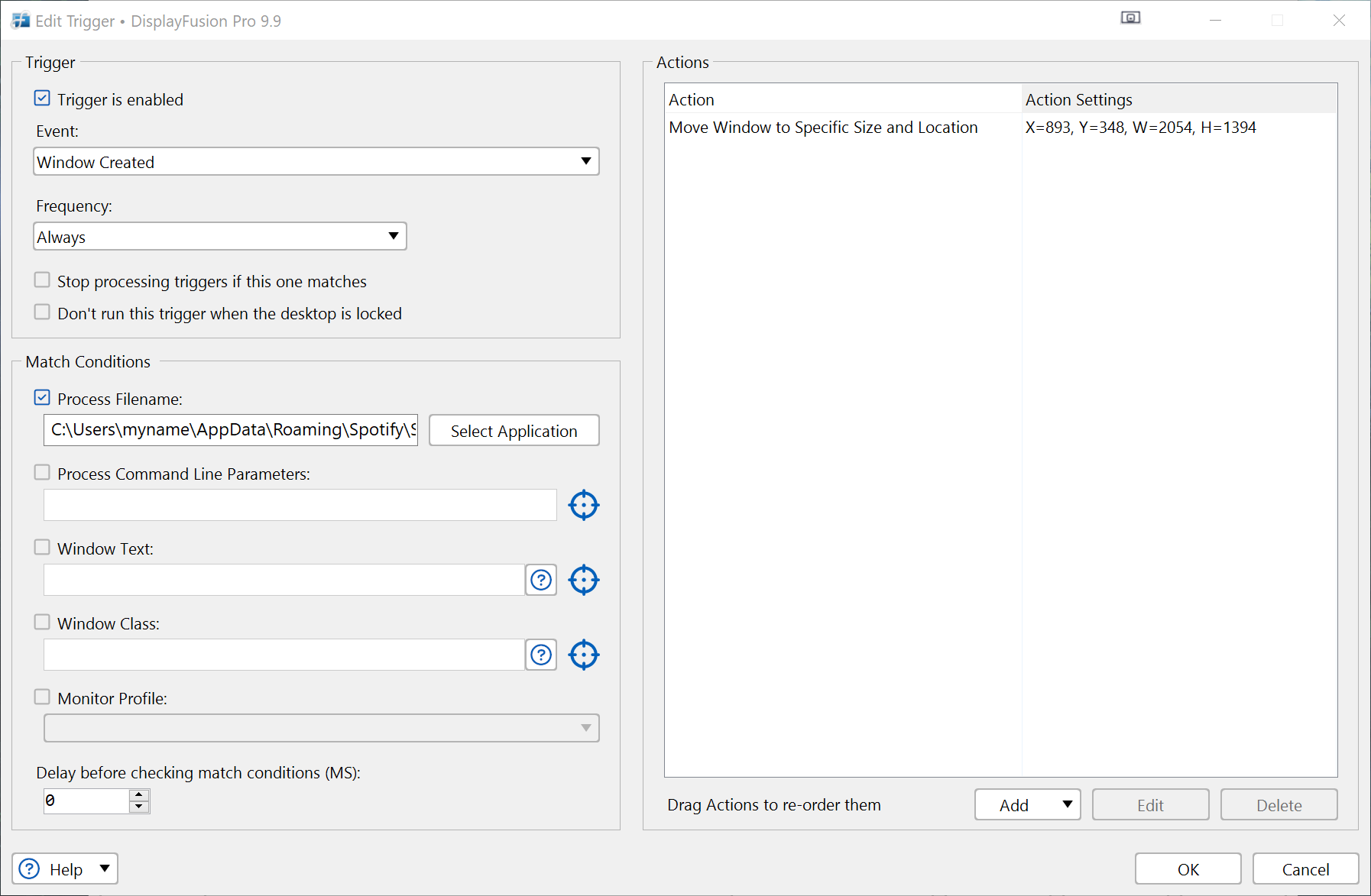
TriggerExample1.PNG
Nov 23, 2022 (modified Nov 23, 2022)
•
#1

Sim DF
3 discussion posts
Hi Owen,
I see. I don't suppose that something like "Window opened/focused from system tray" is an event DisplayFusion triggers would be able to fire off of in the future?
I'm also wondering if it would be possible to create a script that fires on the "Window focused" event and somehow checks if the window was recently opened from the system tray before resizing and repositioning. Because although the "Window focused" event seems to be reliable, I wouldn't want my windows moving and resizing just when I click on them while they're already visible on my desktop, only when they open initially.
Thank you!
I'll check in with our devs and see if that's possible.
Thanks!
It looks like this might be possible. I've added this to our feature request list. We don't guarantee that feature requests will be implemented, or offer timelines on possible implementation. We'll be sure to let you know if we do add it to our planned features in a future version.
Thanks!

Sim DF
3 discussion posts
Thanks for adding that as a feature request! It would definitely help me get a lot more out of my particular use case for this software, so I look forward to potential updates.