Hi,
I have this problem for a while and it's a little annoying. So when I use icon on my main Windows taskbar, it's okay, there's no displacement and I can capture whatever region I want. But if I click on ShareX icon on my second display (where I use DisplayFusion taskbar) there's a displacement, which looks like this:
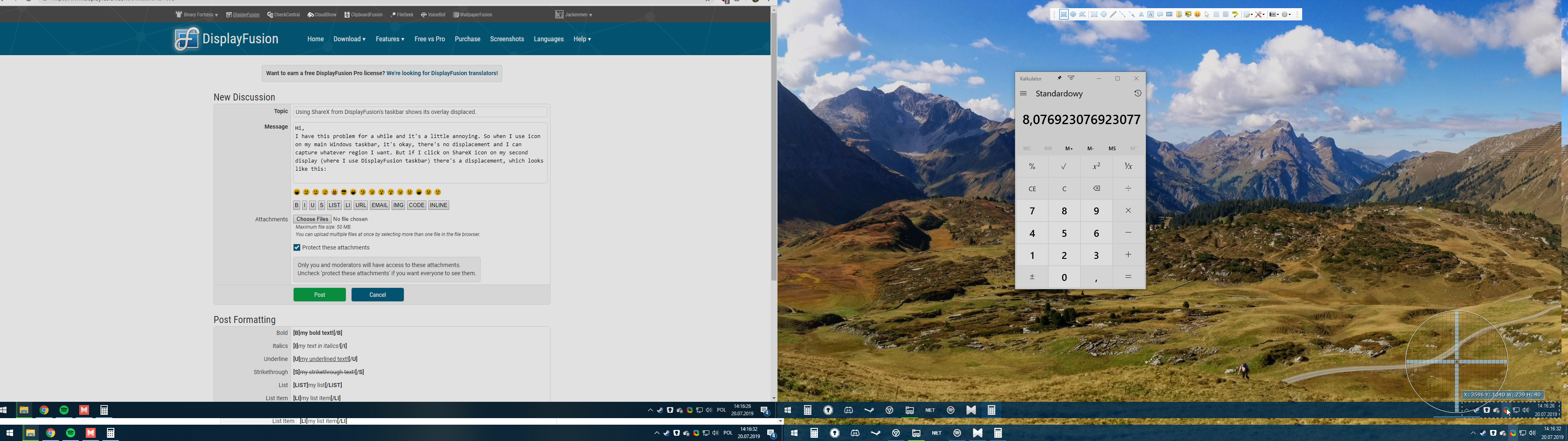
Screenshot (1).png

DJ Shrug
2 discussion posts
Necropost, but checking to see the status of this.
Going through the process of identifying the issue and narrowing it down to ShareX + DisplayFusion, I found this thread with the identical issue.
I'm running ShareX 13.4 / DisplayFusion Pro on Steam 9.8 / Windows 10 Home 2009 (10.0.19042).
Hello,
No updates on this yet, but I have bumped it up for us to look into.
Thanks!

Ethan W41398
3 discussion posts
Can I bump this again, as it's still an issue. It seems even worse, since I have the main and second monitor with DF taskbars the second monitors screen covers my main one when I try to region capture?

DJ Shrug
2 discussion posts
Confirming this still occurs on my system.
We're hoping to take a look into this for v10.
Thanks!