
petrossa
141 discussion posts
Running a Virtual Box vm full screen on secondary monitor leaves an empty bar under the vm the size of the DP taskbar even when DP taskbar is hidden. The screenshot shows what i mean.
version beta 8, windows 7 7600 x64
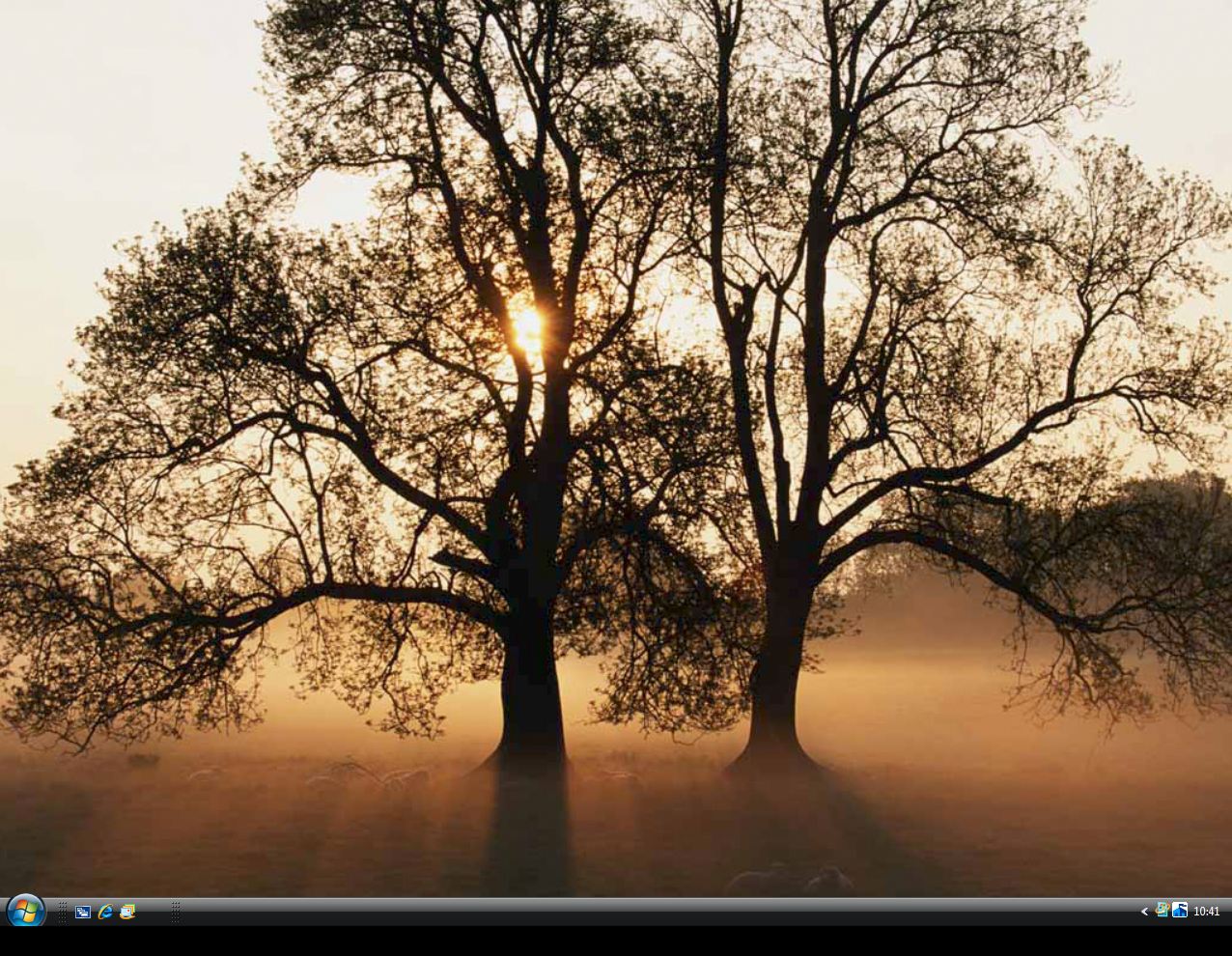
displayfusion.JPG
Petrossa,
Are you auto hiding the DF taskbar or set it to always show? Also, it looks like you have the VBox extensions installed and are running VBox in full screen mode, correct?
I have the latest VBox installed an I'll get a small *nix distro installed and see if it happens on my machine with the DF taskbar hidden....
I am I.

petrossa
141 discussion posts
hi john, i've set it to always hidden, GA installed and full screen mode.
vbox 3.02
Sorry for the delay, I'll be investigating this issue shortly. It sounds like VirtualBox is calculating the amount of desktop space using the workspace dimensions, not the screen dimensions. When you said "even when DP taskbar is hidden", did you mean the DF taskbar is set to auto-hide?

petrossa
141 discussion posts
Yes jon, to autohide. And i thought the same thing. The taskbar is 'reserved' area and vbox calculates between the taskbar and top of screen. On the primary monitor vbox calculates well.

petrossa
141 discussion posts
bump. Anything there Jon?