
Dustin Bosveld
2 discussion posts
When moving a window to another monitor there is a huge sign of monitor 1/2 depending on which monitor the window is on. I would like to know if it is possible to disable the number on the screen while retaining the other functions.
Thanks.
It sure is! On the Settings > Window Management tab, just disable the "Show monitor selector while dragging" option, and you should be all set.
Thanks!

Brian Ernst
1 discussion post
That's an option, but doesn't properly answer the question. " I would like to know if it is possible to disable the number on the screen while retaining the other functions." Your answer is to disable the monitor selection, which is the opposite of what we want. We want to know if we can shut off the number identifier while leaving the rest of the monitor selection function in-tact. Is that possible in the advanced menu? I'm trying to hunt it down, but there's a lot of options.
Feb 14, 2014 (modified Feb 14, 2014)
•
#3
Ok, so to clarify, you want it to still show the white outline and dimmed screen when dragging a maximized window, just not the number in the middle?

Joe Burke Minor Jr.57100
1 discussion post
I'm sorry for reviving an old post, but I would like the ability to remove the display as well. it seems the option being mentioned has been removed since 2014. It's really annoying having a big "1" show up while i'm dragging open menus in games.

Jeroenth
2 discussion posts
Im sorry, but this doesn't work for me. Even uninstalling Displayfusion doest solve this. Can you please help me?
• Attachment [protected]: IMG_20170924_211331.jpg [2,656,129 bytes]
• Attachment [protected]: IMG_20170924_211334.jpg [2,430,803 bytes]
Those numbers don't look like they're from DisplayFusion. Ours are only white, they don't use any colours at all.
I'm not sure what other programs would use number overlays like that, sorry!

OpenBoat
3 discussion posts
I have the opposite problem. When I first installed DisplayFusion (Pro, paid version) and dragged a window from one monitor to another I got a big number on the screens showing the monitor numbers I allocated to them. I need this! That feature has now disappeared and when I drag a window from one monitor to another nothing appears to show me the monitor number. I looked in Window Managament/Enable maximised window dragging between monitors and I think I have checked the right box - please see attachment.
Edit - I just noticed, the problem is when I drag Firefox browser windows from one monitor to another. When I drag Open Office windows I get the big monitor numbers I need. Hmmm....
Regards
OpenBoat - my attempt to create a navigation and monitoring system using open source
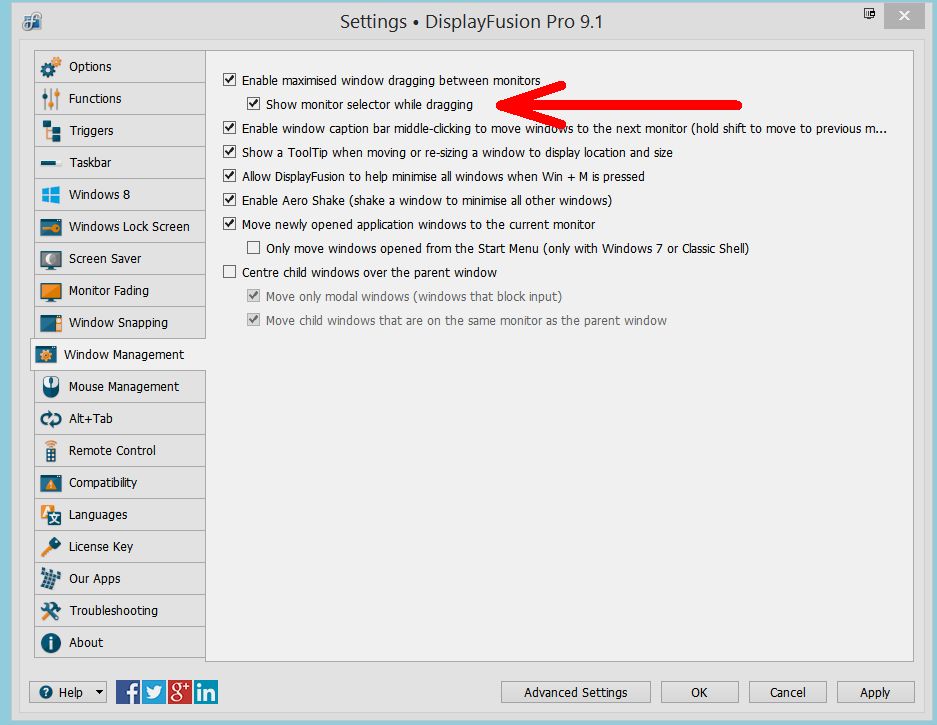
Monitor identifier.jpg
Dec 26, 2017 (modified Dec 26, 2017)
•
#9
Seems to work ok for me with Firefox on Windows 10. Which version of Windows and Firefox are you running?

OpenBoat
3 discussion posts
Windows 8.1 v 6.3
Firefox 57.0.3 (64-bit)
This is turning into a very small issue because I'm now using Tilebar buttons to move open windows.
OpenBoat - my attempt to create a navigation and monitoring system using open source

OpenBoat
3 discussion posts
OK, will do. Thanks for the support, really appreciate it.
OpenBoat - my attempt to create a navigation and monitoring system using open source