
catzi1
13 discussion posts
Hi, I'm experiencing a problem with DisplayFusion where, several times an hour it spikes at around 50% CPU for around 4-5 seconds. During this time the machine is unresponsive. I have seen this behaviour in 3.1.7 and also in the latest beta 3.1.8.101.
I have a Dell Vostro 1500 laptop with 6Gb RAM, running Windows 7 Ultimate 64bit with the display extended across an additional monitor. The behaviour doesn't seem to be battery-related as it occurrs when the laptop is on mains power.
The problem may seem fairly insignificant (only a few seconds at a time) but it is annoying enough to make me close the app. Strangely the CPU spikes seem to occur even when the background isn't being changed. Mine is set to change every hour.

Kevin F.
456 discussion posts
So they have died out once you closed it? Any special programming for displays that you are using along side DF? Any certain actions or a even a certain program thats open when it happens?

catzi1
13 discussion posts
Yes, the spikes stop when Displayfusion is closed. I'm not running anything else that manipulates the display as far as I'm aware. There are no other programs aopening at the time, usually I'm just doing regualar things like using Outlook, remote desktop, Word etc
@catzi1: Can you enable the debug logging option on the Troubleshooting tab and run DisplayFusion for a while? The next time the CPU spikes, can you send that log to me, or post it here? Thanks!

catzi1
13 discussion posts
No problem, I'm just enabling it now and will post the log as soon as I have it.

catzi1
13 discussion posts
Here's a log where the event just happened - a pause of around 2-3 seconds (even task manager is held up).
Note that during the pause, no change was made to the wallpaper.
Sorry for the delay. I did look at the log file, and unfortunately everything looks normal. When the pause happens, does the computer slow down, or do all the application windows actually become unresponsive and freeze?

catzi1
13 discussion posts
Hello, thanks for looking at the log. What I have been experiencing is a general slow down/pause of other apps e.g. Media Center. If I monitor the DisplayFusion.exe process it normally spikes to around 40% during the pause. The DisplayFusion activity is happening even when there is no change to the desktop backgrounds (laptop and monitor) and even if I limit the background selections to a handful of pictures.
I use Skype quite a bit and the pauses can cut off the call I'm on. I've used DisplayFusion for a while and can't really recall when I first started noticing this but if there is any other debugging/info I can provide let me know.
I've attached a snapshot of some of the activity spikes I've been experiencing.
Thanks.
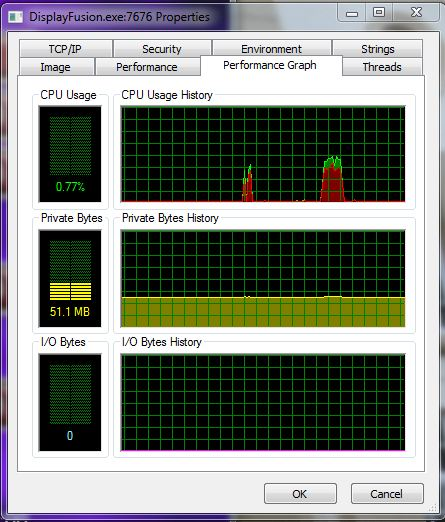
displayfusion_example.jpg

Kevin F.
456 discussion posts
I use skype as well, and I don't get any lag spike at all, not even when changing wallpapers. Maybe its a conflict with another process?

Kevin F.
456 discussion posts
Well first off do you have any other program that does anything similar at all to anything DF does? Other than that go through and kill other process one by one is how i would do it.

Kevin F.
456 discussion posts
I think that will be the golden information! good detective work. Knowing him Jon should be able to fix this now.

Kevin F.
456 discussion posts
The post WILL be read when Jon returns. I am sorry that I cannot help more.

catzi1
13 discussion posts
I've tried disabling the system hooks on the troubleshooting page but am still seeing the same intermittent CPU spikes.
I was using Kaspersky 2010 for AV but have now changed to Nod32. This hasn't changed the symptoms.
If I set the affinity on the DisplayFusion process to a single core, there are no subsequent CPU spikes other than when the background changes.
Very strange.
Very interesting indeed. What CPU and motherboard do you have?

catzi1
13 discussion posts
It's a Dell Vostro 1500 which has an Intel Core 2 Duo T7300 processor and an Intel PM965 based motherboard. I'm also running Vista 64 Ultimate

BobDankert
26 discussion posts
I am noticing this exact same problem on my machine running 3.1.8. It happens almost once a minute and causes my computer to become unresponsive for about 3-4 seconds. I am also running Windows 7 64 bit on a duo-core laptop, although an HP (not that the brand matters as much as the internals). When this happens I can't even type in whatever window I have open it is so unresponsive. I have done a bit of logging and found it to be conclusively DisplayFusion causing the problem. Closing DisplayFusion fixes the problem. I had thought this was the result of Microsoft Security Essentials since I had installed that around the time this happened so it could be related to that, although all of my debugging has pointed to DisplayFusion oddly enough.
Let me know if there is anything I can offer to help debug this issue.
Bob Dankert

catzi1
13 discussion posts
Happy to help debug also.
I have DisplayFusion turned off for now as the intermittent lags I 'm seeing are very annoying,

BobDankert
26 discussion posts
I did in fact test turning off and disabling Microsoft Security Essentials (MSE) and the problems with DisplayFusion causing the CPU spikes continued. Also yes, I am running beta 11 right now, 3.1.8.111, and the problem continues to happen. I have found that it doesn't always happen, for example right now it is not happening. If I reboot my machine it very well may start happening again so I am only putting it to sleep when I take my laptop with. I haven't figured out what the link is that causes it to happen versus not to happen. When it does happen, it follows a very specific timing pattern of about once every minute, and each time it happens it lasts about 3-4 seconds of 100% CPU utilization. I would imagine this would make it a little easier to find, since it must be related to an internal timer.
Bob