
GollyJer
16 discussion posts
Is there any mechanism available to automate key registration and setting changes for DisplayFusion? I'm at the tail end of creating an unattended install disk for Windows 7 and DisplayFusion is one of the last apps I have that doesn't seem to have this ability.

Piotr Redo
5 discussion posts
Hi, sorry to hijack this thread - I have managed to do this, but, what is the command for the pop-up window at the end of the process to not appear?

Piotr Redo
5 discussion posts
The thing I am looking for is how to remove the 'welcome' screen after installation. See a screenshot.
Thank you however for your reply!
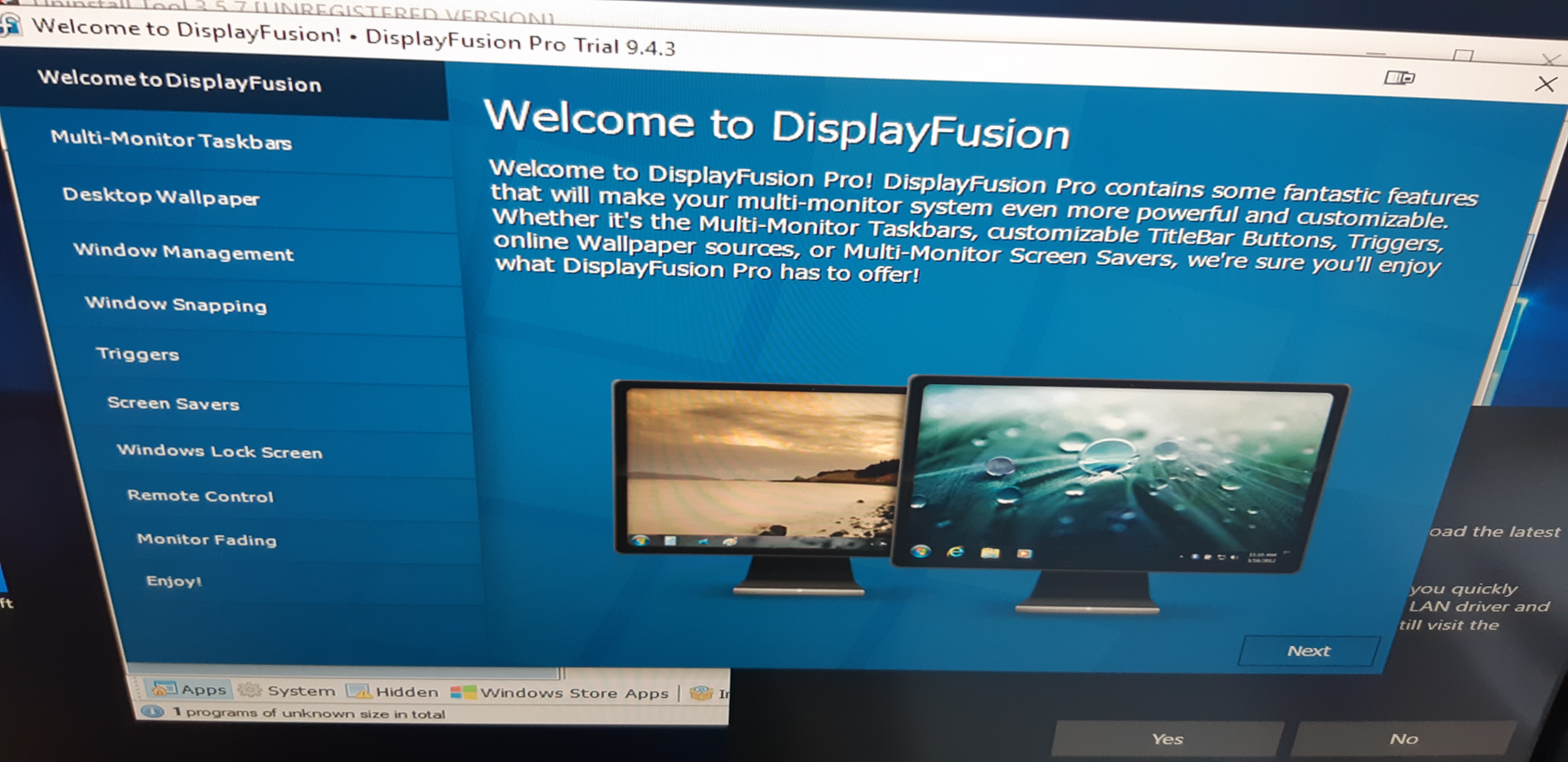
20190420_192304.jpg
Right, that "Ignore First Run" registry value that I linked above will prevent that from showing up. You need to deploy the registry value before deploying the installer.

Piotr Redo
5 discussion posts
Was hoping for a command line switch, but thank you for the answer, noted!