I have text turned on and the DF taskbar at 95% transparency (to make it look and feel more like the W7 taskbar, since it is not 100% transparent either). My text is already fuzzy to begin with, and gets worse with the glow. However, I always know what is there, so....to me this is a very minor annoyance - I prefer having the glow effect and transparency effect and will live with blurry fonts.
However, it is a good thing that you reported it.
I am I.
What does this taskbar item look like on the Windows taskbar? Would you be able to provide a screenshot of that as well?
This should be fixed in the upcoming Beta 10. Thanks!
It also depends upon the transparency level and the background behind the toolbar.
I had a lighter-colored background and it was harder to read, but when I switch to a darker color background, it is easier to read. If I had the DF toolbar set to auto hide, then the background is usually another windows that is full screen, and more often than not that means that the background is a much lighter background than if it is not auto hiding, and thus showing my desktop wall paper through)which is a mixture of grays and dark grays).
I am I.
Can you give the new Beta 10 a try and let me know if it is any better for you? If it isn't can you let me know exactly what window style settings you are using (color, translucency... etc). Thanks!
It works for me right now with a dark background and auto-hide disabled. I'll try with auto-hide enabled, although, tbh, I rarely have to look at the wording on my taskbar as I usually look at the icon and know what I am looking for / at.
OK, #1: My file mananger, xplorer^2 in the background, with a baby blue pane shading, DF TB AH enabled, xplorer^2 button highlighted (glow).
#2: Thunderbird in teh background, White background, DF TB AH enabled, xplorer^2 button highlighted (glow).
#3: Wallpaper in the background, normal DF TB AH disabled, nothing highlighted (although it looks like the Thunderbird icon is highlighted a bit).
#4: Wallpaper in the background, normal DF TB AH disabled, xplorer^2 button highlighted (glow).
I am I.
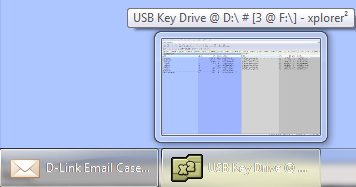
DF TB highlight 1.PNG
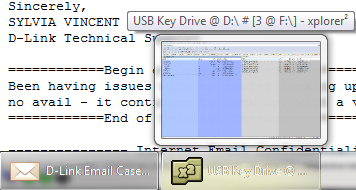
DF TB highlight 2.PNG

DF TB highlight 3.PNG
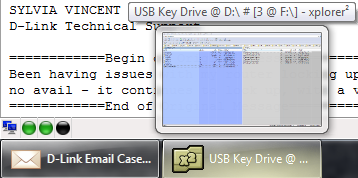
DF TB highlight 4.PNG
No worries - we know you're on it....
I am I.