After an update to the November Windows 10 update I am consistently seeing an error with binding "Ctrl + Win + E" during startup. I don't recall ever going in and assigning any key, so this should be a default problem. Here is the error text:
HotKey Bind Failed:
• Move Window to Previous Monitor and Maximize "Ctrl + Win + E"
Key combination might already be in use. There are a few reasons why this can fail:
- Another hotkey is already using this key combination
- Another application is already using this key combination
- A built-in Windows function is using this key combination

Berzerker
15 discussion posts
Yup, I'm having the same issue. Changing it to another key binding doesn't help either, it gives me the error no matter what binding it's set to.

Dempf
12 discussion posts
I got this error too. I rebound the key to ctrl-shift-e and the error went away.

doowruc
15 discussion posts
I get this too, on every boot of windows.
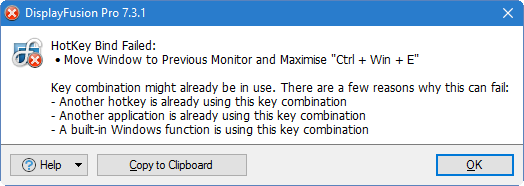
2015-11-15 09_20_56-DisplayFusion Pro 7.3.1.png

Berzerker
15 discussion posts
Workaround for now is apparently to remove the "Win" key from the bind. Seems like the Nov 10th update made Win + E (open This PC) a system-level keybind that apps won't be able to bind over.
I set mine to shift + ctrl + alt + E and the issue went away.

Theabyss
2 discussion posts
HI thanks for the info to solve the issue, would you be kind enough to post the steps and where we go to change it. Thanks,.

Berzerker
15 discussion posts
Right click on the tray icon > Settings > Functions tab on left > look for "Move Window to Previous Monitor and Maximize" > Click on it and hit "Edit" at the top > set shortcut accordingly.
Nov 15, 2015 (modified Nov 15, 2015)
•
#8