
Nnn Iii72053
1 discussion post
Atop each open window on my desktop, I set up Windows Snapping buttons. On the Chrome browser, it has always been that the tabs are at the top and it doesn't leave enough space for the buttons to fully appear as in other applications.
Recently, I noticed that if I have several tabs open, the buttons altogether just disappear until I close out a few tabs to make space. I attached pictures below.
This only happens in Chrome.
Any ideas for a fix? Thank you!
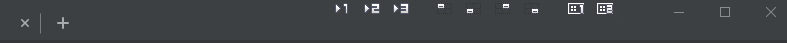
ChromeDFLowTab.png
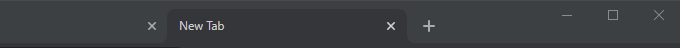
ChromeDFManyTab.png

FirefoxDF.png