
CorneliousJD
21 discussion posts
This seems to be only Chrome and the new Edge (based on Chrome) so far that have this problem.
I have a 5120x1440 ultrawide, so I have 3 taskbars displayed on my screen at all times (e.g. the screen is cut vertically into 3 sections)
As of a week or two ago, all of a sudden now when making Chrome fullscreen by F11, or just full-screening a video player, such as youtube, the taskbars all show over the full-screen content, cutting off the bottom.
I tested this with other apps, and the problem does not exist there, only Chrome and Edge from my testing. Firefox works fine, old school IE works fine.
I also tested CLOSING DisplayFusion and the problem goes away with DF closed, so it's something between Chrome and DF that's causing an issue at this time.
Please let me know if I can do any more testing/help you narrow down this problem, or if there's a setting I need to change somewhere?
Thanks in advance!
PS - Attached are my taskbar settings in DF.
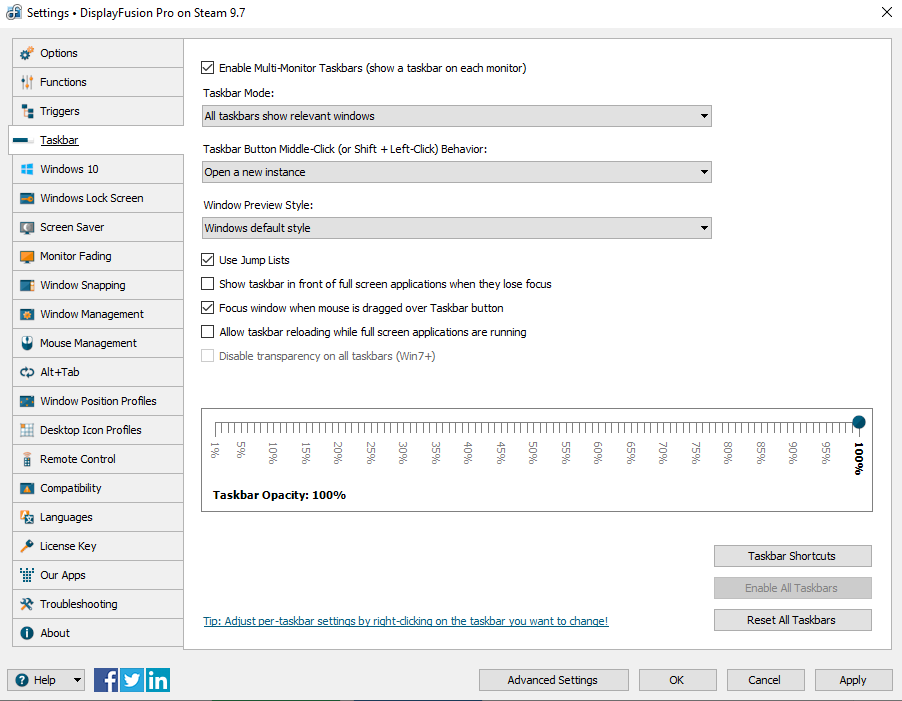
2020-10-17 10_06_53-Window.png
Oct 17, 2020 (modified Oct 19, 2020)
•
#1

Piankhi
1 discussion post
I can confirm I have the same issue with Chrome, started recently. Chrome is not being detected as a FullScreen Application on the Troubleshooting screen.

Mike C71708
2 discussion posts
Same issue here, can't find a good fix. Kinda gross when watching youtube videos on my third monitor. 🤢

Ben_
157 discussion posts
Use Firefox. Chromium based browsers are affected.

Dswal
1 discussion post
Just want to throw my hat into the ring. Same issue as previous stated. Only on Chrome/Edge that this issue is happening.
Hello,
We are aware of the issue, and we're looking into a fix.
Thanks!
Hello,
This issue should be fixed up in the latest beta, available here: https://www.displayfusion.com/Download/Beta. Please let me know if you still run into any trouble after updating.
Thanks!