
labolton
3 discussion posts
Hello All,
Long time user of Pro, big fan of the software.
I am having an issue with the second task bar clock on my second monitor. Here is my setup and if you look at the picture you can see exactly what I am talking about.
Specs: Surface Pro 3 running windows 8.1 Pro (Primary display, resolution: 2160x1440 - Secondary Display Dell 24" U2414H, resolution: 1920x1080)
Display Fusion Pro ver. 7.3.1
Any ideas on how to tweak this? I tried lowering the resolution but it is still skewed and by not running the recommended resolution my monitor looks like a CRT...
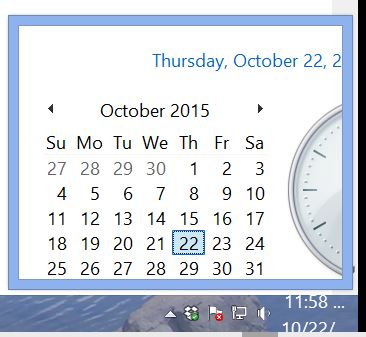
Capture.JPG

labolton
3 discussion posts
Keith,
I have attached my file.

ral1sh
56 discussion posts
I suspect I'm seeing the same issue as the two earlier posters. On my two external displays the time & date is cut-off in the clock applet at the bottom right of the taskbars. At a guess it's a scaling issue due to the DPI difference between my laptop's display (3200x1800) and the two external displays (1920x1080). Also possibly relevant is I'm using Start8 on Windows 8.1 w/ DisplayFusion integration.
I've attached a screenshot of the issue & troubleshooting data from DisplayFusion.
Keep up the great work by the way. I consider DisplayFusion indispensable on any Windows workstation!
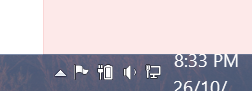
Clock Applet Scaling.PNG
• Attachment [protected]: DisplayFusion Troubleshooting Data.txt [141,689 bytes]

ral1sh
56 discussion posts
Great stuff Keith. Looking forward to Beta 1!

ral1sh
56 discussion posts
Just posting to confirm I've successfully tested the referenced workaround in conjunction w/ the recently released DP 8.0 Beta 1. It is a workaround though in that while it fixes the font scaling so the text is not cut-off, the size of the taskbar is also increased somewhat and is now no longer in the correct proportions. I've attached a screenshot to better show this. I'm guessing this is expected though given this is referenced as a workaround and a more elegant fix is forthcoming in a later Beta?
Cheers!

DF Taskbar.PNG

labolton
3 discussion posts
That solution works great! Thank you for listening and making it work!
Just a heads up that we've fixed the font size of the clock on the taskbar in 8.0 Beta 5. Unfortunately we're not able to control the size of the pop-up clock/calendar though. DF has to open it on the primary monitor and then move it to the secondary, but when the monitors are different scaling values, it will always use the value of the primary monitor.
Thanks!

ral1sh
56 discussion posts
Apologies for delayed reply. Sounds good Keith (looks like the best that can reasonably be done!).