
melvynadam
6 discussion posts
I tried rebooting but the issue remains.
When I accepted the in-app upgrade, the download completed and then the installer crashed. To update, I have manually downloaded and run the installer.
Dec 22, 2019 (modified Dec 26, 2019)
•
#1

Roykirk
2 discussion posts
I have been having the exact same issue with the Steam version. I thought it was because I didn't have Steam running, but that made no difference. There also doesn't appear to be a way to update via Steam, so I'm stuck with the in-app upgrade crashing.
Is it crashing, or just not doing anything after the auto-updater exits?
my auto updater downloads and then nothing happens. i realize that i have the "controlled access" turned on. this setting is that paranoid, setting against ransomware thing introduced in recent Windows update, if you have that turned on, turn it off before installing.

Roykirk
2 discussion posts
My downloader window pops up, but doesn't seem to download anything. Then it closes, then DisplayFusion closes and nothing more happens. I have to launch DisplayFusion manually, whereupon the update window pops up again after a short while and rinse/repeat. I tried running DisplayFusion as admin but that made no difference. UAC is active on my PC, but it never pops up to confirm the install.
Worked fine on my work PC, same OS and version.
Windows 10 1909 x64
Dec 24, 2019 (modified Dec 24, 2019)
•
#5

melvynadam
6 discussion posts
After successfully installing 9.6 by downloading it and installing it outside of the in-app update process, I got another notification of an update this morning: 9.6.1 is available.
I clicked "Install now".
The downloading update window appeared.
It started the download, then went to "(Not responding)" then both windows vanished.

melvynadam
6 discussion posts
Disabling this option during the install worked to get me to 9.6.1. YMMV.
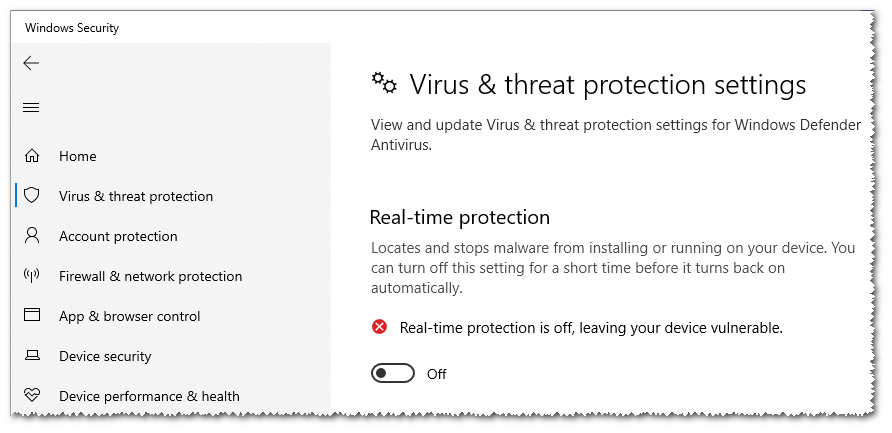
possible_solution.png
Dec 30, 2019 (modified Dec 30, 2019)
•
#9

Neal Wright
12 discussion posts
Found install files (i tried three times to update) in my AppData folder. I tried to delete the files but can't. This is the message. "The action can't be completed because the file is open in DisplayFusion setup". However, i can see nothing running other than Dispaly Fusion service. Whatever is running must be under this.
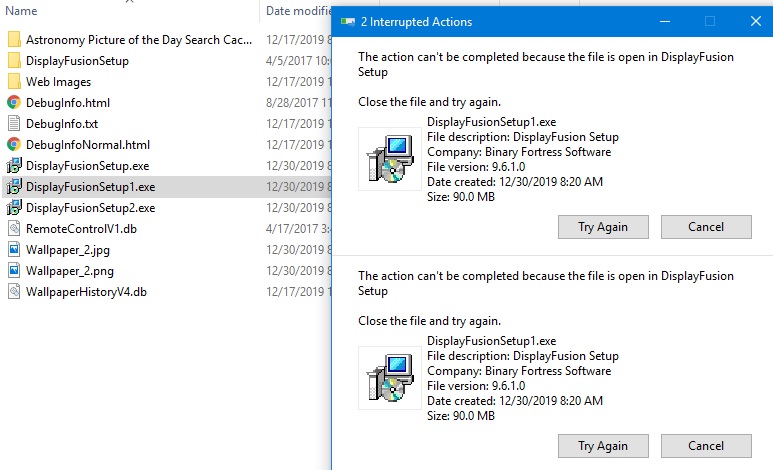
displayfusionsetupfiles.jpg

Neal Wright
12 discussion posts
Solution for me: My machine (Windows 10) is a corporate machine and I am not the Administrator. I ran DF as Administrator but it did not run the auto-update as Admin. So I ran the setup file manually as Administrator and it installed.
However, I still cannot delete the files as there is apparently a lock bit set on the files (I can't find an active install running)