
Muj
2 discussion posts
Hi there,
I know how to use DisplayFusion to create splits within a monitor, but is it possible to create a split that spans across two physical monitors?
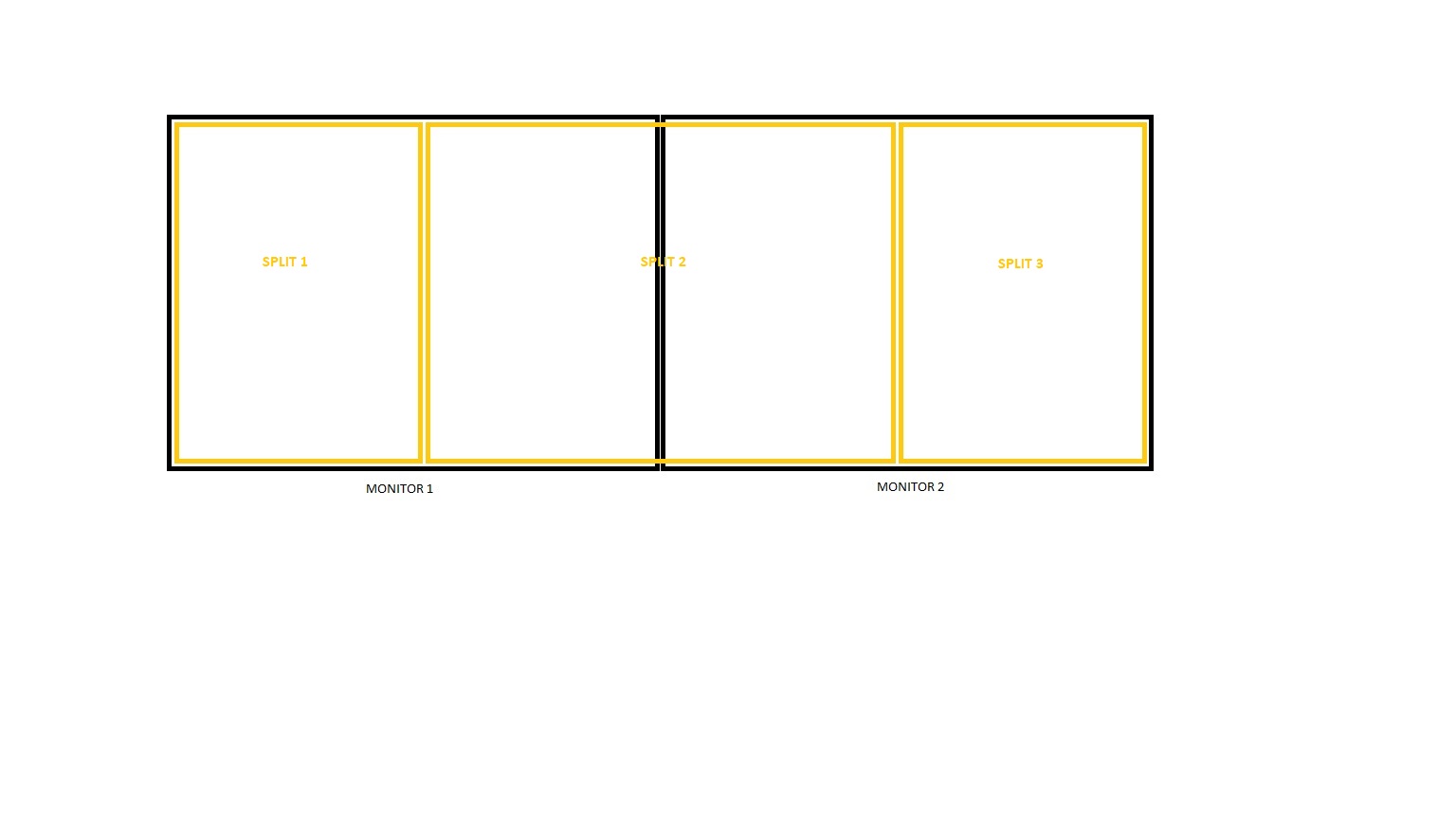
dual monitor central window.jpg
The monitor splits can only be configured per-monitor, sorry! If you have the ability to do AMD Eyefinity or NVIDIA Surround with your video card though, you can combine the monitors so that Windows and DisplayFusion sees them as one, then you'd be able to configure the splits across both.
No worries! Please let us know if you have any further questions at all.
Thanks!