
Eric#256
4 discussion posts
Hi, I'm not sure if this is intentional, but whenever I click the start button (classic shell 3.6.5) on the secondary monitor, the start menu opens on the primary monitor instead, furthermore, I seem to be unable to click another window to close the menu, I have to click the start button on the primary monitor to make it disappear. This is with version 7 of the beta
We've seen this issue occur with certain Classic Shell skins. Which skin are you currently using in Classic Shell?

siliconman01
426 discussion posts
+1
ASUS home built Pc on Windows 10 x64 Pro with 3 Dell U2719D monitors. Dell XPS 8940SE on Windows 11x64 Pro with 2 Dell U2719D monitors.
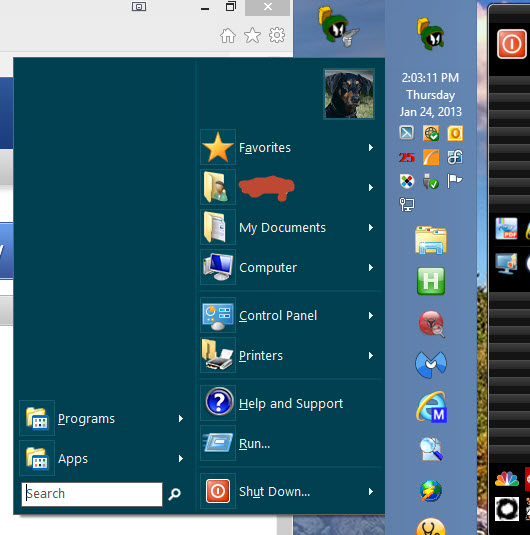
MetroSkinWin8x64Pro.jpg
This will be all fixed up for Beta 8. I'll post an update when it's available for download.
Thanks!

Eric#256
4 discussion posts
Beta 8 did the trick, thanks!
On another note, why is the start button slightly shifted to the right on the DF taskbar instead of in the corner?
Edit: I attached a picture to clarify.
• Attachment [protected]: Start button inconsistency.png [27,027 bytes]
Jan 25, 2013 (modified Jan 26, 2013)
•
#6
The extra gap was added on purpose, but you can remove it with a new Advanced Setting in Beta 8. The setting you're looking for is under the Taskbar section, and is called "Remove Hot Corner Padding ( Win8 )."
Thanks!
Jan 26, 2013 (modified Jan 26, 2013)
•
#7