
I'm on the Windows 11 beta build and found that I can't quite get the Multi-Monitor taskbar to match the Windows one.
First off: yes, Windows 11 does have native multiple monitor taskbar support. That certainly is an alternative, but it has no support for the icons/systray and clock and it's an all or nothing approach, you cannot selectively have it appear only on certain monitors.
Dark/light mode: the DF taskbar is stuck to the dark mode with accent colour enabled.
The accent colour is applied even if you turn off Aero Colour Mode (value 0) in the DF Advanced Settings.
So to match the DF taskbars to Windows, go to Settings > Personalisation > Colours
Under 'Choose your mode' select Dark, set Accent colour to Automatic and select 'Show accent colour on Start and taskbar'.
There is another potential workaround, you can go to the DF Advanced Settings and turn Taskbar > Force Classic Style to 1. This will make the taskbars match the Windows Light mode more, but also leads to ugly artifacting on the taskbar.
To make the DF taskbars look more like windows, right-click on them and select Multi-Monitor Taskbar settings:
Start button: disabled (until a middle option is added)
Button alignment: middle
So what is needed for proper support?
-Auto detection of the button alignment to match Windows 11 (default middle)
-Move the start button with the buttons to middle, if that mode is selected
-A fix for the light/dark mode detection
-A fix for the accent colour always being applied.
Aug 1, 2021 (modified Aug 6, 2021)
•
#1
Hello,
Thanks for the writeup! It looks like we have everything except the light/dark mode detection on our list, so we'll add that in.
Thanks!
I have found another issue with the DF taskbars and Windows11.
Windows11 adds Snap Groups and Snap Assist, which allow for easy window layouts by hovering over the maximize button.
With DisplayFusion taskbars enabled, on any monitor with a DF taskbar the hover action over the maximize button becomes unstable, disappearing after a second or so, and it doesn't seem to be possible to select one of the window locations from the list.
Disabling the DF taskbar for a given monitor restores the functionality.

Anbu
30 discussion posts
Please check the multiple window taskbar issue.
• Attachment [protected]: Screenshot 2021-09-04 224052.png [9,182 bytes]

Anbu
30 discussion posts
Also may i know the expected date of delivery of the above features?

Fred Greco
177 discussion posts
I just updated to Windows 11 and now notice the "problems" with the taskbars. As I see it, I have two current options with my two monitor setup and DF:
1. Disable DF taskbars and let Windows put taskbars on both monitors. But these are identical and (frustrating to me) do not allow for labels for open windows/apps.
2. Disable Windows multi monitor taskbars and use DF's. This gives me the taskbar behavior I want on my secondary monitor (labels for windows/apps) but it is a completely different color (blue in my case) and looks very different from everything else.
I am currently using #2, because even though the aesthetic is not good, the functionality is better. Is there an option I am missing? Is DF going to update the taskbar function?
Hi Fred,
This issue should be fixed up in the latest beta, available here: https://www.displayfusion.com/Download/Beta. Please let me know if you still run into any trouble after updating.
Thanks!

RobWin
6 discussion posts
Why can't I place the start button in the middle? It stays on the left if automatic is selected.

Fred Greco
177 discussion posts
Middle clicking the task bar buttons causes an additional instance to be created. It does not close as settings would indicate.
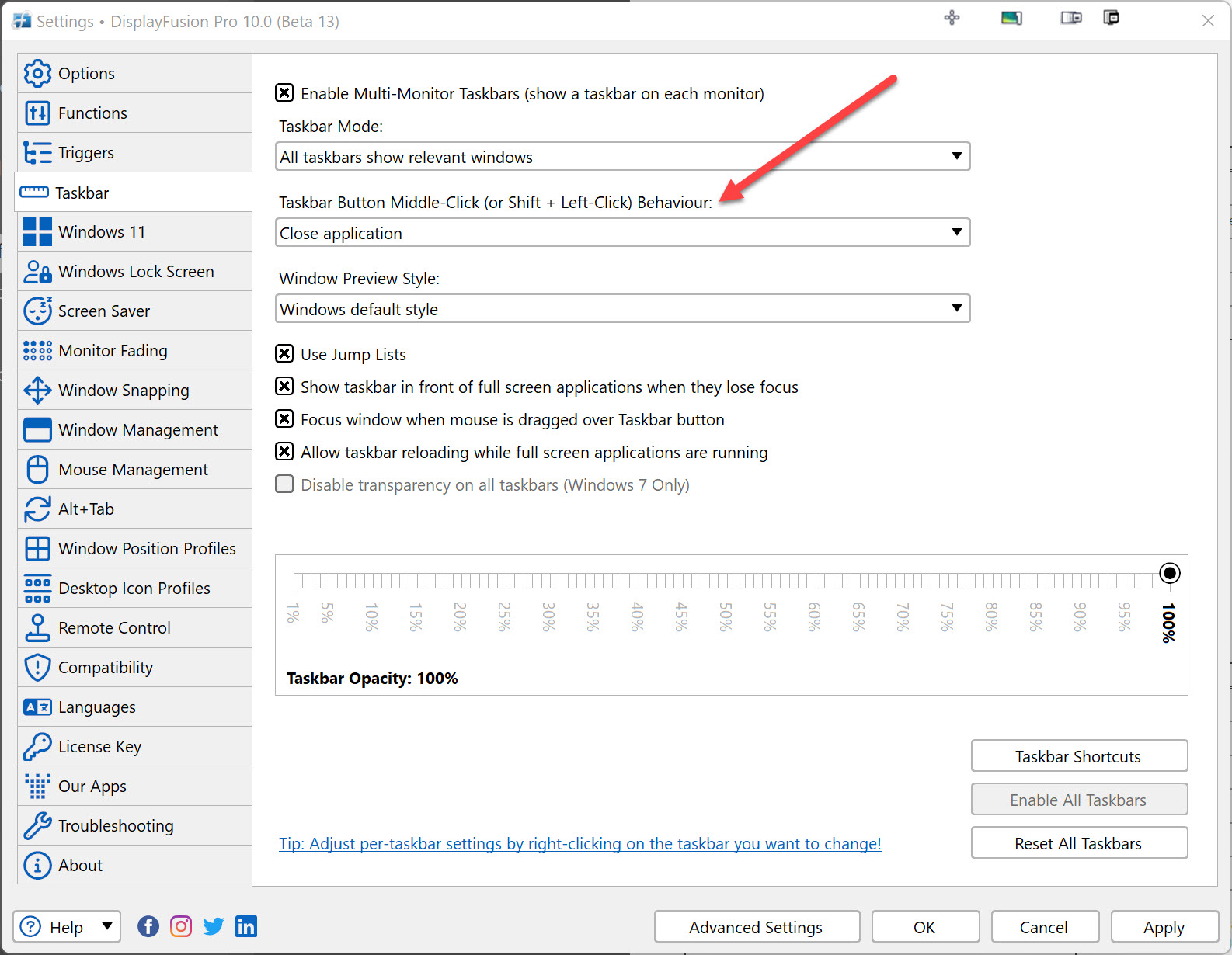
taskbar.jpg
@RobWin This is currently on our feature request list, so I've added your vote to it.
@FredGreco Strange, I can't seem to reproduce this on my end. Does this happen with any application?
Thanks!
Hi Fred,
Is this happening on the Windows taskbar? If so, those settings will only apply to DisplayFusion taskbars.
Thanks!
Hi Fred,
Yup that's correct. We currently don't support replacing the primary Windows taskbar with a DisplayFusion taskbar, only secondary's, but we do have this open as a feature request. Would you like me to add your vote to it?
Thanks!
Thanks for confirming, vote added!