I would recommend rebooting, then install v2.2.1 (the latest version) and see if that corrects your problem. Do you have any other software that might be trying to manage the wallpaper as well? (WebShots... etc)

JukEboX
4 discussion posts
I have done that and nothing had worked. NO I am only using DisplayFUsion.

Kevin F.
456 discussion posts
Jukebox, can you post the desktop wallpaper screenshot, as well as a full desktop screenshot...
And before you try any of that, try to change the wallpaper to a different one, then change it back and make sure the correct options are chosen.

JukEboX
4 discussion posts
Yes I can do thiss. I will do it when I get home today from work.

JukEboX
4 discussion posts
OK I took a Screenshot of what my DisplayFusion shows. I can't take one of my whole desktop cause my clipboard won't hold all 3 monitors at the moment.
If you look in the picture the part of the picture in Screen 1 is in all 3 of the screens. Why? Sometimes if I hit the Window D key the full picture shows up correctly on all 3 monitors but then the Screan 1 picture takes over in less then a second.
Help?
•
Attachment: DIs.png [391,724 bytes]
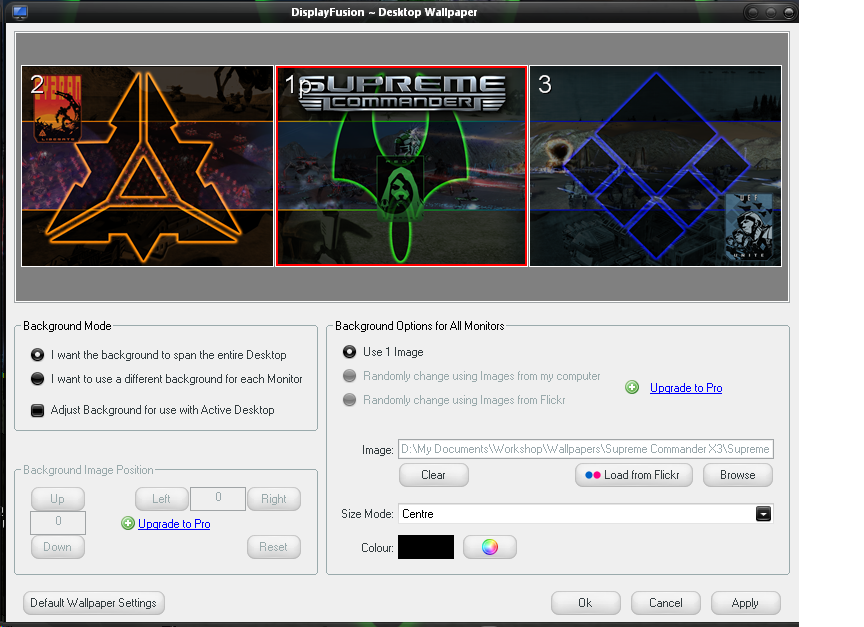
DIs.png

Kevin F.
456 discussion posts
Ok settings look good... Did you change them then reset to the one you want as I said? I've never had anything like this happen, but I think that the temporary image DF uses might have gotten screwed up.
If nothing works I would just uninstall then reinstall DF and see if that changes anything. Make sure you uninstall before you install again, if you don't it can cause MAJOR issues. Also make sure that the process manager doesn't show any instances of displayfusion.exe If it does then close them before you reinstall.
It's weird that the wallpaper sometimes looks correct for a few seconds, then reverts to showing the same image on all 3 screens. What make of video card do you have, and do you know what driver version you are using?