
21thermostat1
4 discussion posts
Both of my local and remote computers are windows10 x64, and display scaling are set to 150%.
When I directly login to the remote computer, the display fusion icons and taskbar work well.
But if logged in remotely, the DF icons are much smaller. It seems the scaling setting is ignored by DF.
I have 2 monitors, and login to the remote computer with all monitors, RDP --> Display --> Use all my monitors for the remote session.
•
Attachment: 1.jpg [273,470 bytes]
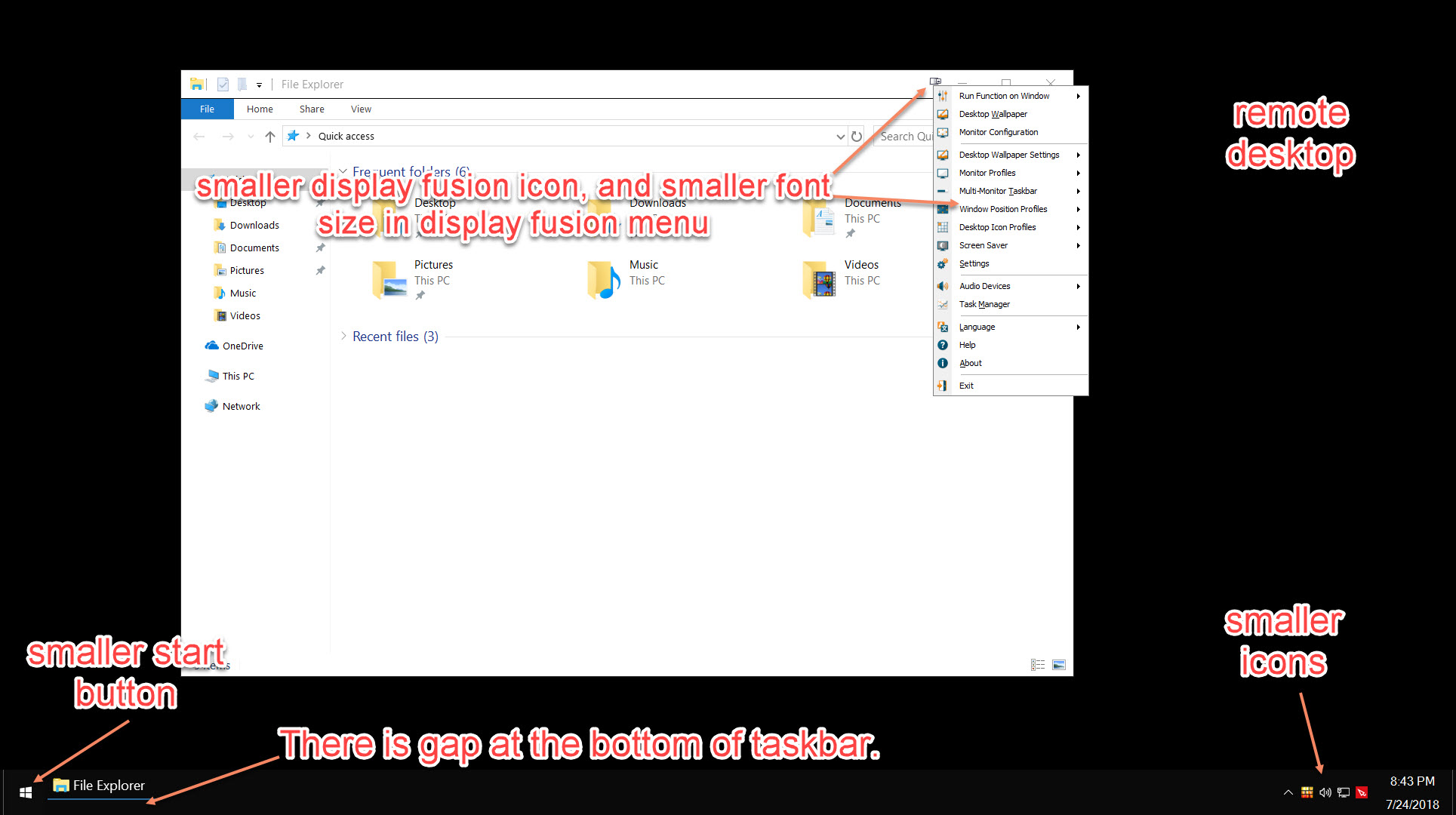
1.jpg
•
Attachment: 2.jpg [221,841 bytes]
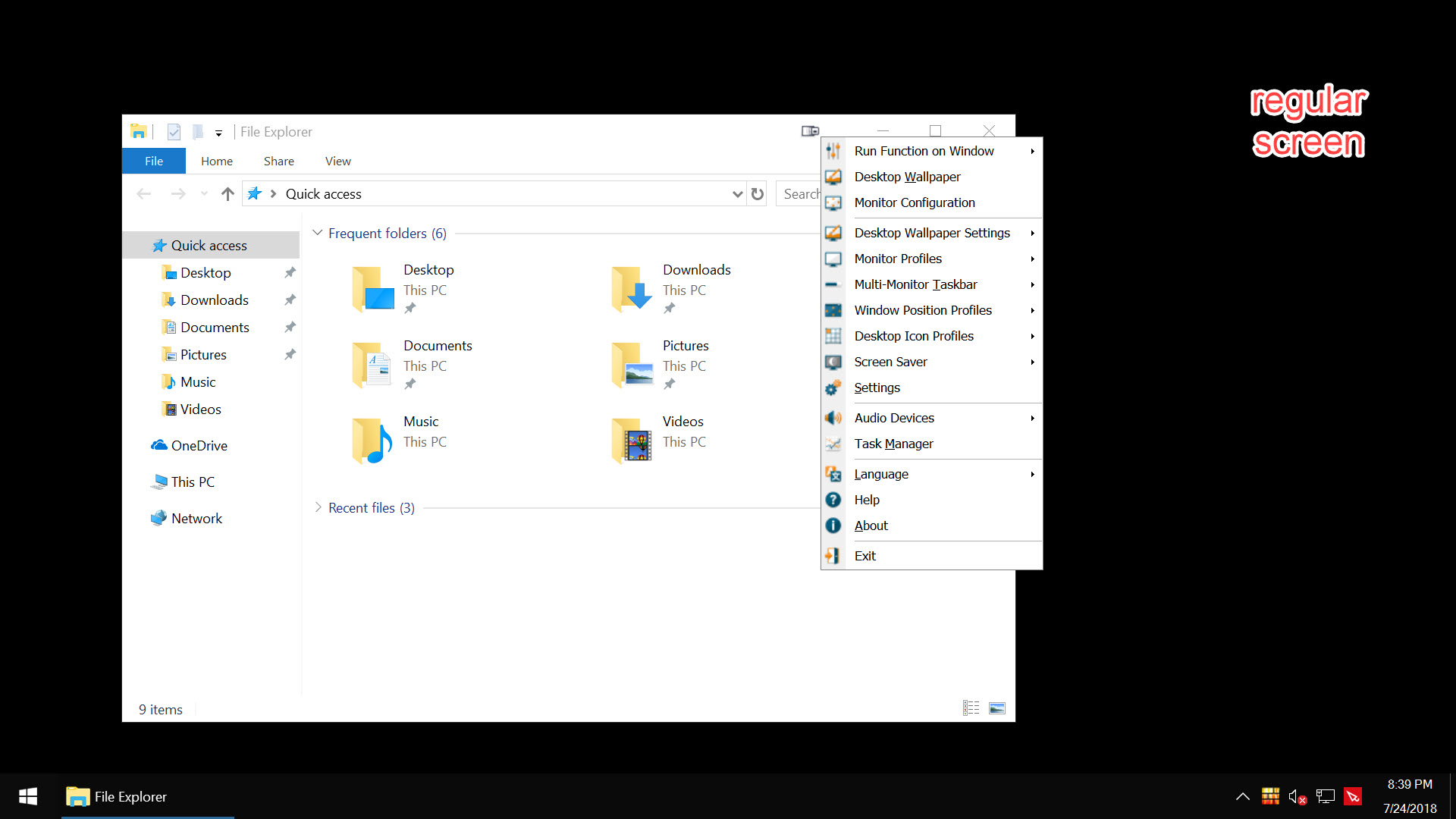
2.jpg