
Peter Kronenberg37117
88 discussion posts
I have a 49" ultrawide. I downloaded DisplayFusion to use the monitor split feature.
The monitor has a resolution of 5120x1440, but DisplayFusion is detecting it as 3840x1080. When I go to the Split configuration, it won't let me specify the height and width with numbers greater than what it's detecting.
This might be relevant, but I wasn't able to set the resolution with native Windows. I have to use the Intel Graphics Command Center. But once I do that, Windows detects it properly.
See attachment. There is also a screenshot of the Preview to show that I have much more monitor left than what DF is seeing
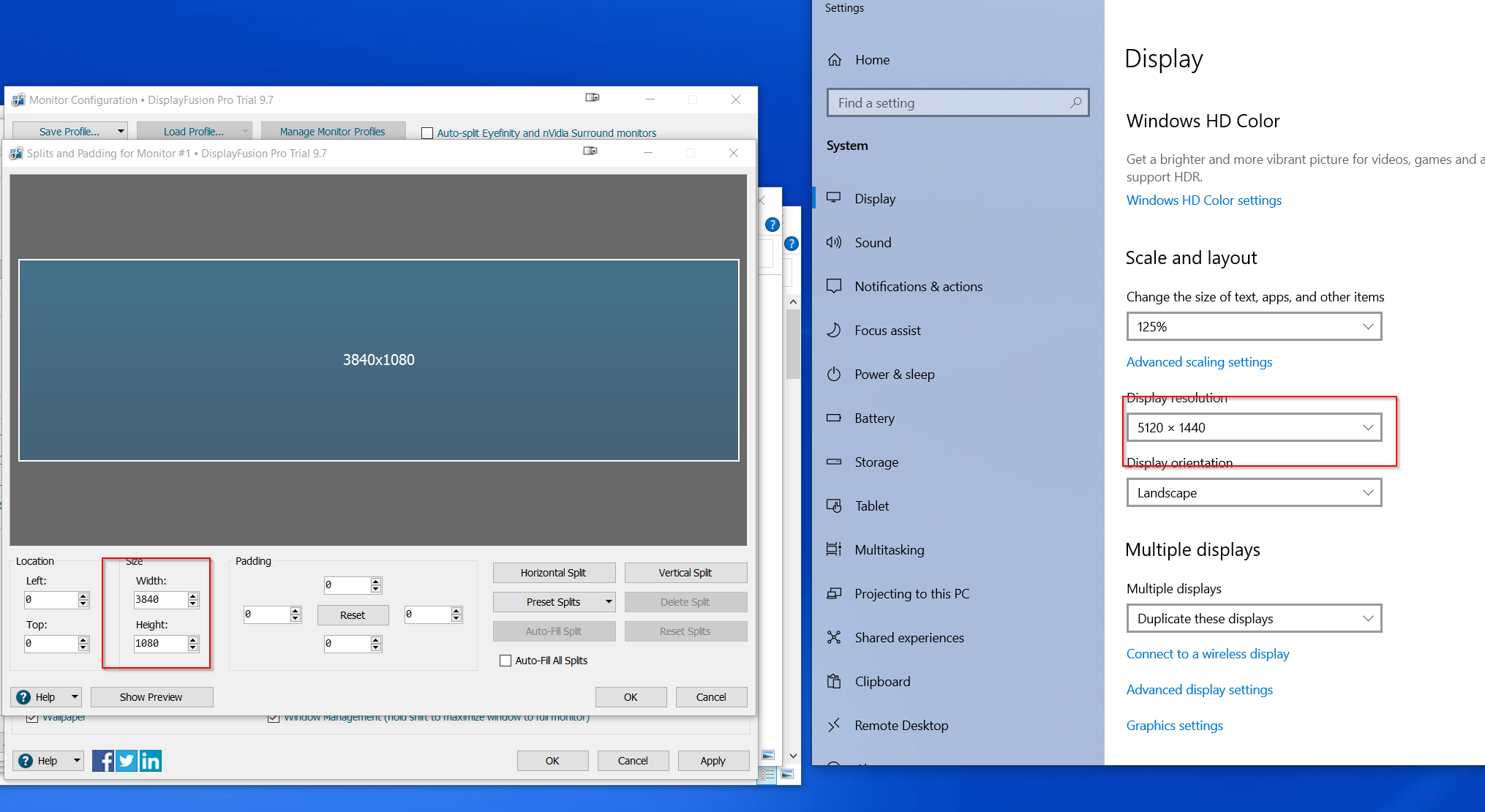
2020-12-12 10_58_24-.png
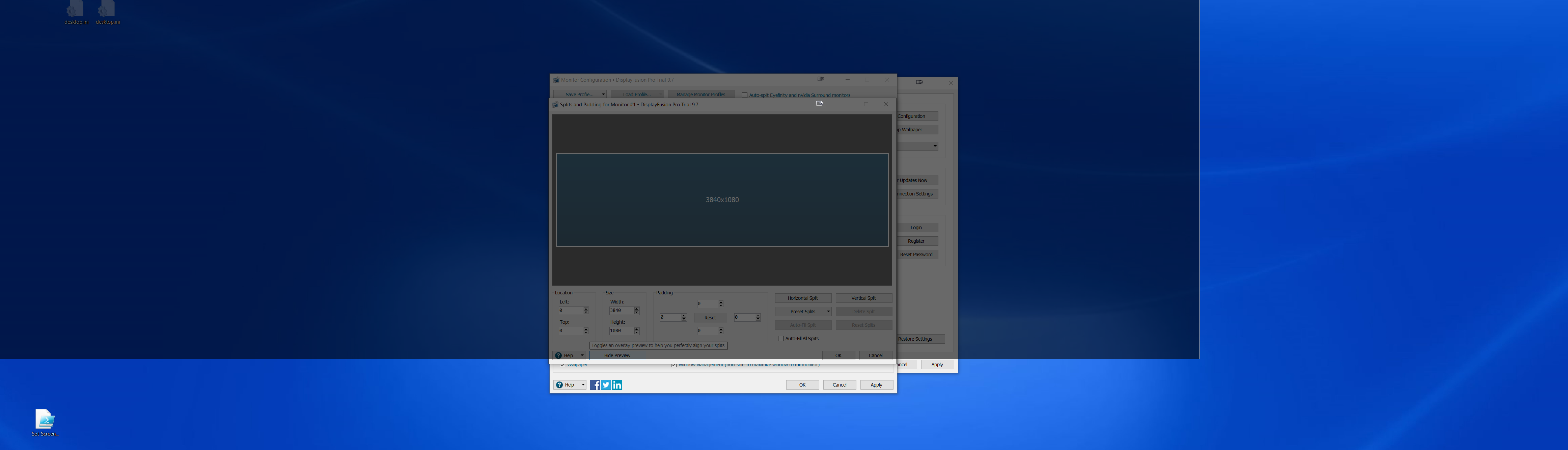
2020-12-12 11_04_46-.png
Dec 12, 2020 (modified Dec 12, 2020)
•
#1

Peter Kronenberg37117
88 discussion posts
Additional information. From the Monitor split screen, even if I don't make any changes, when I click ok, I get an error.
An error has occurred while applying your new Monitor configuration.
Please check your settings and try again.
Error: Failed to call SetDisplayConfig. [HR: 87,0]
[System.Exception]
See attached
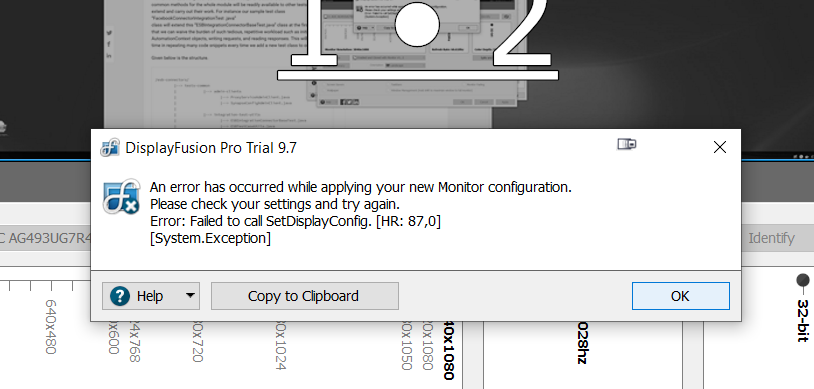
2020-12-12 11_17_18-.png
Dec 12, 2020 (modified Dec 12, 2020)
•
#2

Peter Kronenberg37117
88 discussion posts
Follow up on this. I had been using a USB-C to USB-C cable. I switched to a USB-C to Displayport cable and now the resolution detection is working. However, I am still getting the SetDisplayConfig error when trying to configure and save splits. It successfully auto-split into 2, but I want to customize it more.
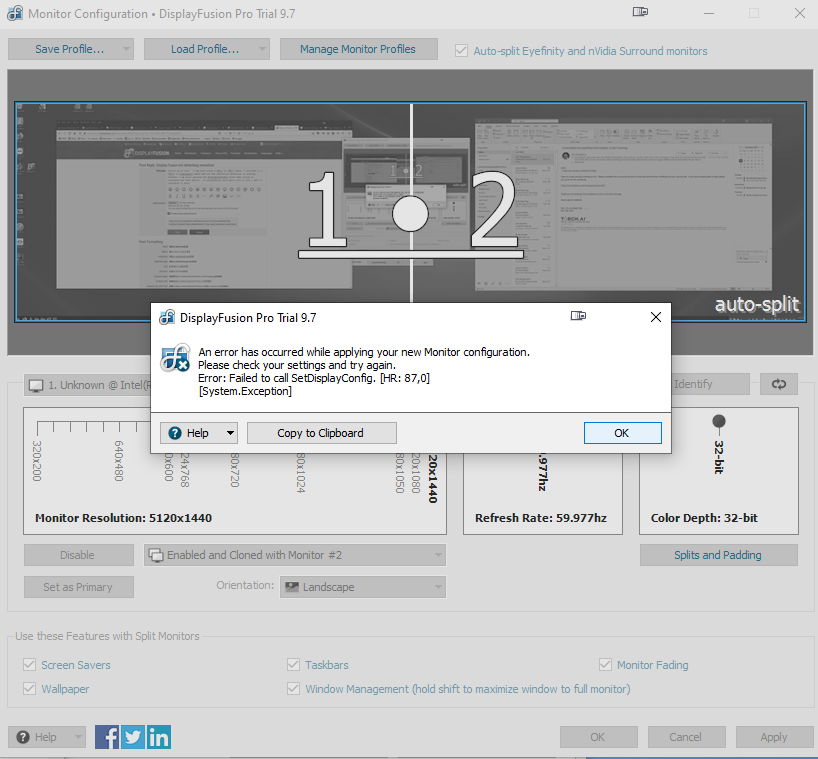
2020-12-13 16_48_46-.png
Hi Peter,
This issue should be fixed up in the latest beta, available here: https://www.displayfusion.com/Download/Beta. Please let me know if you still run into any trouble after updating.
Thanks!

Peter Kronenberg37117
88 discussion posts
Thanks, I'll try the beta