
peejaygee
25 discussion posts
I've got DFusion V8.0 thru Steam, but I always have an issue if I'm watching YouTube on my 2nd monitor (were the DFusion task-bar is), if I click on Monitor 1, the task-bar on monitor 2 appears over the top of the YouTube Video...
I've also noticed it stay above other items too, like on my Google Chrome, my bookmarks are really long, and the last maybe 4 or 5 and the little down arrow are hidden (visible, due to transparency) behind the task-bar and I can't click the arrow, or move the mouse to lower part to activate auto scroll.
I'm unable to locate the setting within the software, similar to a always on top check box?
I've included 2 JPGs, (couldn't do three, so I had to combine the YouTube one)... the Google one, shows you my fav's going behind the task-bar, adn the YouTube one, shows you on top, when I'm clicked on the YouTube window/monitor, and the bottom, if I click on the other monitor (or lose focus to YouTube)
Can anybody help?
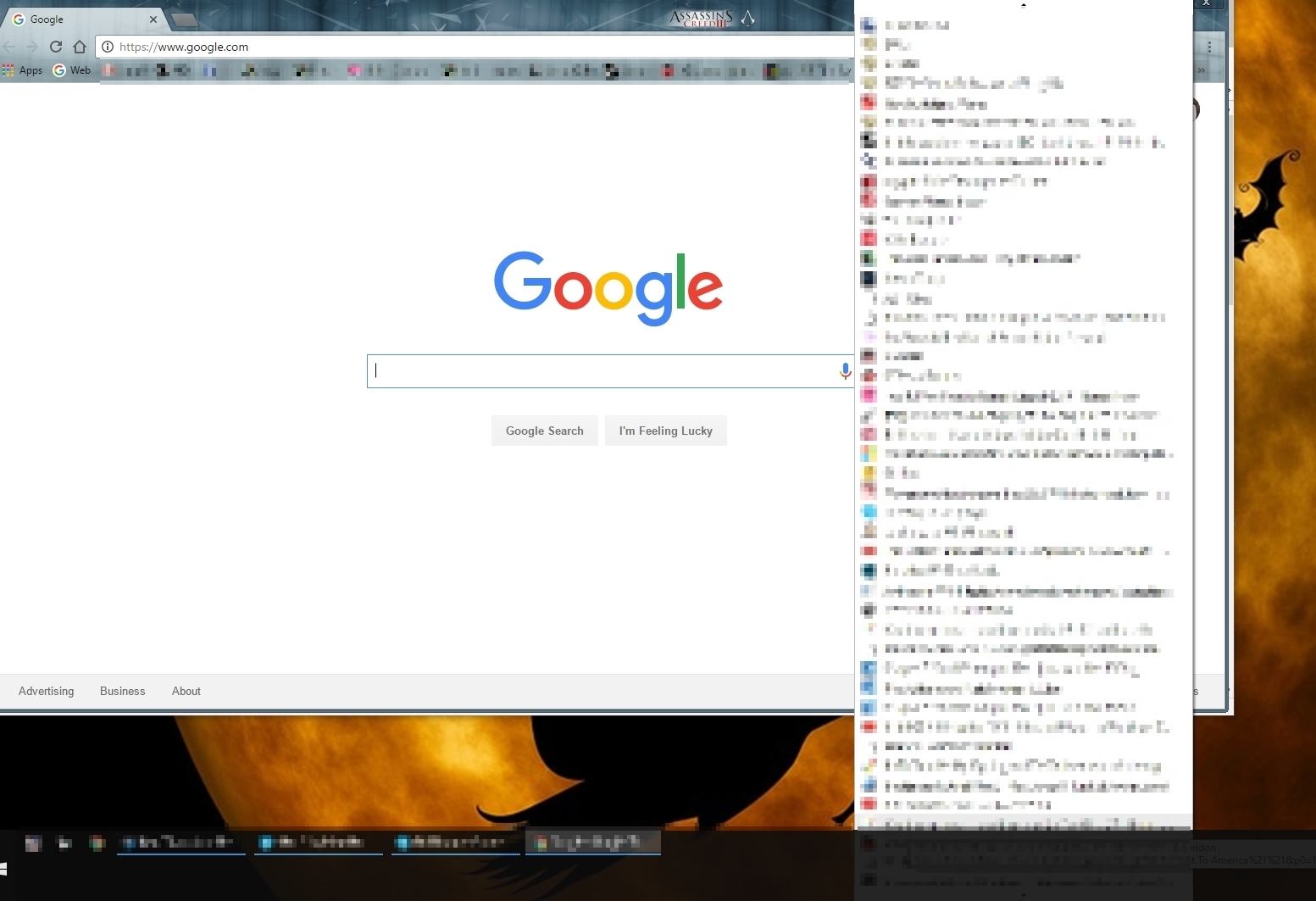
GoogleChromeScreenShot.jpg
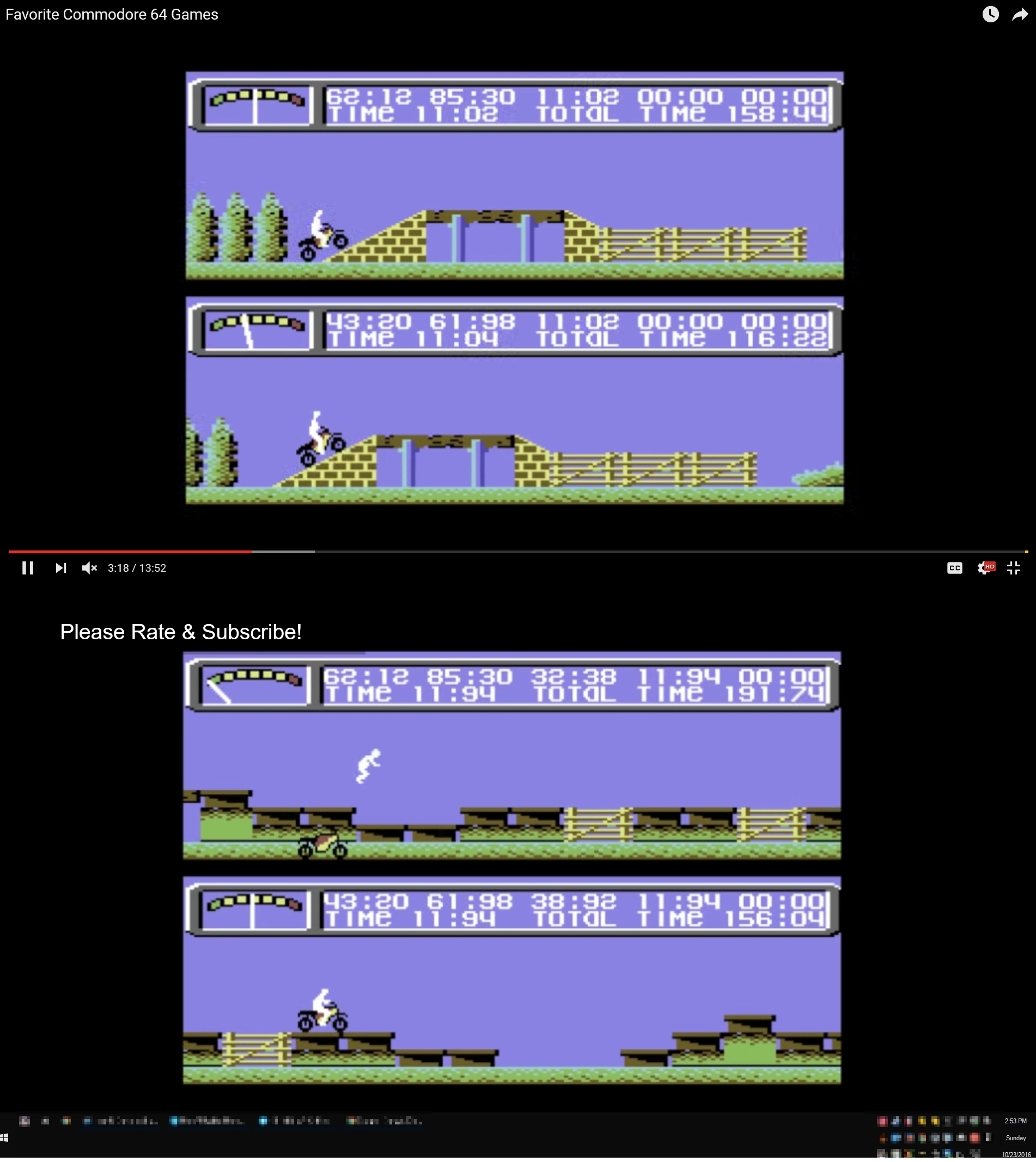
YouTubeClickIssue.jpg
On the Settings > Taskbar tab, can you try disabling the "Show taskbar in front of full screen applications" option?