
wl16159
3 discussion posts
I am able to bring up each browser in the DisplayFusion taskbar by manually clicking on each item.
However, when running a macro to repeat the actions. The clicks do not register.
I attached a gif of the issue.
----
I also tried
"Can't Fix: Windows not coming to front when clicked (this is a Windows 10 bug triggered by any program that uses TOPMOST on its windows). Workaround: Enable the "SetWindowPos: Disallow TopMost Calls" option in Settings > Advanced Settings."
but that didn't fix the issue.
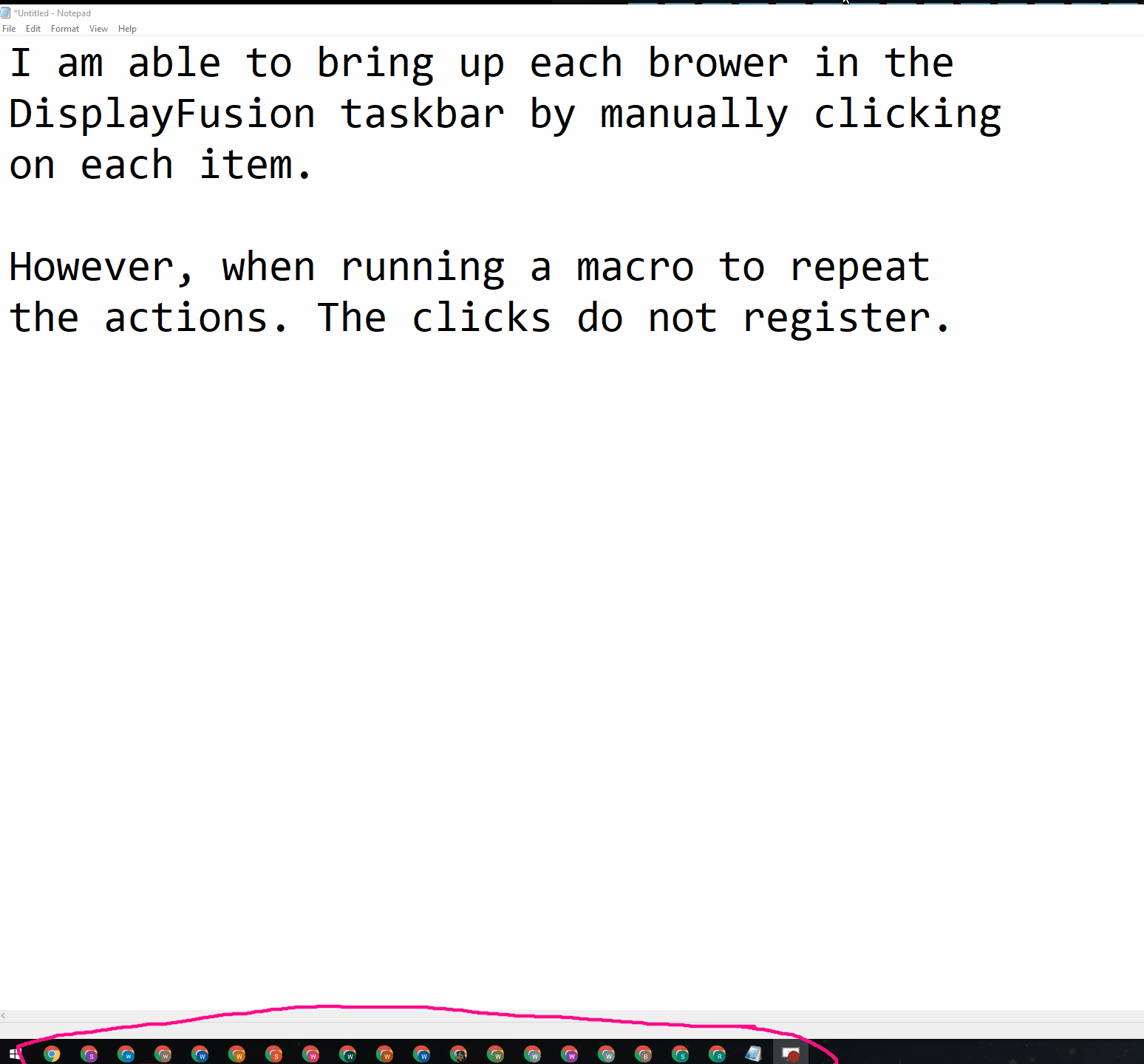
DisplayFusion_MacroClick_Setup.gif

wl16159
3 discussion posts
Solved issue.
Used DisplayFusion macro creator.
https://www.displayfusion.com/ScriptedFunctions/Help
AutoHotkey and Jitbit Macros do not work.
Hello,
Glad to hear it's working! If you have any other questions, feel free to reach out to us.
Thanks!