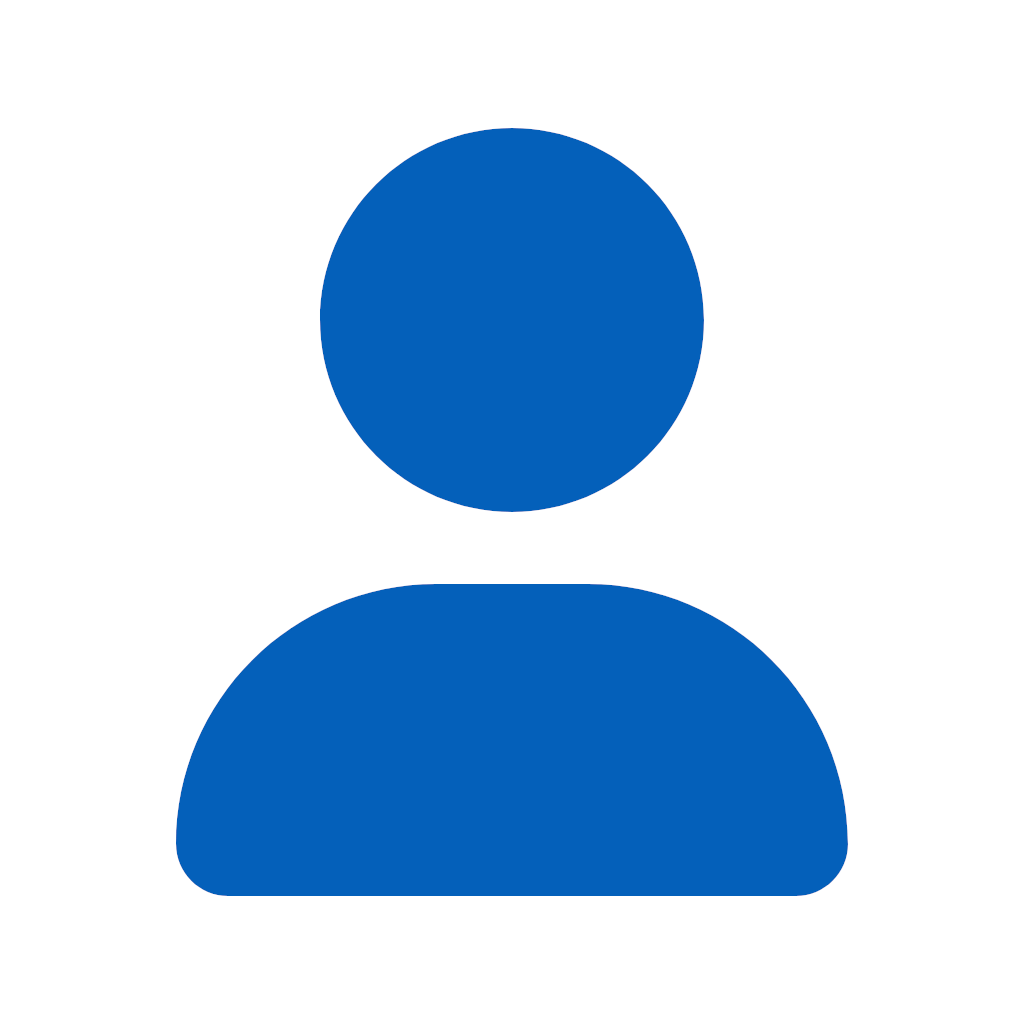
galvan
12 discussion posts
I have 3 extra monitor setup to a laptop. One port uses a display port (DP). I have the problem of the DP-monitor shutting down when laptop sleeps. Consequently the app that is running on the monitor revert to the primary monitor (laptop screen). So I have to manually move that app's windows back to the DP-monitor. I'm trialing DisplauFusion to resolve the problem but I have not been successful. Eventhough I have tried to follow the discussion steps that have highlighted this problem I find that my tech ability (and knowledge lacking) isn't good enough to code and troubleshoot the code needed. Is there an 'idiots' guide to setting this up and getting it working?
Hi Galvan,
is this the post you looked at when trying to set it up? https://www.displayfusion.com/Discussions/View/automatically-save-and-restore-window-positions-on-sleepresume/?ID=fa98975e-e4ed-45de-afe0-fafad56c7a83#first
Thanks!
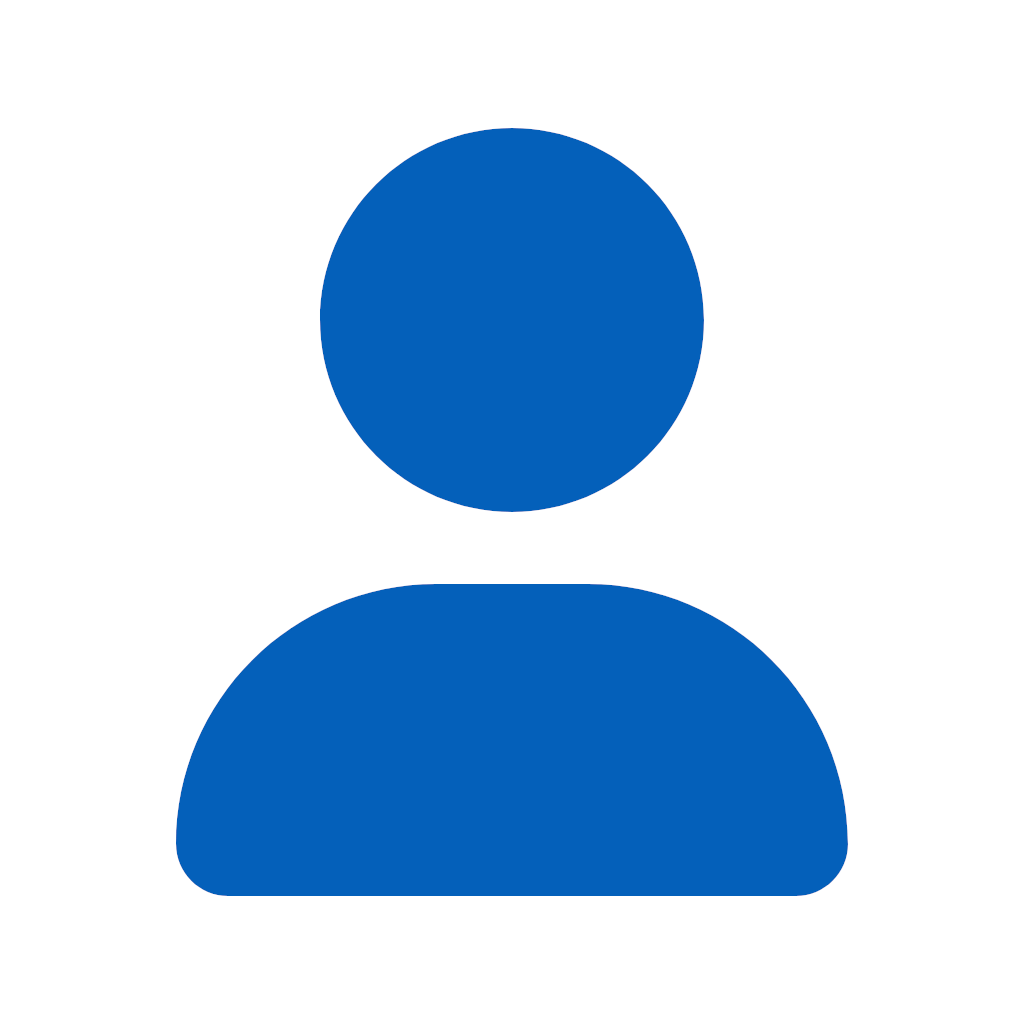
galvan
12 discussion posts
Yes, that is the post i followed
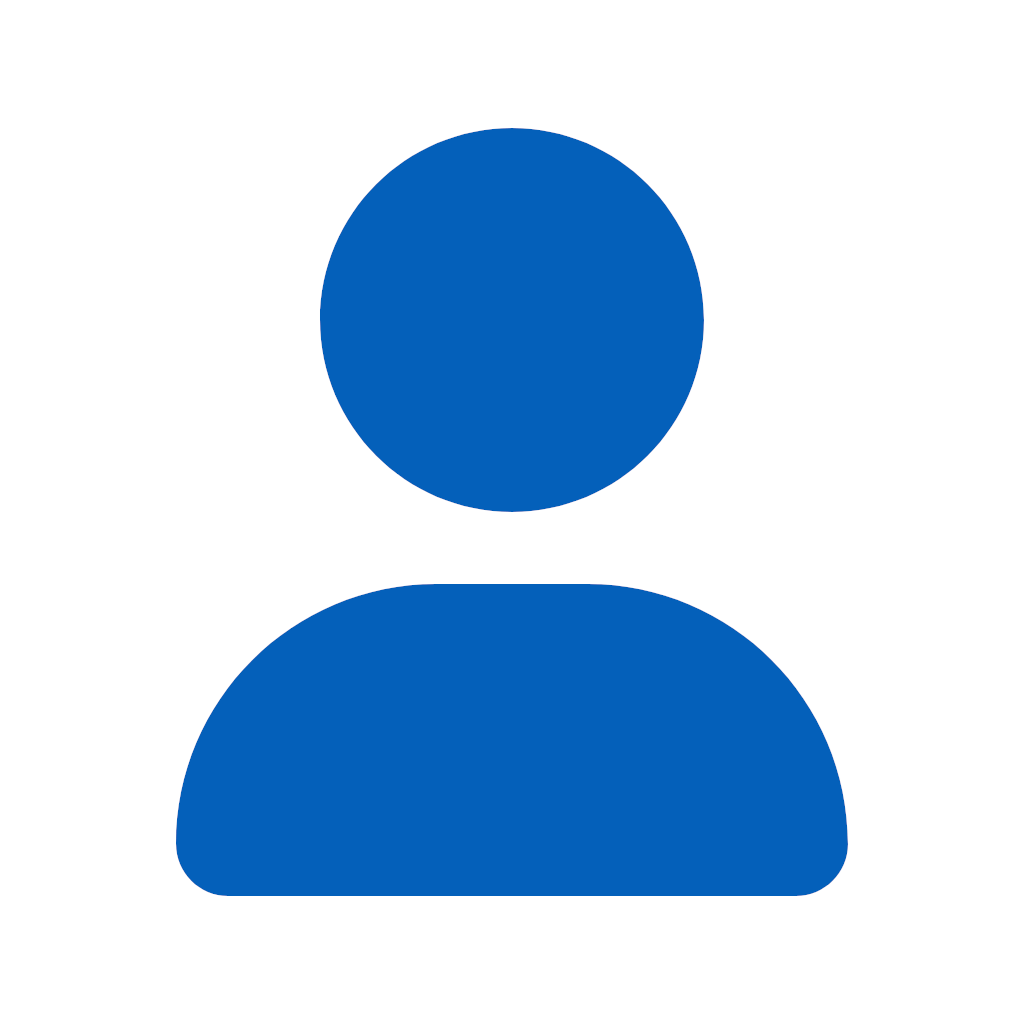
galvan
12 discussion posts
It worked on the first PC Sleep. It notified me that Display Fusion was saving settings. Then when it woke the app's 2 windows opened on the DP-monitor. However, after that it reverted to having the 2 windows of thh app open on the primary monitor (i.e. the laptop screen)
Hi Galvan,
If you create a key combination in the Functions tab for "Restore window position from last save", and then manually try to load the position after your computer wakes up, does that work?
Thanks!
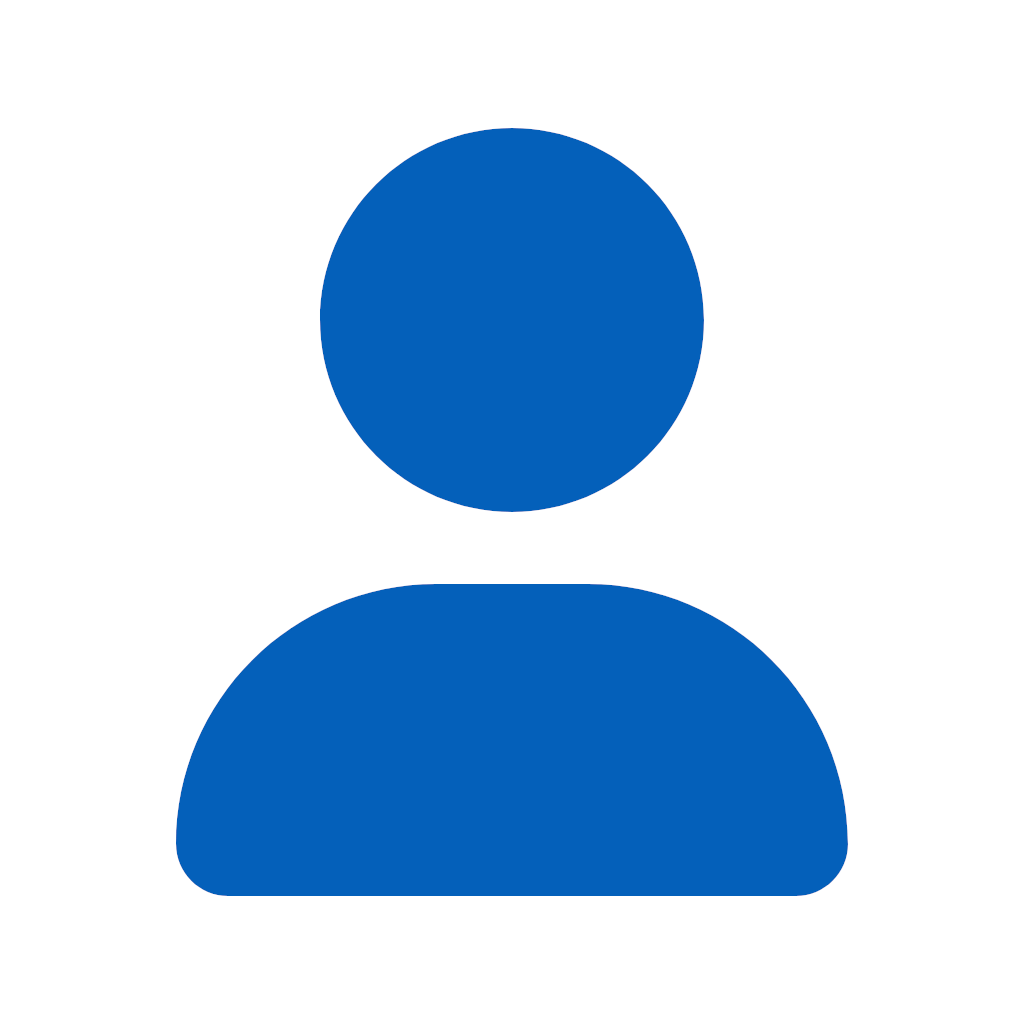
galvan
12 discussion posts
Hi Owen and thanks for the input
I created a word doc that sets out , step by step, what I've set up in Display fusion and the outcome. Its attached (it may look long winded but its mostly snap shots.)
I've failed to find on Google how to do what you have suggested (setting key combinatiosn to restore window position from last save) maybe you can point me in the correct location to learn how to do this?
Thanks
• Attachment [protected]: DisplayFusion Setup 26 11 2020.docx [2,123,846 bytes]

Hi Galvan,
Thanks for sending that over, it looks like you've spent quite a bit of time working on this! I'll make some notes about the document you sent below:
1) The first part of your testing where you create a monitor profile in the Monitor Configuration screen shouldn't be needed for what your trying to set up. A monitor profile is used for loading monitor settings, like changing resolutions, add / removing monitors, etc.
2) Looks like your on the right track with setting up your triggers. I want to try to get a windows position profile working first before we attach it to a trigger, so if you follow the steps below and we can get it working, then we can start troubleshooting the trigger part.
Steps to create a windows profile:
1) Open up the windows you would like saved, and move them to where you want them saved. Keep them open there.
2) Open up Display Fusion Settings, and head to the "Window Position Profile" tab
3) Create a new profile, and give it a name, and assign it a key combination with the "Set Hotkey" button in the top right.
4) Click Okay
5) If you shuffle some windows around, and then press your hotkey, it should the windows back to their original location
Give that a shot, and if you have any questions, feel free to ask.
Thanks!
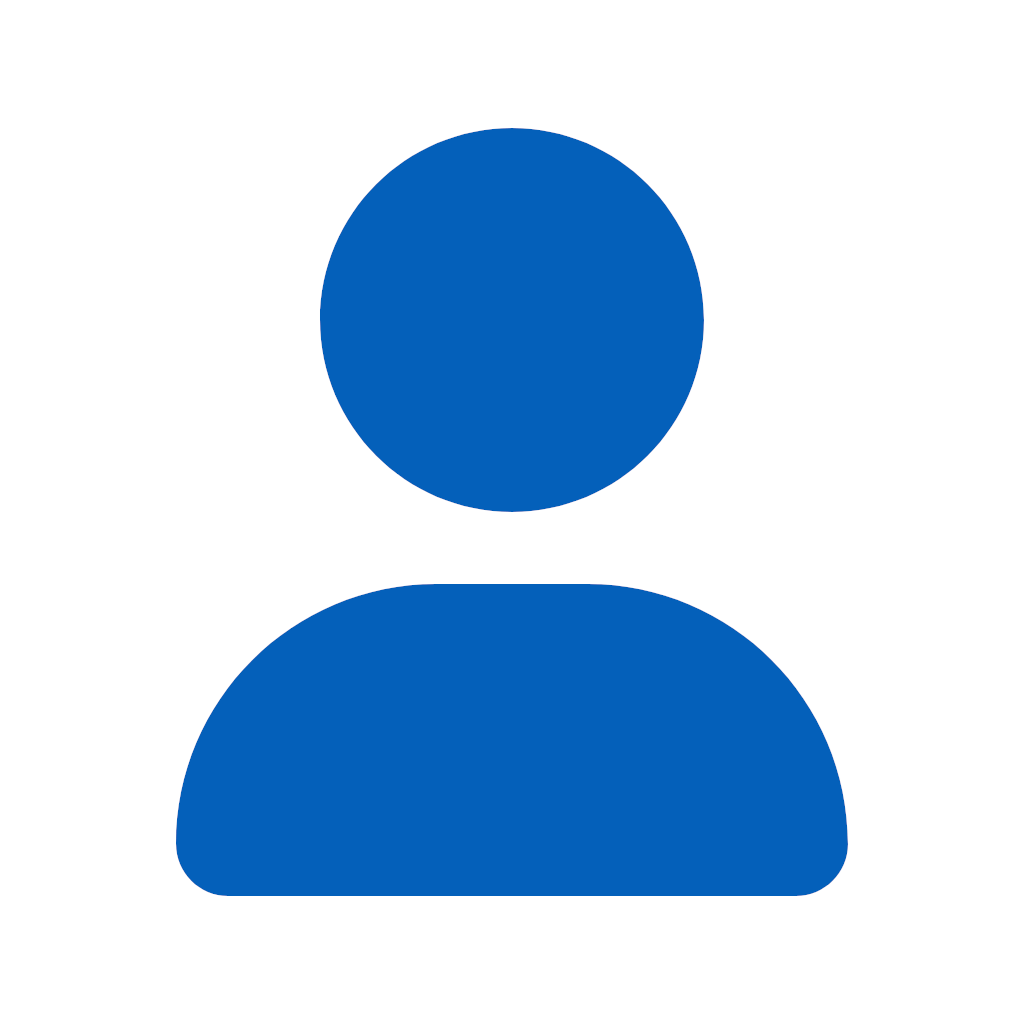
galvan
12 discussion posts
I was trying a few things yesterday (with DF) and I seem to have screwed up my system. I have 2 identical monitors connected to the Laptop, Acer K222HQL. 1 via HDMI and the other via DP. They worked perfectly since connection (for over 6 months). Now the laptop will only output to 1 external monitor.
If both are plugged into the laptop then the one on the HDMI gets pref.
It will only output to the DP if the HDMI display monitor is not connected
I cant seem to troubleshoot it. The laptop runs the external monitors from a Navidia 1060 GPU. And the Laptop screen uses a intel uhd 630 integrated GPU.
Ive disconnected. restarted. Uninstalled drivers and updated them. I cant get the GPU to output to the 2 monitors anymore.
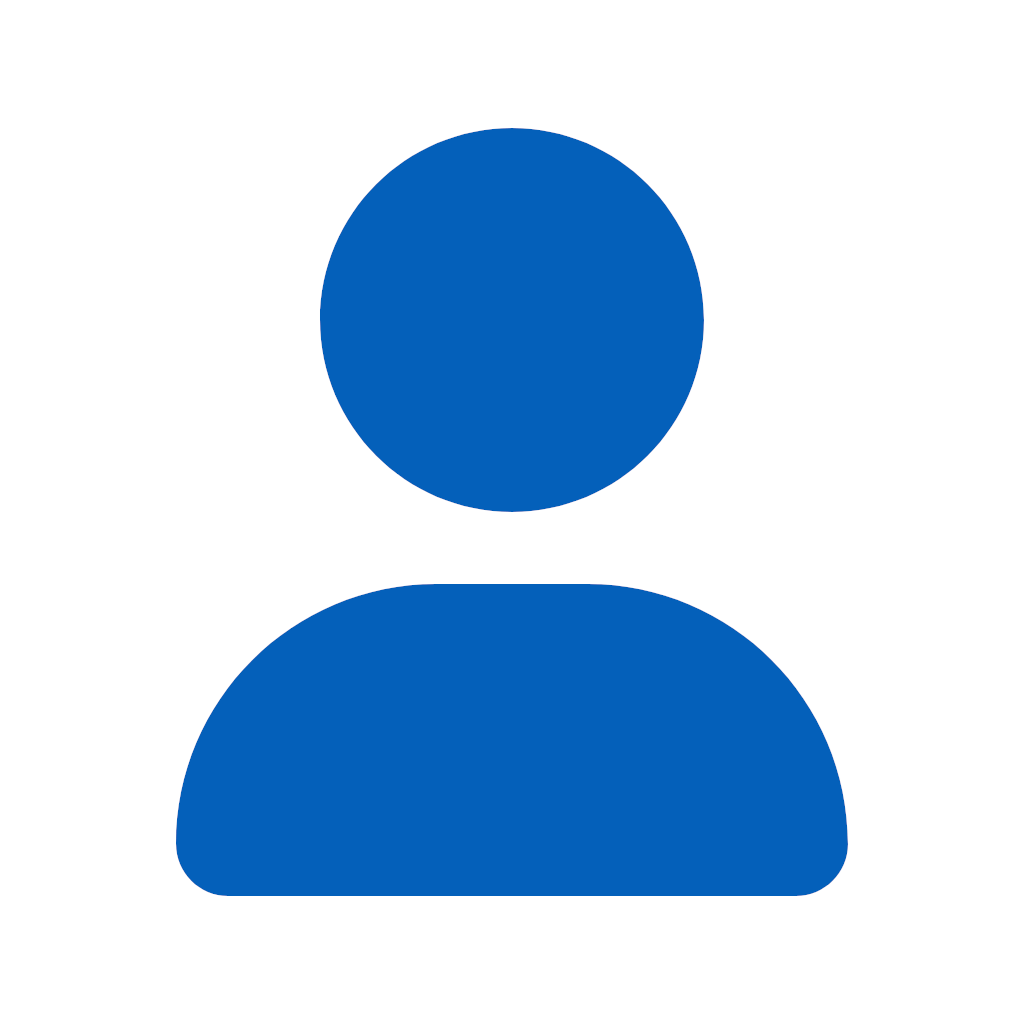
galvan
12 discussion posts
Just to add to the above. When I accessed the Nvidia control panel. That window continuously flashed sporadically and would not allow me to tick the Check Box for the 2nd external monitor.
However, I fully uninstalled Display Fusion and after that the Nvidia control panel (under "set up multiple displays") allowed the 2nd monitor's check box to be ticked and the monitor is working now.
Is there a known conflict between DF and any of Nvidia's drivers or firmware?
Hi Galvan,
Strange! We've haven't seen that before. We're you running our latest beta, version 6?
Thanks!
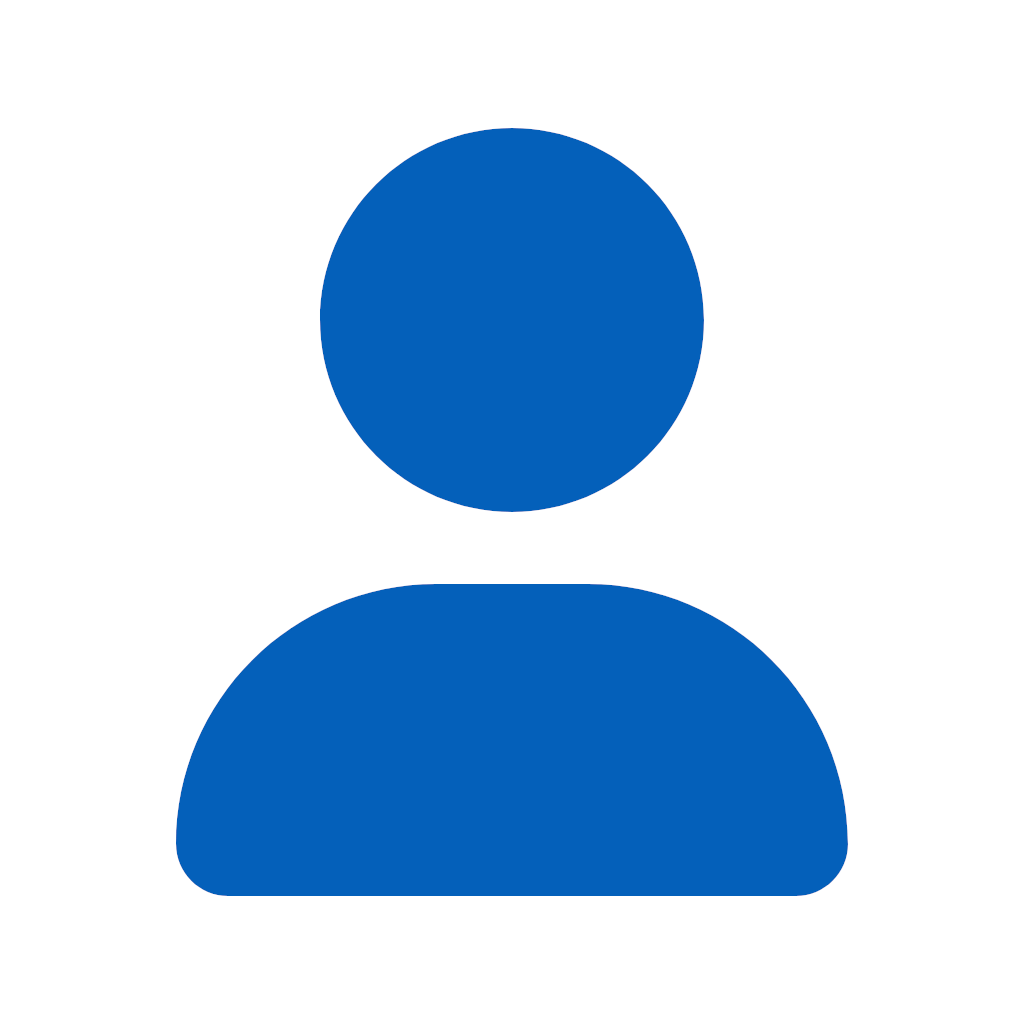
galvan
12 discussion posts
Hi
I downloadd the v9.7 from the website
https://www.displayfusion.com/Download/
Hi Galvan,
Ah, yep, we just released a new beta. Is the issue still happening after updating?
Thanks!
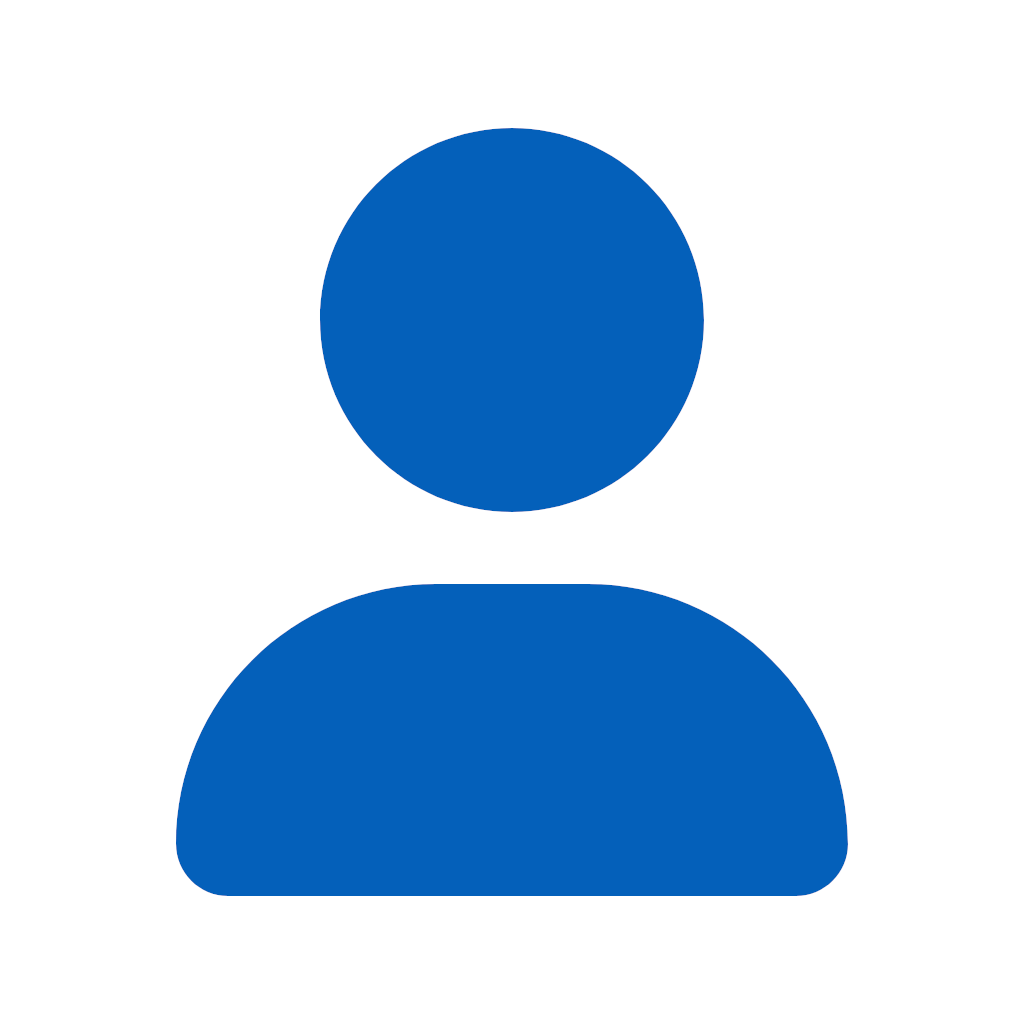
galvan
12 discussion posts
Where can i get the beta version
I can't see it on the download link
Hi Galvan,
You can find it here: https://www.displayfusion.com/Download/Beta/
Thanks!
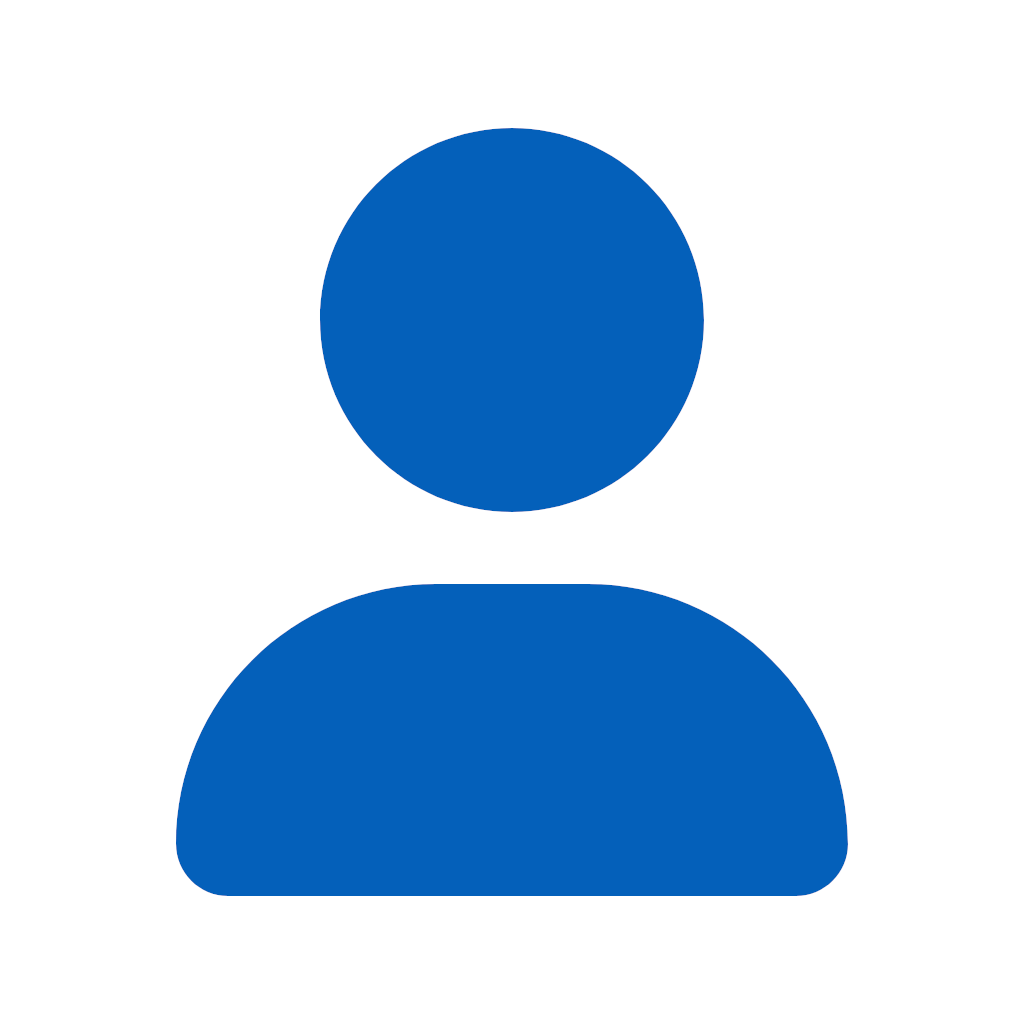
galvan
12 discussion posts
Thanks
I installed the Beta as suggested and followed your instructions from 3) in #7 above
I ran into a few glitches
I recorded everything on the attached - sorry for the detail
• Attachment [protected]: Display Fusion Setup 3 Dec 2020.docx [502,290 bytes]
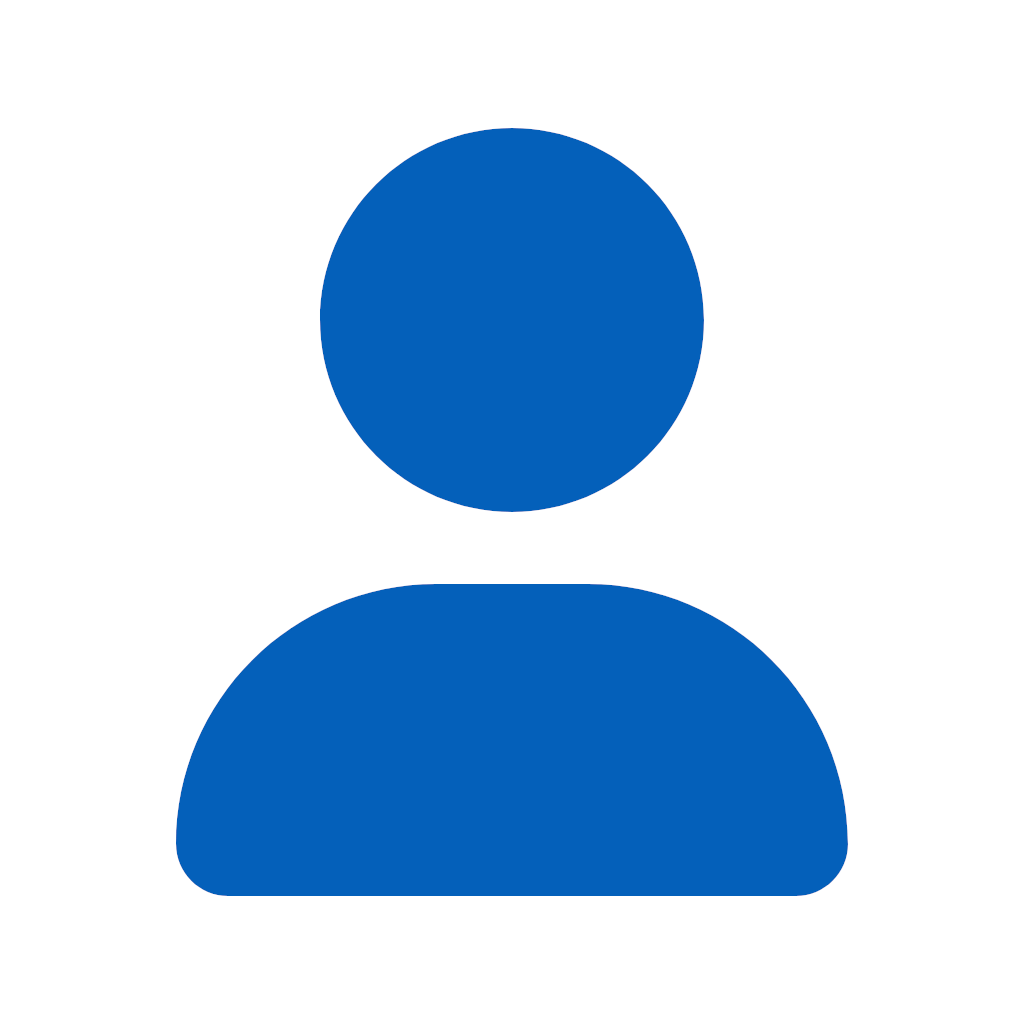
galvan
12 discussion posts
Thanks Owen
It was all going well building profiles ctrl + atl + F10/9 and then is went to build using Ctrl Alt F8 - do try it - disaster. It disabled my graphics card. And Restarting doesn't work...! Anyhow I eventually got it going again. And I built several profiles using Shft Ctrl F 12/11/10/9/8/ and they all worked for the most part. Just out of the blue DF stopped working a couple of times but I hadn't started the debugger. I've tried several times and different scenarios but cant get it to stop working while in debug mode. SO now, it almost works without issue bouncing between the different profiles using the different Hot Key Combinations i set up.
I say almost because the program that keeps reverting to the primary screen (on sleep that I need to go to a non-primary screen) will not revert at all, no matter where I move it. I've highlighted the app on the snapshot attached to the end of the word document. Its typical because this is one of 2 apps that I wanted DF to position..... Any suggestions?? Please see attached.
Thanks
• Attachment [protected]: Display Fusion Setup 3 Dec 2020.docx [676,530 bytes]
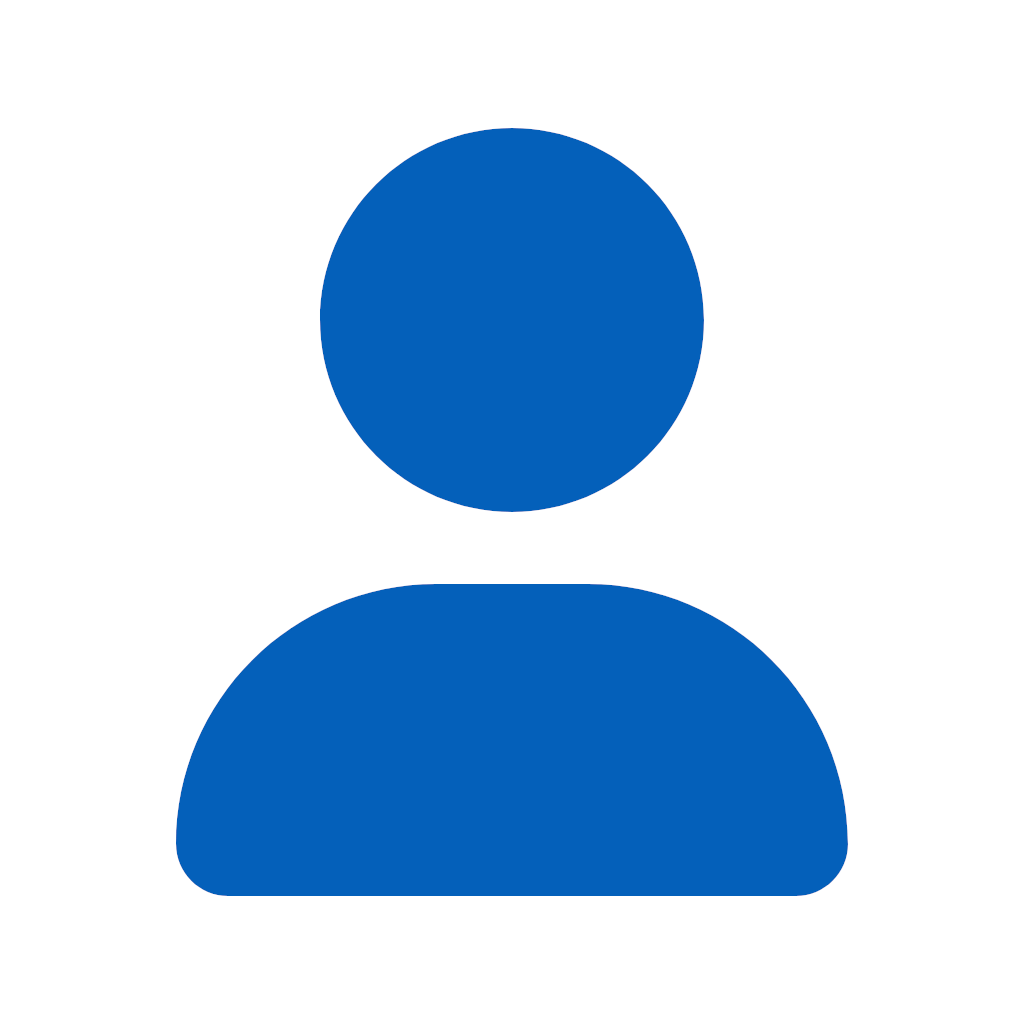
galvan
12 discussion posts
That worked
Thank you
Is it possible to Launch an app and set it to a specific window with DisplayFusion Hot Keys?
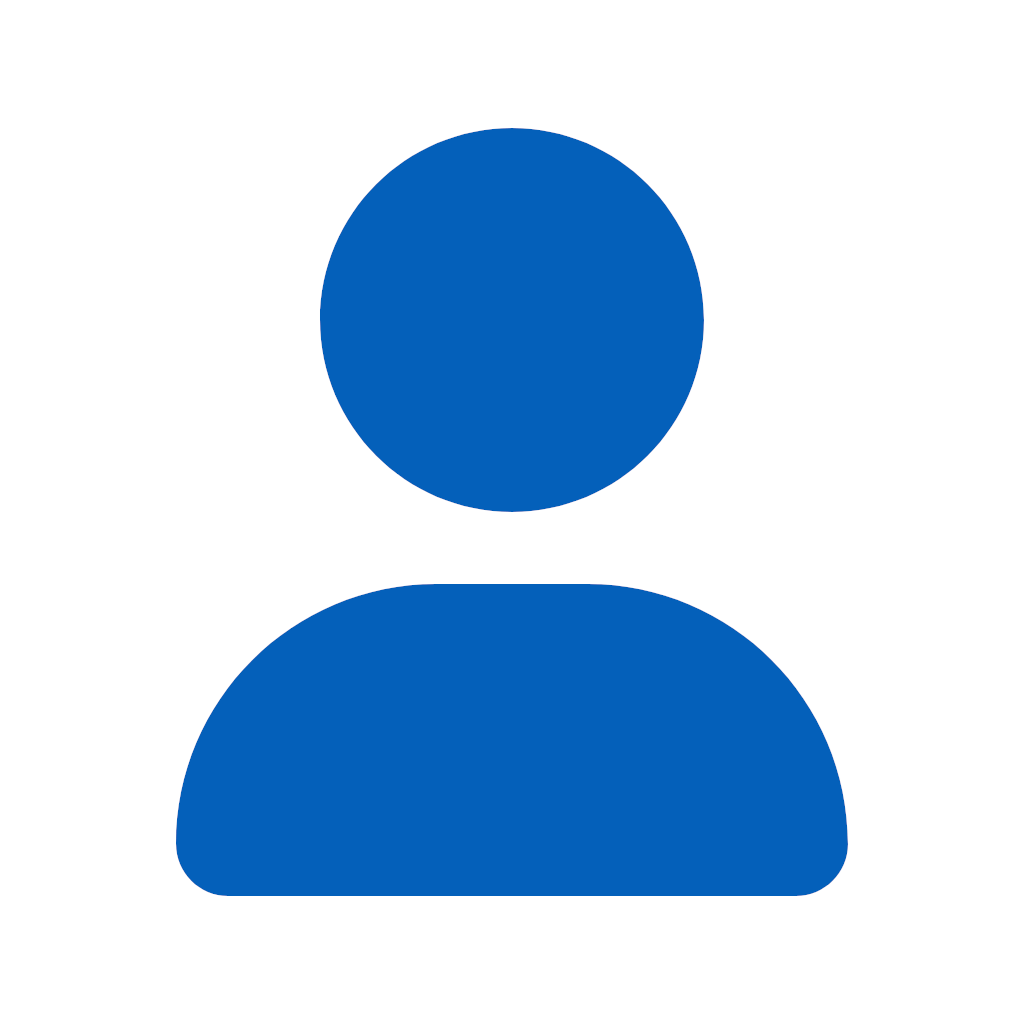
galvan
12 discussion posts
Thanks again Keith
Is there a guide to setup the functions you mention?