
ClaireCJS
46 discussion posts
I don't want confirmation when saving windows positions. It's disrupting automation. I don't see an option to turn them off. Howwwwww pleaaaaaase

Delmain
9 discussion posts
I requested this three and a half years ago and it never got added. So uh, unlikely I guess.
Are you referring to the "Save Window Positions" function, or saving a Window Position Profile?

ClaireCJS
46 discussion posts
i use both and need neither to put up a confirmation dialog
For the "Save Window Positions" function, are you getting a tray notification, or a dialog box?
For the Window Position Profiles, can you try enabling the "Window Position Profiles: Disable Overwrite Confirmation Prompt" option in the Settings > Advanced Settings window?

ClaireCJS
46 discussion posts
A dialog box. The new annoying windows 10 thing that wasn't in windows 7, where you have to click the right arrow to make it go away or it sits there forever. It also makes a sound I don't like. A simple "don't show this dialog again" checkbox would do wonders for this type of situation.
Anyway, That's the first place I looked, but no such option exists. Attached: Photo of me searching for the word position (i tried every word) and seeing no such option. I'm using the latest version 9.9.
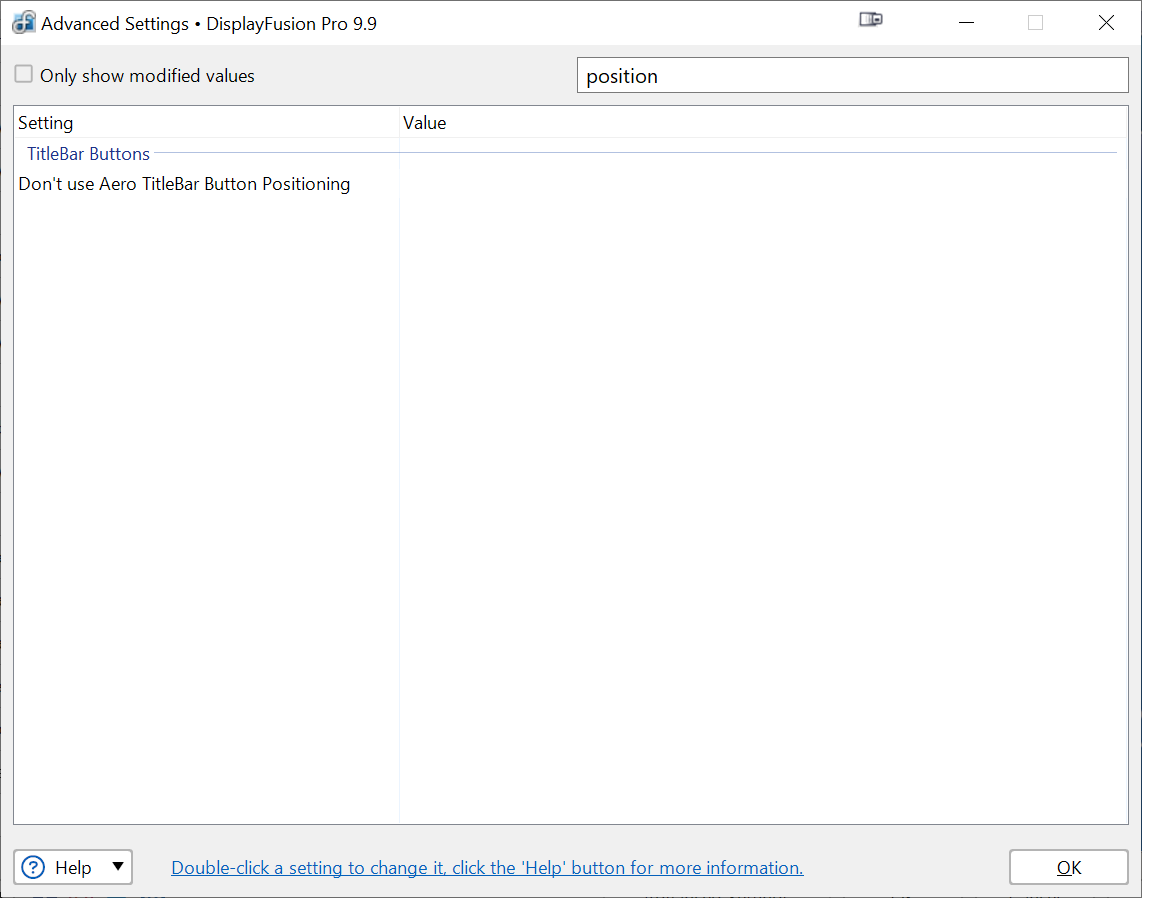
delme.png
Oct 19, 2022 (modified Oct 19, 2022)
•
#6

ClaireCJS
46 discussion posts
Okay actually I think I found it! THANK YOU!!!
"Don't show overwrite confirmation when saving"
and "Disable overwrite confirmatoin prompt"
I'll check both of those! I think that solves this! Thank you!
Possible suggestion: It would make more sense if we could search on the word 'window' or 'position' to find tehse options.