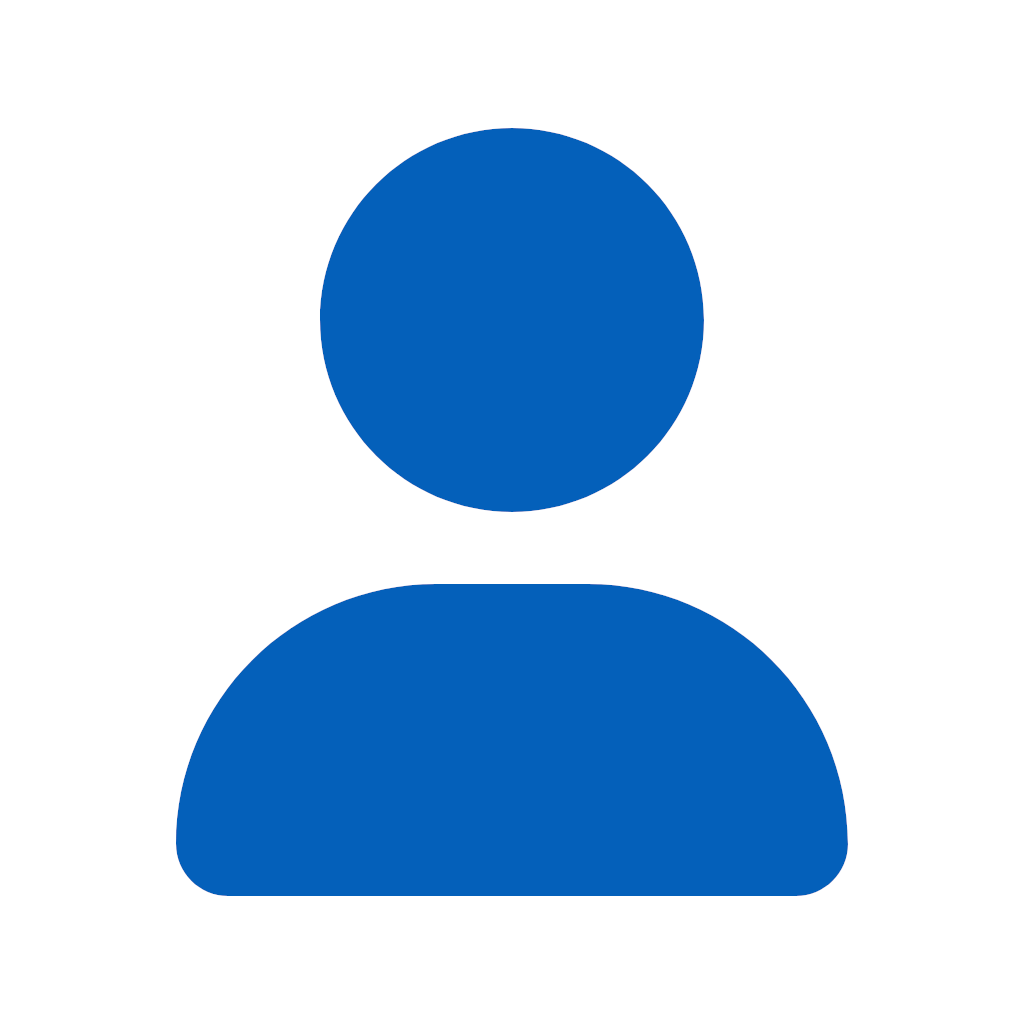
Bill Spikowski
2 discussion posts
How do I set which monitor will show files that I download to my desktop? I'm using Windows 10; sometimes downloads appear on the furthest-right monitor, which is usually covered up with always-open programs.
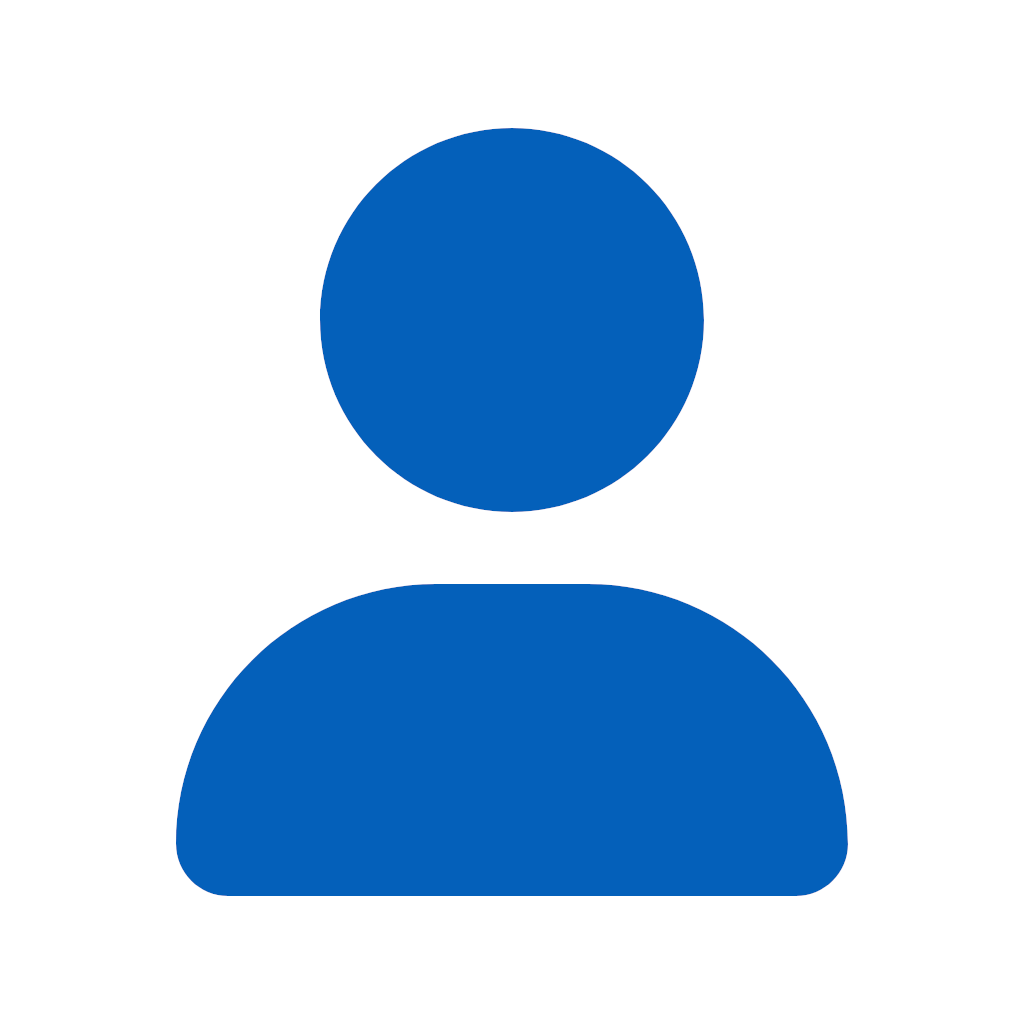
Bill Spikowski
2 discussion posts
Great suggestion -- I already use Fences, so the location of new desktop icons may already be controlled there (or it could be...).
Thanks for the quick response!