
RVV
10 discussion posts
A happy DisplayFusion user since years I stumbled across a strange behaviour of one of my programs lately.
It regards EssentialPIM Pro: since the latest update (vs 8.64) it refuses to obey the trigger that until then made it jump to my second monitor as it did for years.
Making a new trigger did not solve the problem. And when I move it to the second monitor manually, even the pop-ups of the program itself (like editing a new appointment) stubbornly pop-up on my first monitor.
My pc starts alway up with four programs launching, two of which on my first and two on my second monitor, all in the way I prefer to do my work.
Anyone an idea what might cause this erratic behaviour,
Raymond
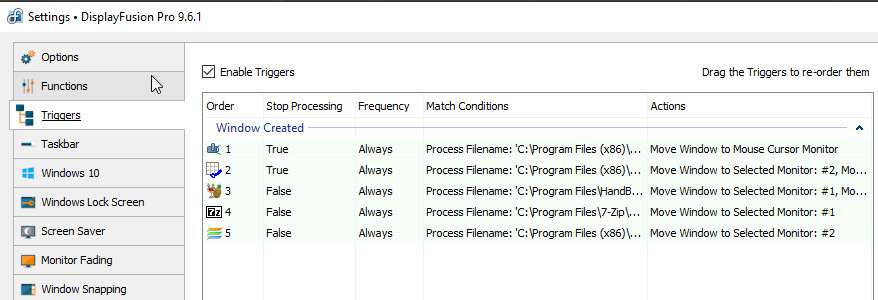
DP-triggers.jpg
I've downloaded the trial of EssentialPIM and setup a Window Created Trigger rule for it, and it seems to be working for me. Could you open the Edit window for the Trigger rule you've created and attach a screenshot of that?

RVV
10 discussion posts
Hello Keith,
sorry for late answer (was away); see attachment.
Raymond
• Attachment [protected]: Epim trigger.jpg [113,320 bytes]

RVV
10 discussion posts
Attached the debug log,
Raymond
• Attachment [protected]: DisplayFusionDebugInfo.zip [56,780 bytes]
Thanks! According to the log, DisplayFusion detected the window and sent the move command to it. Did the window move at all when it opened?
Strange! In the log, I'm seeing that the Trigger moved the window, but then also that the "Move Window to Previous Monitor" function was run via hotkey, which is strange! Could you backup your settings (Settings > Options > Export) and attach them?
Thanks!

RVV
10 discussion posts
Good morning Keith,
because the window did not move to monitor #2 as intended by the trigger, I used the hotkey (CTRL-Right Arrow) to move it to the desired monitor after all.
FYI, I just opened the program from the icon on the taskbar and - after I noted that it stayed on monitor #1 - I used the hotkey to get on monitor #2.
Hope this will help.
• Attachment [protected]: DisplayFusion Backup (2020-02-27 @ 07-43, 9.6.1.0, FENIX).reg [158,154 bytes]
Ah, that does help! Did you launch it from the DisplayFusion taskbar, or the Windows taskbar on the primary monitor?

RVV
10 discussion posts
I started the program from the Windows taskbar, noted that it stayed on monitor #1 and after a while used the hotkey (CTRL-Right Arrow) to move it to monitor #2.
Does that help?
If you launch it from the Start menu, or a desktop icon, does that make any difference?

RVV
10 discussion posts
Launching from Start menu, or launching from desktop shortcut makes no difference. Epim opens and stays on monitor #1.
Thanks.

RVV
10 discussion posts
Your solution works!! Thanks for that. Next time I have something like this I will remember.
At the same time I fail to understand why other programs, such as Handbrake, 7Zip (see attached screenshots of my triggers), that are in the same way instructed to open on monitor #2, actually go the RIGHT monitor??
I really appreciate your help,
Raymond
• Attachment [protected]: Triggers.jpg [79,568 bytes]
Glad to hear that worked! So those other ones look like they're set for monitor #1, but they end up on the right-side monitor (monitor #2)?

RVV
10 discussion posts
Yes Keith,
this might sound strange, but that's the case:
Handbrake is directed to Monitor #1 (left) and opens there
7Zip is directed to monitor #1 (left) and opens there
Sudoka is directed to monitor #2 (right) and opens there
EPIM is directed to monitor # 1 (left) but opens now on monitor #2 (right) (being the desired monitor)
Spotweb is directed differently: to open on mouse cursor monitor,
Raymond
Mar 4, 2020 (modified Mar 4, 2020)
•
#17
Sorry, I'm confused. Are you wanting EssentialPIM to open on the right monitor or the left monitor?

RVV
10 discussion posts
Nope, I want it to open on the right monitor. And that's what it does now, although the DP-trigger tells it to open on the left monitor.
Strange, but solved my problem,
thanks.