
shani
4 discussion posts
Hello there,
I've been searching the web for a solution, but it seems there isn't one.
So my last hope would be a new feature that would be added to DF (long-time user here).
Basically, what I need is the notification button (see attachment) on my Display Fusion taskbars.
Why? Well certainly not because of the notifications, I hate those! 😂
But that button opens those handy quick-settings tiles, from where I can easily turn bluetooth on/off and get into the bluetooth settings to connect to my bluetooth headset.
However, when my main monitor is switched to a different input source (Nintendo Switch), that notification button is obviously inaccessible to me.
So I have to go the long way through the start menu on my laptop's screen to get to the bluetooth settings. And setting my laptop's display as the main monitor is not an option for me.
It would be truly amazing if the DF taskbar could just clone this button and display it on all taskbars (as an option in DF).
Would this be possible?
Thanks and best regards
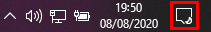
taskbar not button.png