
Shea Allen1
6 discussion posts
Yay! Thank goodness for finding this thread! I don't have Chrome, but I'm running Firefox 16.0.1 on Windows 7 64 Bit. After the update that I got for DF (yesterday), my firefox pin on the second monitor began acting up.
Pinned to the second task bar is Quickbooks and Firefox. When the update happened, I decided to close Firefox (which I never do but was cleaning up for the afternoon). When Firefox closed, the pinned icon changed to a question mark. When I tried to launch it, I got this error (can't remember wording exactly): Display Fusion cannot find file "c:\Program Files (x86)\Mozilla Firefox\updated\firefox.exe". That's because firefox is not located in a folder called updated (there isn't even a folder called that!). So I deleted the pinned icon, opened firefox and repinned it. Everything looks great.
Closed firefox, and I get the question mark icon where firefox was pinned. Click it, no luck. So I right clicked it and went to "Edit this Pinned Item" and changed it to the correct location (just removed the updated folder from the location). Saved, Got my Firefox Icon back. Opened Firefox and instead of using the pinned icon, it just opened a new icon to the right side (see attachment). Not a huge deal, just an annoyance.
So while I'm posting this, I decided to try and make that original error again. So I went to edit the settings of the original pinned firefox and changed it back to the \updated\ location. Guess what? It merged the two icons like it should!! Firefox now is using the original pinned icon! But when you close Firefox, it goes back to a question mark. Any ideas at all?
TL; DR - When the Firefox Pinned is going to the correct location, it causes Firefox to open in a separate window (not the original pinned icon). When you fix the Firefox Pinned to the incorrect location, it has a question mark unless you already have Firefox opened, then it uses the pinned location.
If I need to start a new thread, I'll absolutely do so since it's a different program! I figured it would be best to keep them together seeing as it's the same issue as Chrome. Thanks!
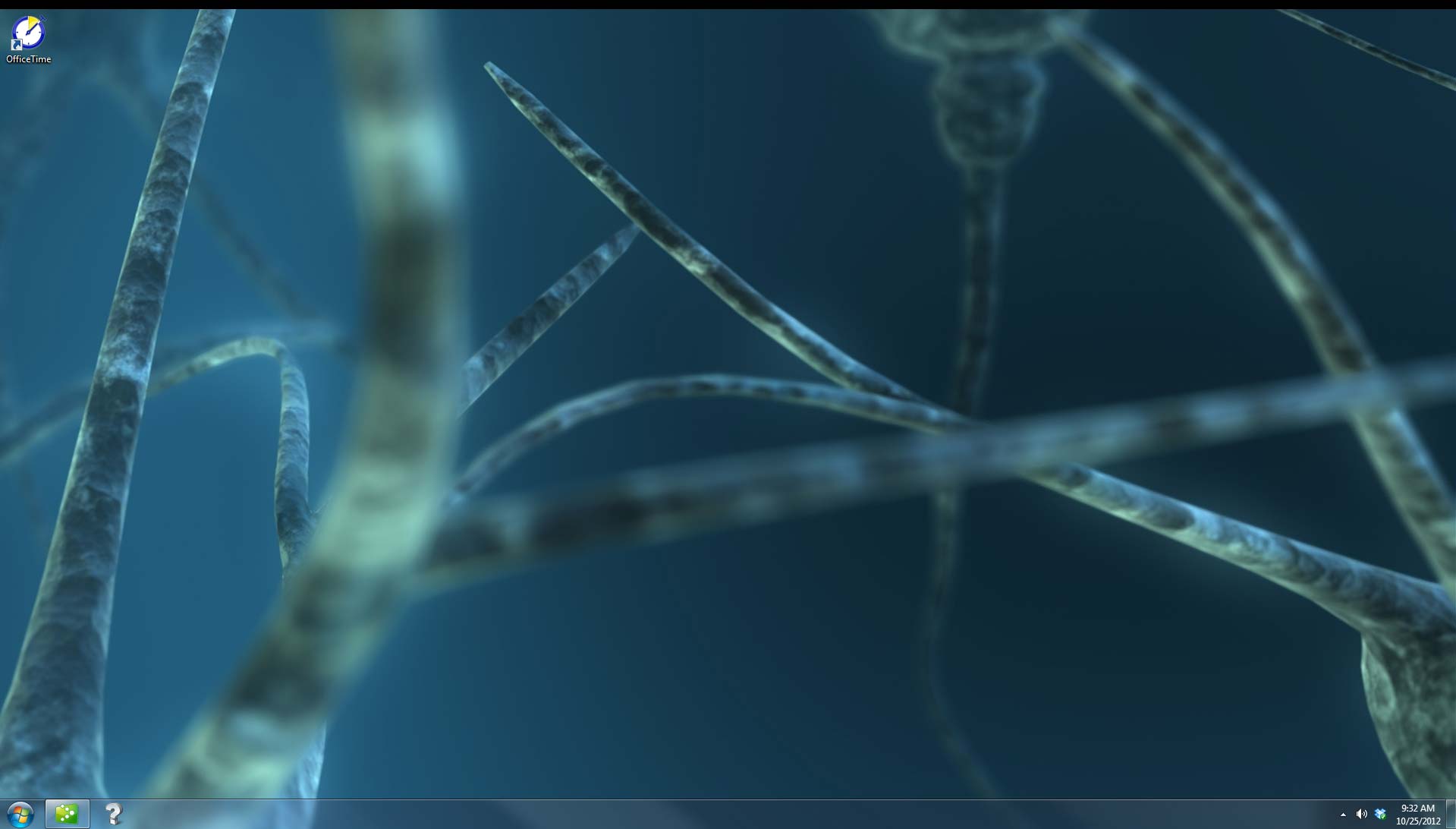
question-mark.jpg
• Attachment [protected]: Two-Icons.jpg [209,919 bytes]
Oct 25, 2012 (modified Oct 25, 2012)
•
#1

Shea Allen1
6 discussion posts
Absolutely! Screenshot of command line attached. After repinning Firefox and closing it to get the question mark this is the error I get:
Failed to launch this application, the path does not exist.
C:\Program Files (x86)\Mozilla Firefox\updated\firefox.exe
Also, when I right click on firefox to pin it I get the following three things (listed from bottom to top): Close Window, Pin to Taskbar, updated. So for some reason display fusion thinks its in an updated folder before it's even pinned?
Anyways, Display Fusion settings attached also.
• Attachment [protected]: DisplayFusion Backup (2012-10-26 @ 11-15, 4.2.0.0, THINK).reg [56,214 bytes]
• Attachment [protected]: ss-cmd.gif [193,683 bytes]
That's really strange! Can you send me a screenshot of the right-click menu showing the "updated" text? Also, can you attach a copy of the info from the Troubleshooting tab while Firefox is running on the second screen?

Shea Allen1
6 discussion posts
So this may sound strange...but I went out of town for the weekend and just got back to read your reply. Right clicked on Firefox, it doesn't have the updated spot anymore. Pinned it, unpinned the other and everything works great. Closed firefox, when I re-opened firefox, it had an update! Updated itself then asked if it could be my default browser (which it has always been). Everything is now... fixed?
So what I'm wondering is if firefox downloaded an update, but hadn't installed it for whatever reason. Thoughts? Thanks for your hard work and quick replies! Sorry this ended so prematurely :/
No worries, glad to hear it's working now! It sounds like Firefox was mid-update or something, and was maybe running a temporary version until the system could be rebooted.

Shea Allen1
6 discussion posts
Hey Keith!
Sorry to re-open this but it's doing it again! I closed firefox and upon reopening it, it updated. How I'm back to the exact same scenario I was at before. I'm not sure how long it lasts until it goes back to normal. Any ideas?
Thanks!
Strange! Have you rebooted since Firefox updated?