
benway
343 discussion posts
Ok, uninstalled, removed DF directory, cleaned out registry refs and reinstalled from your link.
--- DisplayFusion x86 Hook DLL ------------
Path: C:\Program Files\DisplayFusion\DisplayFusionHookx86.dll
Name: DisplayFusion Hook
Prod Version: 1, 0, 0, 0
File Version: 1, 0, 0, 0
Error reading information
--- DisplayFusion x64 Hook DLL ------------
Path: C:\Program Files\DisplayFusion\DisplayFusionHookx64.dll
Name: DisplayFusion Hook
Prod Version: 1, 0, 0, 0
File Version: 1, 0, 0, 0
Error reading information
--- Managed Threads ------------
ID:11 :: Name:Taskbar0 :: Age:00:29:40.3149196 :: Alive:True :: BG:True :: State:Background
No freeze ups yet.

benway
343 discussion posts
Ok, just got a button freeze again. No screensaver involved. Had windows Picture/Fax viewer up. closed but button remained.
Now here's the wierd part: If I RE-open Picture/Fax, it takes the place of the frozen button and reflects the picture names as I scroll through a directory. Close Picture/Fax and the button remains frozen.
(I also have FireFox open and when I move it to the primary monitor, it's button also Freezes. Return it to 2nd monitor and it picks back up where it's frozen buttons was. Minimizes and all. Close it, and the button freezes.
At this point, everything I have on the 2nd monitor acts the same way, until the bar is loaded with frozen buttons.
If I scoot a NEW application to the 2nd monitor, it takes the place of a frozen button. It now reflects the new window and minimizing/unminimizing works. Move the window off 2nd monitor and the button remains... frozen.
Log file shows no errors.
I've switched back to XP's standard theme, so that's not the problem. The only other things I have (and also have at home where the same problem happens) are Kana Launcher and Firefox run from my USB.
Next up I'll not run Kana Launcher for a few days and rule that one out...
I'll leave it running in this frozen state if you want me to try anything...
Hmmm... Would you be able to post the troubleshooting info while the buttons are still frozen? Thanks!

benway
343 discussion posts
--- Machine ------------
Operating System: Microsoft Windows NT 5.1.2600 Service Pack 3
Operating System Version: 5.1.2600.196608
Detected Version: WindowsXP / 2003
CPU: x86
Date/Time (UTC): 01/30/2009 18:57:21
Date/Time (Local): 01/30/2009 13:57:21
.NET Framework: 2.0.50727.3053
CurrentCulture Name: English (United States)
CurrentCulture Code: en-US
CurrentCulture Language: en
CurrentUICulture Name: English (United States)
CurrentUICulture Code: en-US
CurrentUICulture Language: en
--- DisplayFusion ------------
Name: DisplayFusion Pro v2.2.116 (Beta 16)
Pro: True
Pro License: 101-WBND-695D (truncated)
Command Line: "C:\Program Files\DisplayFusion\DisplayFusion.exe"
Current Folder: C:\Program Files\DisplayFusion
--- DisplayFusion x86 Hook DLL ------------
Path: C:\Program Files\DisplayFusion\DisplayFusionHookx86.dll
Name: DisplayFusion Hook
Prod Version: 1, 0, 0, 0
File Version: 1, 0, 0, 0
Size: 48,304 bytes
--- DisplayFusion x64 Hook DLL ------------
Path: C:\Program Files\DisplayFusion\DisplayFusionHookx64.dll
Name: DisplayFusion Hook
Prod Version: 1, 0, 0, 0
File Version: 1, 0, 0, 0
Size: 47,792 bytes
--- Taskbars ------------
Enabled: True
Count: 1
--- Taskbar 1------------
Location X: 1600
Location Y: 994
Width: 1280
Height: 30
Button: "9. Portishead - Sour Times - Winamp [Paused]" (006704fa:006704fa)
Button: "N:\Projects\Support Services Admin\Manager Admin\All Employee Info!\Reviews\09 Reviews\Chuck Go" (00c2071c:00c2071c)
Button: "Freezine DF taskbar buttons - Mozilla Firefox" (00a90704:00a90704)
--- Screens ------------
Count: 2
Point Min X: 0
Point Min Y: 0
Point Max X: 2880
Point Max Y: 1200
Total Width: 2880
Total Height: 1200
ActiveDesktop: False
--- Screen 1------------
ScreenID: 0
Width: 1600
Height: 1200
PosX: 0
PosY: 0
MoveH: 0
MoveV: 0
The task bar is still functional when you move apps to it's window, it just doesn't "clean up" when you close or move them off...
--- Screen 2------------
ScreenID: 1
Width: 1280
Height: 1024
PosX: 1600
PosY: 0
MoveH: 0
MoveV: 0
--- Managed Threads ------------
Count: 1
ID:5 :: Name:Taskbar0 :: Age:00:02:23.4227929 :: Alive:True :: BG:True :: State:Background

benway
343 discussion posts
After a weekend of running without Kana Launcher and no freeze ups (I thought I had it this time, dang!) I finally got a freeze late last night. So Kana Launcher is ok... The only culprit left to nix is Portable Firefox (for USB). I'll install beta 17 and continue testing...

benway
343 discussion posts
Well, don't know if this helps or not. Stopped running Portable Firefox AND Kana Launcher AND WinAmp AND Zune theme and ran Google Chrome instead. Just got a button freeze up... No screensaver...
Still had NotePad++ running. I'll nix that and try again tomorrow...
--- Machine ------------
Operating System: Microsoft Windows NT 5.1.2600 Service Pack 3
Operating System Version: 5.1.2600.196608
Detected Version: WindowsXP / 2003
CPU: x86
Date/Time (UTC): 02/02/2009 20:14:25
Date/Time (Local): 02/02/2009 15:14:25
.NET Framework: 2.0.50727.3053
CurrentCulture Name: English (United States)
CurrentCulture Code: en-US
CurrentCulture Language: en
CurrentUICulture Name: English (United States)
CurrentUICulture Code: en-US
CurrentUICulture Language: en
--- DisplayFusion ------------
Name: DisplayFusion Pro v2.2.117 (Beta 17)
Pro: True
Pro License: 101-WBND-695D (truncated)
Command Line: "C:\Program Files\DisplayFusion\DisplayFusion.exe"
Current Folder: C:\Program Files\DisplayFusion
--- DisplayFusion x86 Hook DLL ------------
Path: C:\Program Files\DisplayFusion\DisplayFusionHookx86.dll
Name: DisplayFusion Hook
Prod Version: 1, 0, 0, 0
File Version: 1, 0, 0, 0
Size: 48,304 bytes
--- DisplayFusion x64 Hook DLL ------------
Path: C:\Program Files\DisplayFusion\DisplayFusionHookx64.dll
Name: DisplayFusion Hook
Prod Version: 1, 0, 0, 0
File Version: 1, 0, 0, 0
Size: 47,792 bytes
--- Taskbars ------------
Enabled: True
Count: 1
--- Taskbar 1------------
Location X: 1600
Location Y: 994
Width: 1280
Height: 30
Button: "N:\Projects\Support Services Admin\Manager Admin\All Employee Info!\Reviews\09 Reviews\Elliot P" (0013042c:0013042c)
Button: "C:\Documents and Settings\cmorley\Desktop\Art Monitors\MonitorSwaping.txt - Notepad++" (002d04ec:002d04ec)
Button: "L:\Projects\Art Technology\E-Learning\01 MCFA\[4404-145] MHEDA\VideoSource" (009b0422:009b0422)
--- Screens ------------
Count: 2
Point Min X: 0
Point Min Y: 0
Point Max X: 2880
Point Max Y: 1200
Total Width: 2880
Total Height: 1200
ActiveDesktop: False
--- Screen 1------------
ScreenID: 0
Width: 1600
Height: 1200
PosX: 0
PosY: 0
MoveH: 0
MoveV: 0
--- Screen 2------------
ScreenID: 1
Width: 1280
Height: 1024
PosX: 1600
PosY: 0
MoveH: 0
MoveV: 0
--- Managed Threads ------------
Count: 1
ID:3 :: Name:Taskbar0 :: Age:06:15:11.8886556 :: Alive:True :: BG:True :: State:Background

benway
343 discussion posts
Hmm, just right-clicked on DF taskbar to check release number (beta 17) and the dialog popped up, and the screen flashed like crazy several times (icons and such refreshing) before it settled down (kind of freaked me out). Then, the DF taskbar buttons froze. (see attached). Subsequent launches of settings window behaved as expected (no flashing)
Programs running on second monitor: Google Chrome, NotePad and NoteTab Light.
Programs running on primary monitor: Word and Excel.
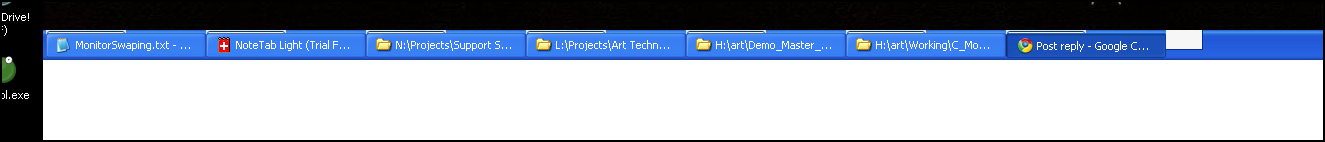
DFbar.png
Very interesting... are any of these programs being run from a USB drive? I have seen the Settings window flash before on my computer, but I have never seen the buttons freeze as a result. What anti-virus/firewall/spyware software (if any) do you have installed?

benway
343 discussion posts
Nope, nothing running from USB drive. Earlier (lunchtime here) I was running a Windowed game from the USB, but this occurred about an hour after I shut the game down. I'm using NoteTab Light instead of Notepad++ (to rule that out) and Google Chrome instead of FireFox. Last two freezes have been while Google Chrome was running (which may or may not be related)
Also, I've had the random wallpaper function stopped all day, so there would be no wallpaper swapping.
I do have McAfee's running here and at home. I can't shut it down here at the office (though I can disable it), but I can at home. I'll do that tonight.
All I can think of now is that something external to DisplayFusion might be trying to interfere with it (like antivirus software). I'm going to introduce some better lock-detection code for the next beta, and hopefully we can finally figure this out.
Excellent - thanks. I'm putting together a special test build for you and someone else that is having the same problem. It has much more verbose logging with the thread locking, so I'm hoping this will help to narrow down the issue.

benway
343 discussion posts
Interesting: Installed DF beta on my son's computer. Totally different box with different software than the others.. Button freeze happens on his too! What similarities? McAfee. I'll uninstall McAfee on mine and see if the problem goes away...
At this point I'm ready to consider anything, even a 3rd party software conflict. If possible, I'd like you to use all of your normal software and check the log file occasionally for statements like "Lock Failed". Also, please feel free to zip and send the entire log file to me through email and I'll take a look through it.