
jasona
2 discussion posts
I have a 3 monitor setup. The center and right monitors are 24" portrait displays while the left monitor is an older 20" landscape. I currently code on the two 24" portrait displays and leave email, Slacker and other things up on the 20" display. I'd really like a button that would allow me to maximize an app to the 2 24" portrait displays but I don't think I can do this today. Today my only option is to maximize to all 3 displays but because of the smaller 20" display this results in the app getting cut down in height to fit the 20" monitor. Is there a way to indicate to maximize to all displays except one? If not, any chance on getting such a feature added?

Kevin F.
456 discussion posts
Jon may expand the planned profile feature to include something like this. something akin to defining virtual monitors or something similar.
For the mean time, why not just manually expand the window manually to where you want it? Does it have to be maximized?

dchapman
51 discussion posts
Hi,
I have a hotkey setup to span a window across two of my three monitors.
See the attachment for the actual settings, but essentially you move the window to the top-left of the left-most monitor in the pair (centre one for you) and then make the width equal to the combined width of the two montiors you want to span.
Cheers,
Darren
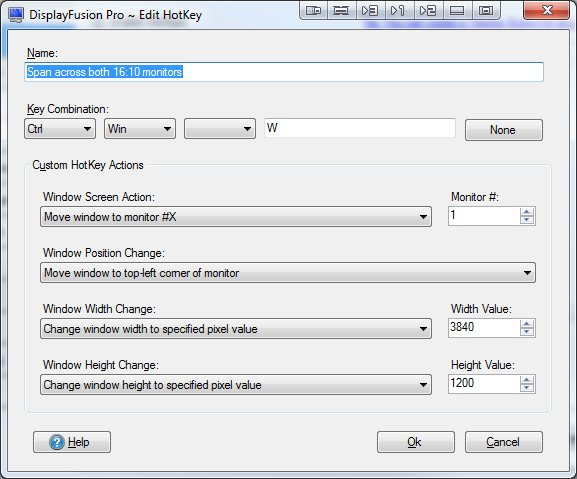
settings.jpg