
Lajos Szoke1
28 discussion posts
I have a Windows Media Player instance minimized on the Primary screen. When hovering over the minimized icon on the task bar, the small preview screen shows navigation and volume controls on the preview. This negates the need to maximize the window to pause/start or otherwise control the behaviour. When I move this window over to the secondary screen and minimize it there the preview screen does not show the afore mentioned controls. Is this something DF or WMP controlling? I have attached the sample images.
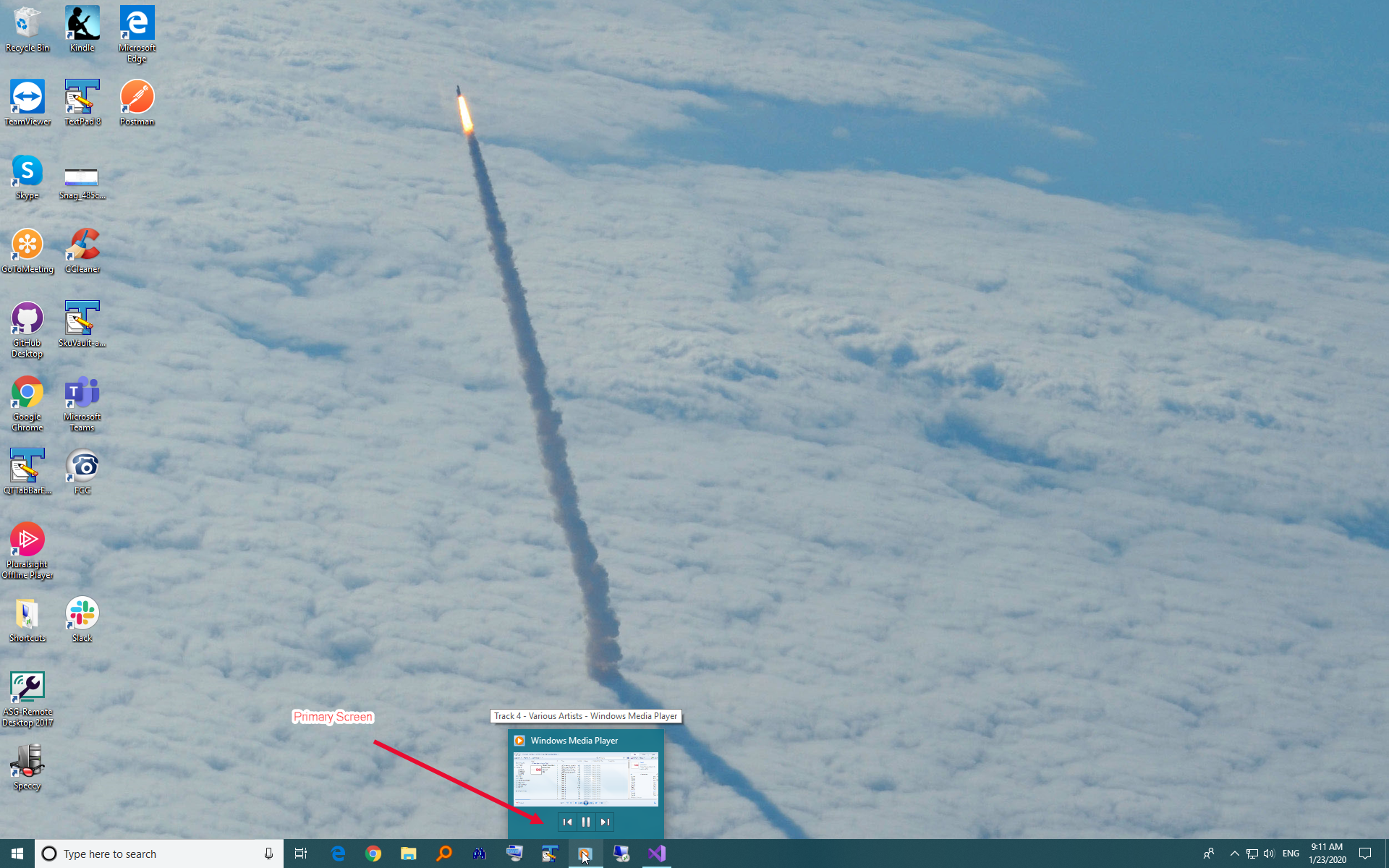
DF-WMP-Primary.png

DF-WMP-Secondary.png
At the moment DisplayFusion can't load those custom controls, but I have added your vote to the open request for it. If we're able to make it work in a future version, we'll be sure to let you know.
Thanks!

Lajos Szoke1
28 discussion posts
Thanks Keith! If it is an easy implementation then by all means; otherwise it is more of a nuisence than anything else.
Jan 27, 2020 (modified Jan 27, 2020)
•
#3
It's definitely not easy, as there's no Windows API for doing this, but it's something that's been requested a few times in the past as well, so if we do find a way to do it, we will definitely add it!