
why1
8 discussion posts
I am new to DisplayFusion. I am mirroring a window to another monitor for reviewing a document in an office environment. The other person is viewing the document on another monitor and can see the content fine but the mouse pointer is not mirrored. I like to use the mouse pointer to guide the discussion by pointing to different parts of the document.
Is there any way for DF to mirror both the window and the mouse pointer? I know Actual Multiple Monitor can be configured to mirror the mouse pointer (or not), but I like DisplayFusion better for many of the other features.
WHY
There is a way, though it will make the mirroring a bit slower as it has to use polling instead of DWM previews. If you want to try it out, enable the option showing in the attached screenshot, in the Settings > Advanced Settings window.
Hope that helps!
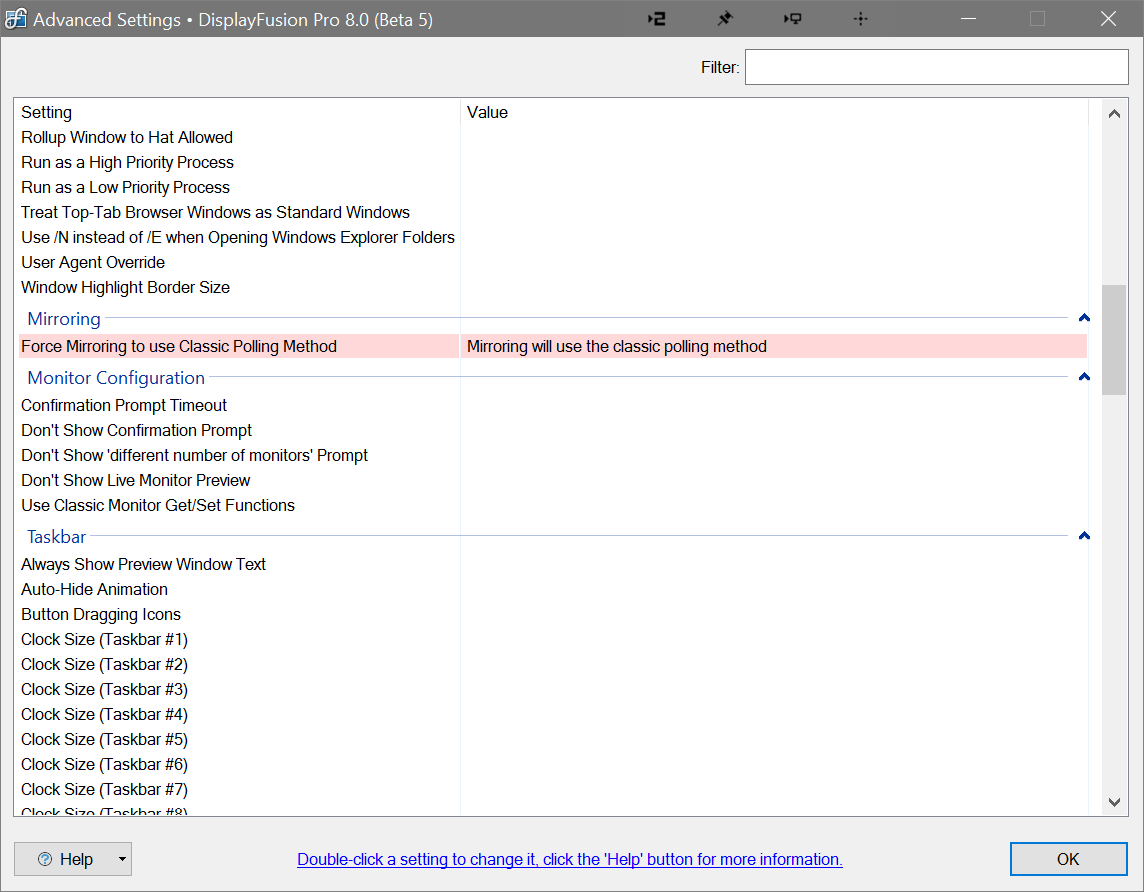
MirrorWindowPolling.png

why1
8 discussion posts
Thanks. Your suggestion does mirror the mouse pointer but the performance hit is very bad. It takes quite a bit of patience to try to move the mouse into the proper field in a form document because of the lag in mouse movements. We also need to show some short video clips while mirroring but the result is too choppy.
Can you add mirroring the mouse pointer without polling as a new feature request for a future release? Both Actual Multiple Monitor and Ultramon can mirror the mouse (configurable option) without performance sacrifice.
Thank you
WHY

why1
8 discussion posts
Keith,
Thanks for the update. I tested the beta and performance of mirroring mouse pointer is much improved. There is still a little bit of a lag of the mouse pointer in the mirror window but it is usable for our purpose.
Two issues observed:
1. The position of the mouse pointer in the mirror window is off. It is too far over to the right and lower than the actual position on the real window. As a result, I keep clicking on the wrong field when I mirror a form with text fields and radio buttons.
2. In some applications, the pointer changes from the traditional mouse pointer to something else; e.g. hand palm, cross-hair. On the mirror window, it does not change to match the pointer type but this is not a big issue.
Thanks
WHY
Glad to hear it! For the mouse positioning, which version of Windows are you running? If it's Windows 7, do you have the Aero Basic theme enabled, or one of the full Aero themes?
Regarding the cursor, there's not much we can do there unfortunately. I don't think we can detect when the mouse cursor changes.

why1
8 discussion posts
Keith,
Yes. We are using Full Aero-theme and the mouse pointer location is incorrect. When I tested with Aero Basic theme, there is no problem with the mouse pointer's mirrored location.
However in Aero Basic theme, there are major display problem with mirroring IE, Chrome, Windows Media player and probably other applications too. The content in the mirror window is just a black box with a mouse pointer which does mirror the mouse movement on the original window. Other applications such as Microsoft Word, PowerPoint and Excel do mirror properly but for some reason, the applications I mentioned only showed a black box. When I switch back to Full Aero-theme, these applications do mirror properly again, other than the mouse pointer's location being incorrect.
Thanks
WHY

why1
8 discussion posts
Keith,
Attached are screenshots and log for the problems.
1. DisplayFusion Cursor.pdf and .txt - I just mirrored the Google search page but you cannot see the cursor on the real web page. I placed the cursor on the last letter 'e' in the Google search box but the mirror window showed the cursor over to the right and lower.
2. DisplayFusion Basic.pdf and .txt - In Basic mode, the mirror window just showed a black box.
Thanks
WHY
• Attachment [protected]: Mirror Cursor.zip [549,096 bytes]
Thanks! I've setup my system the same as yours and still can't reproduce it, for me the mouse cursor position matches exactly. Do you use a custom mouse cursor or anything like that?

why1
8 discussion posts
Keith,
After some trial and error, it turns out the problem with the mirrored cursor is caused by video driver from a Wacom display I have installed on my machine. Uninstalling it corrected the mouse cursor positioning problem.
Sorry about that. The problem with the black mirror window still exist when running in Windows Basic mode.
Thanks
WHY
No worries, glad to hear you were able to get it sorted out! The black window issue when DWM is disabled (as in Aero Basic) isn't something we can fix. I believe it's due to those windows using hardware acceleration, which doesn't work with the mirroring method we use when DWM is disabled.
Please let me know if you have any other questions at all.
Thanks!