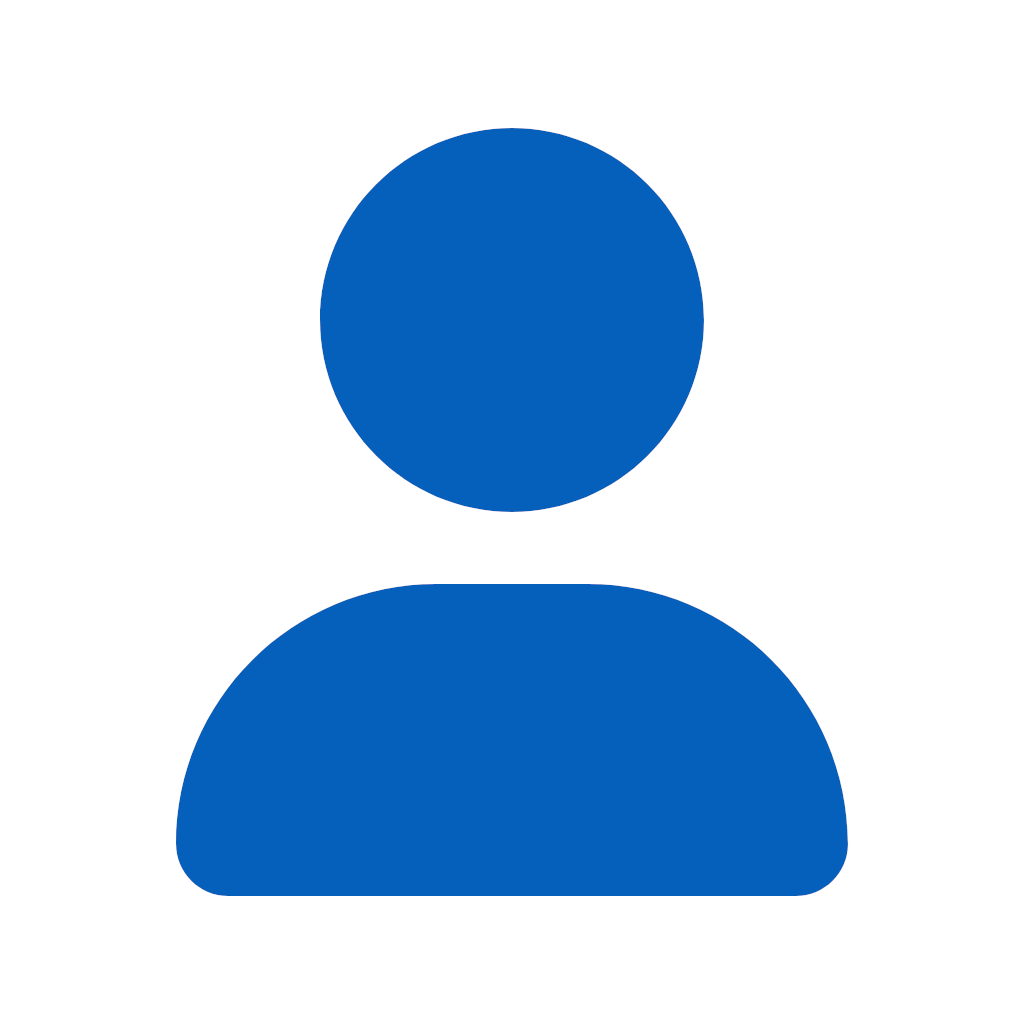
T3kl0ck
2 discussion posts
I just installed DF hoping it will resolve an issue I have with Windows 11. I have 3 exact same monitors all connected via Thunderbolt. The issue I have is monitor number 2 and 3 keep swapping their ID's. Pretty much every time I reboot these two monitors will swap IDs. I have DF setup to run my Monitor profile on startup but it doesn't do any good if monitors 2 and 3 are swapped. How can I fix this?
DisplayFusion grabs the monitor ID's from Windows, so it won't be able to fix that. Sorry!
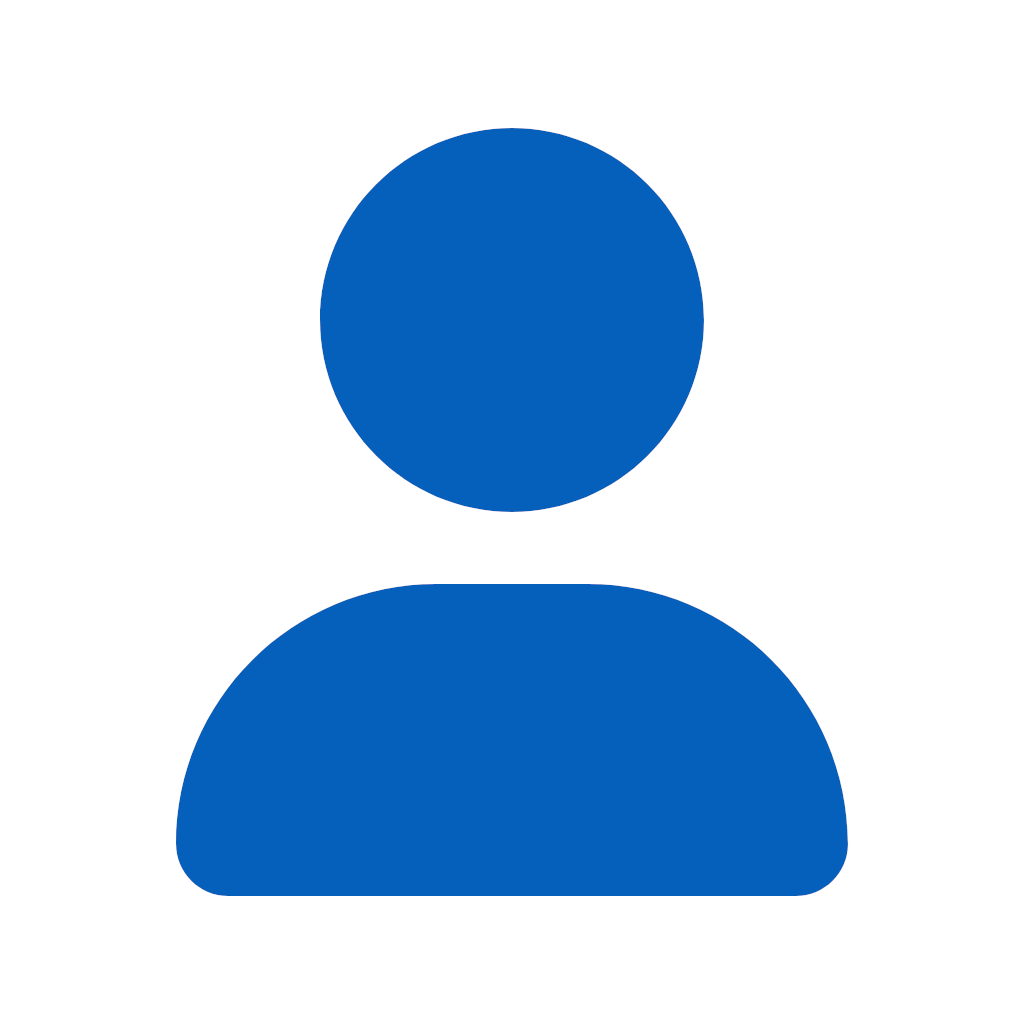
T3kl0ck
2 discussion posts
Is there anything that I can do to tie a physical monitor location to port or something?
That's not something we support unfortunately

Kris Andrews
7 discussion posts
How/when does DF get the monitor IDs from Windows? Please see the attached screenshot for the source of my confusion.
I too have the problem where taskbar shortcuts keep switching monitors. I figured the IDs were getting shuffled due to race conditions at startup (especially since I sometimes run up to three monitors through USB). For example, in the screenshot, the shortcuts for Windows's monitor #1 are being displayed on DF's monitor #1.
In any case, the screenshot clearly shows that DF's numbering is different from Windows. Restarting DF doesn't change anything. Is there a way to sync them up? Are the deactivated monitors somehow confusing DF?
Edit: I did some experimenting. Unplugging the USB connections for the two deactivated monitors, and then restarting DF, changed the DF numbering from 4-5-1 to 2-3-1. Only when I then rebooted Windows did the two sync up.
Any clarity on how this is meant to operate would be appreciated.
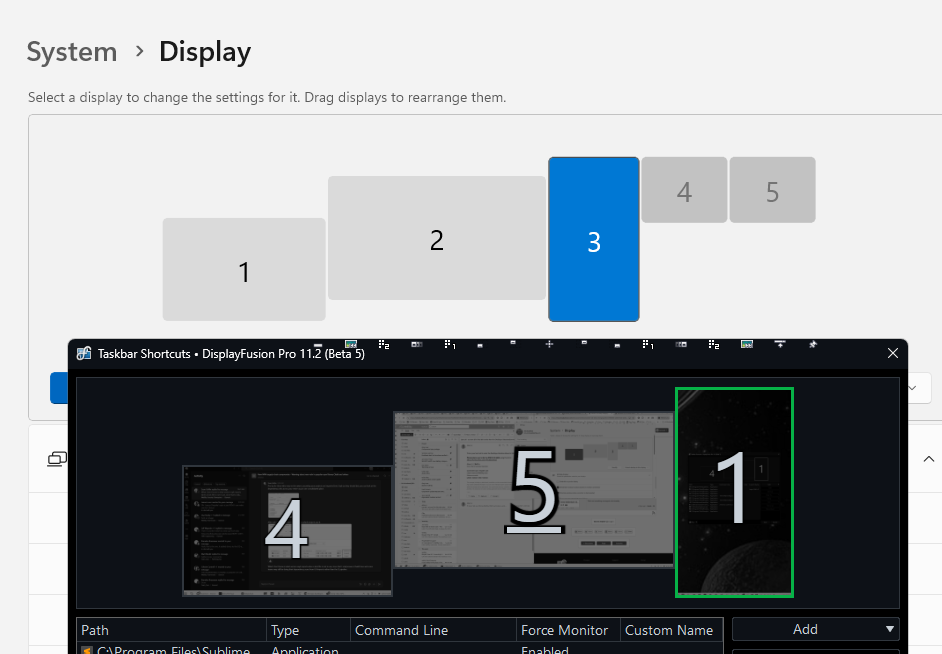
Screenshot 2025-09-10 100635.png
Sep 10, 2025 (modified Sep 10, 2025)
•
#5
Strange, do the ID's get out of sync again when you reconnect those USB monitors?

Kris Andrews
7 discussion posts
Interestingly, one of my USB monitors died on me. With only two USB monitors it doesn't seem to be an issue, or at least I haven't been able to reproduce it. I'll post again if it changes before or after I replace the monitor.