
trapgod escobar
1 discussion post
Hi i turned on my machine today and the taskbar is displayed to far to the right and i have no idea how to fix i tried playing with the position settings but nothing worked any help? I attached a snip of my screen
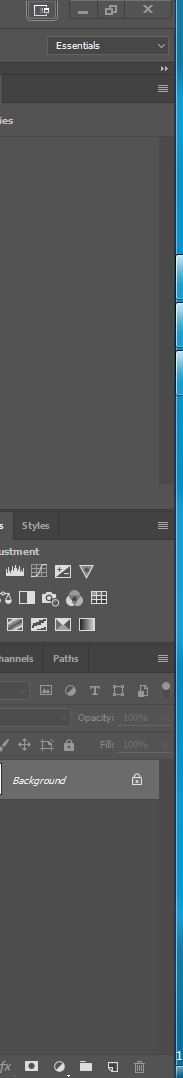
hsdfg.JPG
Are you able to right-click it? If so, could you right-click it, and go to Multi-Monitor Taskbar > Size > Automatic, to see if that fixes it? If not, try Size > Custom, and enter something like 50 or 60.
Hope that helps!