
prettzl
2 discussion posts
Hello, I've attached 2 images for reference to my issue.
I've been holding off on optimizing my monitor setup for a while and it's come to a breaking point due to workflow issues and I simply have to find a way to resolve it.
I'll be referring to displays by #.
My main Display (2) is in Landscape view, secondary Display (3) is in Portrait view, and my toolbar and etc Display (1) is in Landscape view. (I can't renumber/order these due to how they connect to my video card.)
I use 2 and 3 the most and reference tools from 1 very occasionally. 1 is where I shove my error outputs, music player, clocks, countdown timers, alarms, steam friends list, chat windows, etc. Things I hardly need to look at often.
Still I need to be able to get up there from both 2 and 3. The problem is that the bottom of monitor 3 and the bottom of monitor 2 on my desk visually are level with each other and I'm looking to add that functionality without removing my ability to mouse up from 2&3 in to 1.
Core issue:
By moving 2 "down" to be aligned with the bottom of 3 I am no longer able to access 1 from 2, I have to mouse left from 2 in to 3 and then up in to 1.
Being unable to mouse up in to 1 from both 2&3 is a major workflow slowdown and I'm just not seeing any way to resolve it without setting 2&3 to both be Landscape or both be Portrait. I would much prefer not to have to do this as it removes the functionality of having the availability of both wide and tall displays simultaneously.
Any help is appreciated.
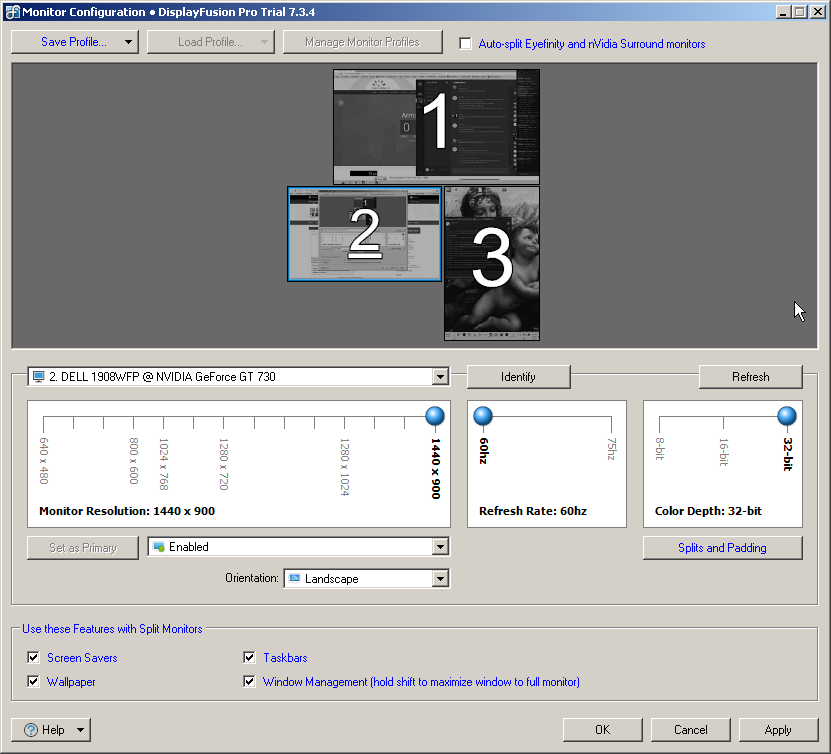
DisplayFusionSettings_2016-02-06_10-44-21.png
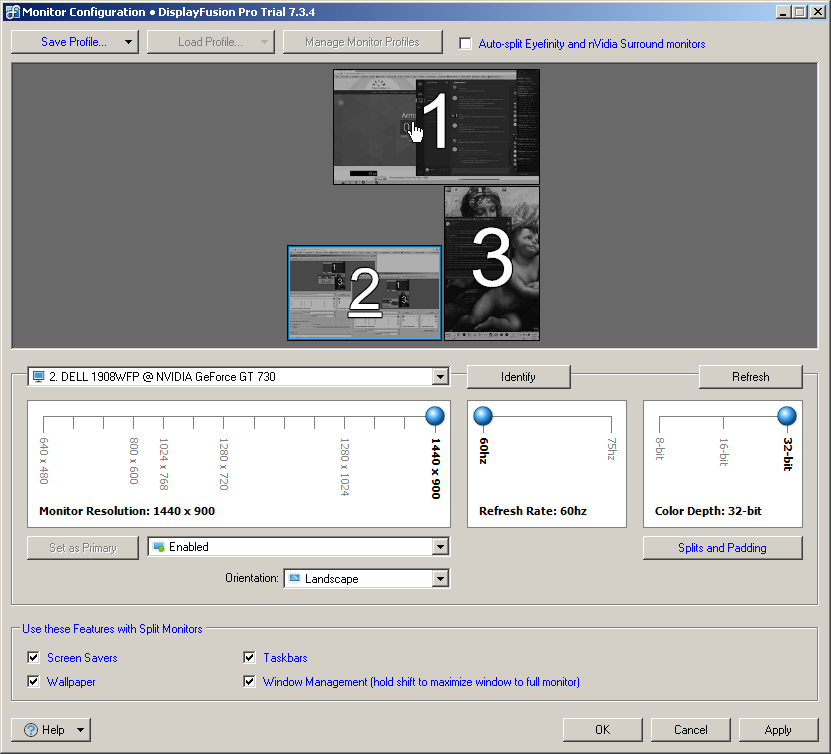
DisplayFusionSettings_2016-02-06_10-44-57.png
Feb 6, 2016 (modified Feb 6, 2016)
•
#1

Kevin F.
456 discussion posts
Would help if you didn't protect the attachments so users could se, but as for what I think would be an easy fix would be under window management, either "prevent mouse cursor from snagging on unaligned monitor" or even the "wrap" options may help.

Kevin F.
456 discussion posts
So does the issue exist in the setup for the first attachment?

prettzl
2 discussion posts
Yep, the issue is that the bottom of Monitor 2 and Monitor 3 are visually horizontal on my desk but in order to mouse between them from 3 to 2 I have to move my mouse up 3 about half way.
The pro-feature in display fusion "Prevent mouse cursor from snagging on unaligned monitor edges" made everything work great.
I'll have to purchase a pro license at some point soon.
@prettzl: Glad to hear it!