
Herbert Boeckenhaupt
2 discussion posts
On previous installation, the mouse would move to any one of the four monitors up/down and sideways. Now the mouse seems to want a regimented direction, which isn't the same as previously. How do we set the mouse to access monitors via the top and the sides?
Right click on any of your desktops and then click on Display Settings.
You should now see how your desktop layout looks to Windows. You can drag these screens to the layout you want, click Apply to test your settings and drag the displays around to get your desired setup.
As you can see mine is setup as screens 1, 3 and 2 which gives me a continuous flow, yours will be different depending on how they are plugged into your graphics card.
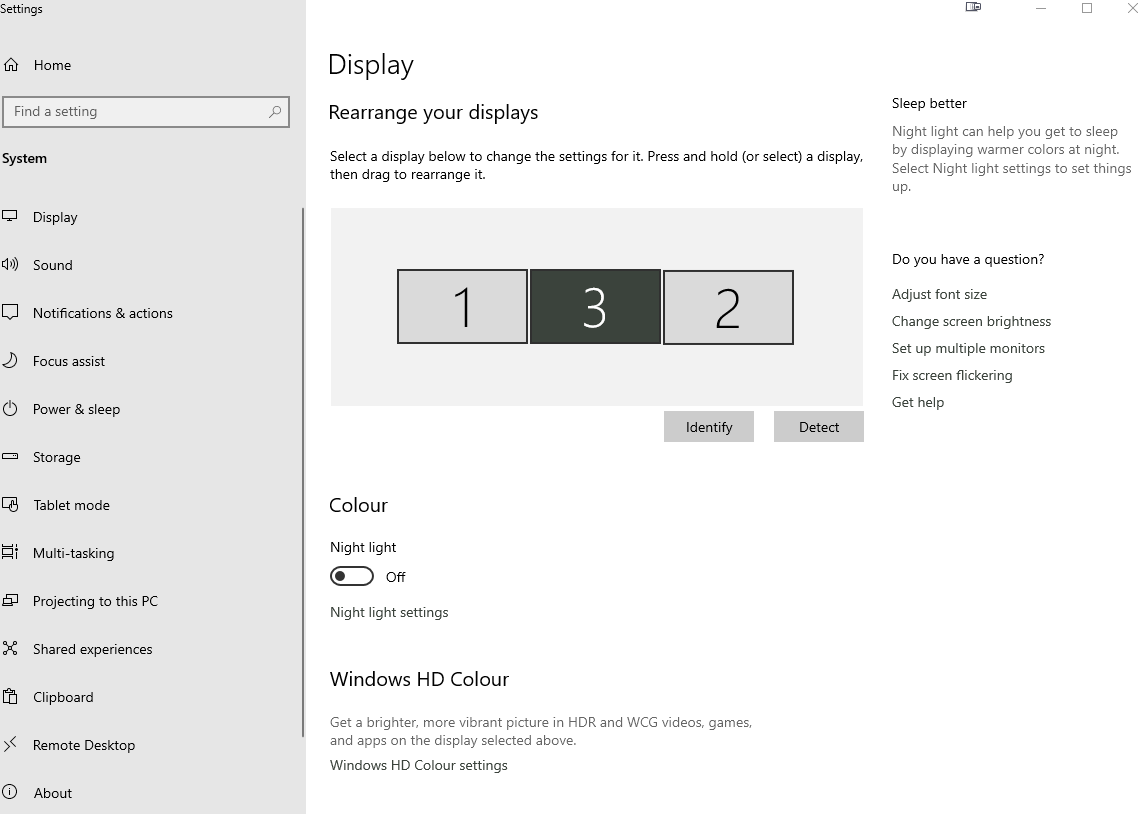
2019-08-29_14-51-36.png
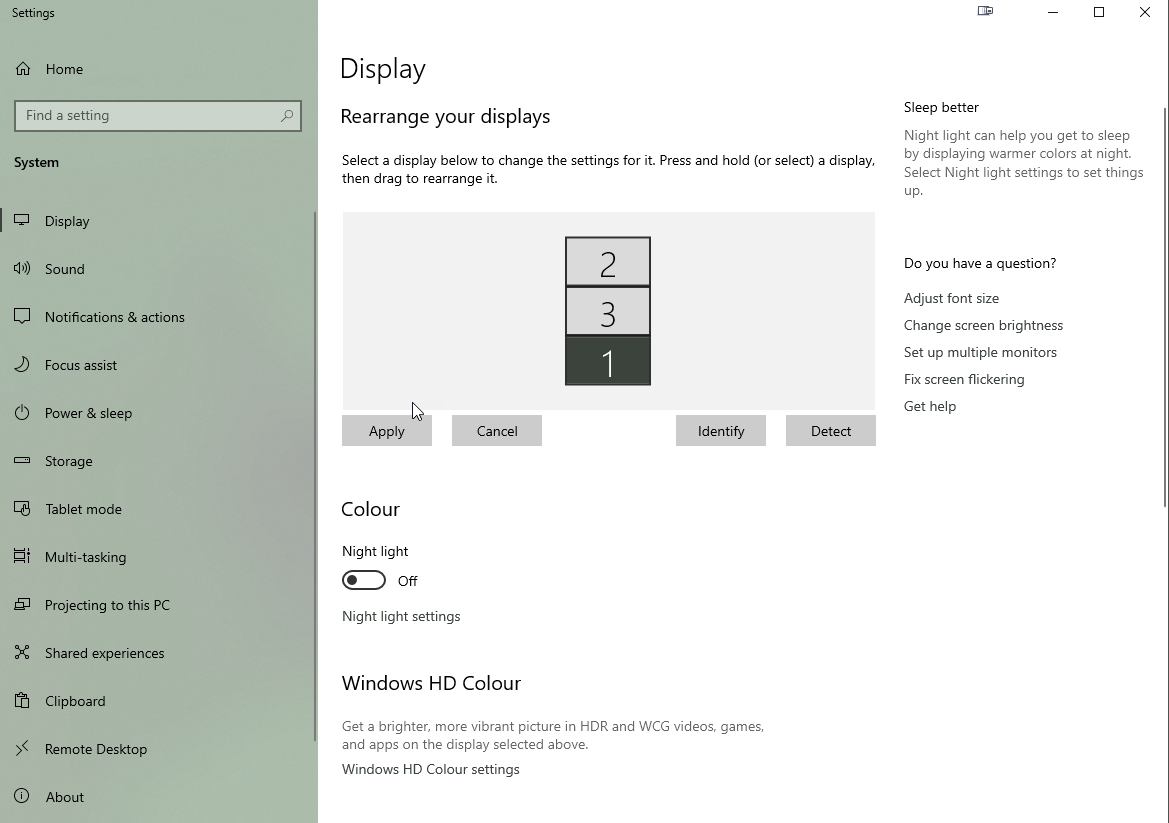
2019-08-29_14-52-13.png

Herbert Boeckenhaupt
2 discussion posts
Pilot to Tower - am going to crazy for not looking at the flight controls!
Thanks for the help. This was all my error.
On thing that is necessary is to "APPLY" the monitor relocation changes. DUH!
Once the pilot put the flaps and landing gear down, the plane landed safely.
Again, thanks for your help. It made me look close at the action buttons.
HERB