
Miro Karkuš14651
9 discussion posts
Hi!
I'm using long time DisplayFusion and now I connected 4th monitor - old SVGA CRT in reswolution 800x600 (other three have each 1920x1200).
I'm using separate wallpaper for each. New monitor has wallpaper source "My videos" and animated GIF wallpaper.
All works correctly except:
1. main - this monitor is most left and wallpaper of right next monitor overlaps to this 1st on the right side. It is only problem of wallpaper, no windows or other - but I'm using Fences from Stardock and on the overlapping part is visible, but not accessible Fences folder portal. I posted this Q also on Stardock forum 'cause I don't know what is main problem.
2. when I set animated GIF with My videos source after File Explorer restart or crash, wallpaper disappears and only one this brings it back - opening wallpaper settings and change source and give it back to My videos - how to fix it?
Thank you for eacg help, suggestion, reply or comments.
Miro

desktop.png
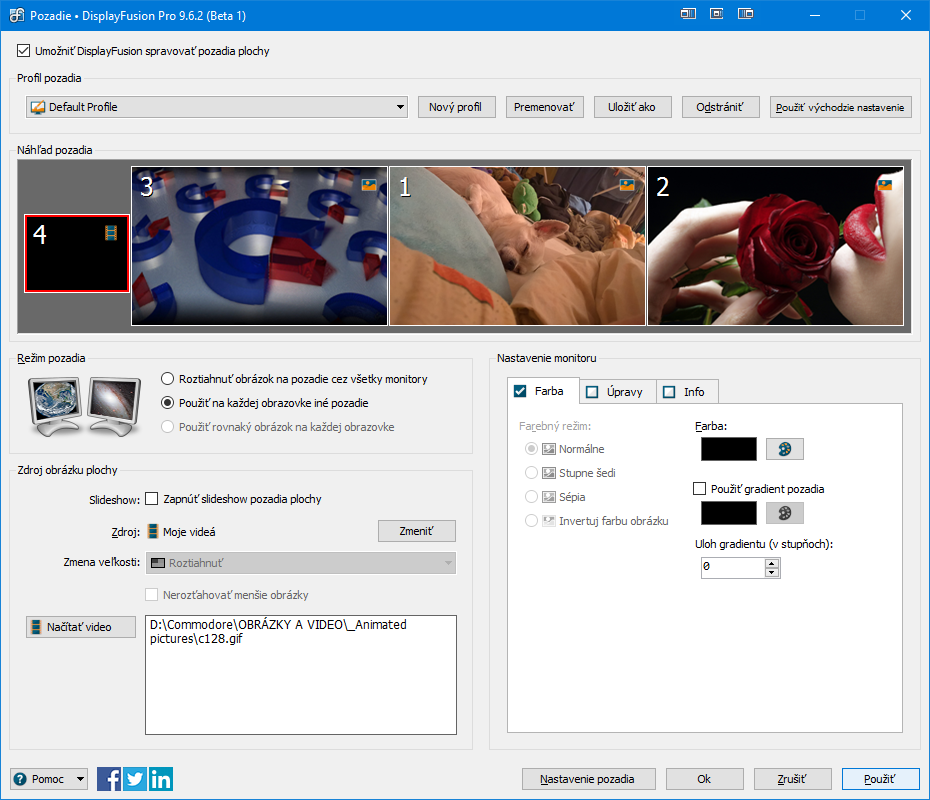
displayfusion.png

Miro Karkuš14651
9 discussion posts
I generated file, is attached.
Miro
• Attachment [protected]: DisplayFusionDebugInfo.zip [34,179 bytes]
Thanks! I can't seem to reproduce this issue here. Could you send me the GIF file that you're trying?
Thanks!

Miro Karkuš14651
9 discussion posts
It is simple 2 frame GIF file (frames for flashing cursor - like you can see). I posted this at Stardock forum if is it Fneces problem - they posted not 100% compatibility between DisplayFusion and Fences, but I hope you can find any option how to fix it.
Miro
• Attachment [protected]: c128.gif [165,600 bytes]
Thanks! I tested with that gif here and it works correctly for me. If you do a full reboot, then apply the desktop wallpaper settings again, does that make any difference?

Miro Karkuš14651
9 discussion posts
I did it - reboot and tested more than 3 times - works not.
On Stardock Fences forum I got reply about incompatibilty between Fences and DisplayFusion.
So, for me is now important decision - what I do - Fences powering up my productivity, DisplayFusion too.
Fences has not any alternative, DisplayFusion has alternative.
For now, I want to suggest Fences and DisplayFusion compatibility check in update.
I'm installing also beta updates and hope it will be solved.
Don't want to make switch after years.
Miro
I'm not 100% sure if this is related to Fences, but I will re-test with Fences installed and see what I can find out.
Just a quick update, I've re-tested with Fences 3.0 installed, and it's still working correctly for me. See the attached screenshot.
Which version of Fences are you running?

2020-01-14_13-37-14.jpg

Miro Karkuš14651
9 discussion posts
I'm using Fences 3, exact version 3.0.9.11.
So, problem is not in case of previous Fences layout and then connecting new monitor at top left?
Miro
I don't think so, but I'm pretty stumped at this point. I've tried a lot of different settings in Fences and DF, and it always works fine for me.
In the Fences settings > Colour and Appearance tab, if you disable "Translucent Fence Backgrounds," does that make any difference?

Miro Karkuš14651
9 discussion posts
I have disabled. But I tried to enable, then test, and back disable and test - nothing new. I think it is problem of monitor configuration.
I don't know what to do or if is it comatibility problem.
Miro

Miro Karkuš14651
9 discussion posts
Here is.
Miro
• Attachment [protected]: DisplayFusionDebugInfo.zip [32,435 bytes]
It doesn't look like the logging got enabled. Could you try the steps again?

Miro Karkuš14651
9 discussion posts
I did it.
Even applied wallpaper by changing source from video to picture and back - with logging on.
• Attachment [protected]: DisplayFusionDebugInfo.zip [95,427 bytes]

Miro Karkuš14651
9 discussion posts
Really I know not what to do.
I'm far from decision.
I think that if I get not good result decision will come at Windows 10.2004 release. At that moment I'll reinstall Windows. Then I will need to know if continue with DisplayFusion. But still is opened discussion about Fences 4 release and it will bring many new features - but that is long time topic, so there is no any date of release.
It will be hard for me if I decide to leave DisplayFusion.
No matter of decision - I will recommend DisplayFusion for all who asks me.
Thank you for your support.
Miro
No worries, sorry that we couldn't be of more help on this! If I do come across anything else that might help here, I'll be sure to let you know.
Thanks!