It looks like you have StartAllBack installed as well, if you close that out and restart DisplayFusion, does the issue persist?

Sacha Cardone
3 discussion posts
Well indeed, the problem was StartAllBack,
How can I use both?
The TaskBar used with StartAllBack is in my primary monitor
Mar 26, 2024 (modified Mar 26, 2024)
•
#3
We have this on our list to look into, we'll see if we can fix it up from our side. If we have any news on it going forward we'll let you know.
Thanks!

Sacha Cardone
3 discussion posts
no worries, thank you very much, another small question without using StartAllBack, I have my taskbar with system tray icons but I have certain icons grouped together twice, is this a known bug or not?
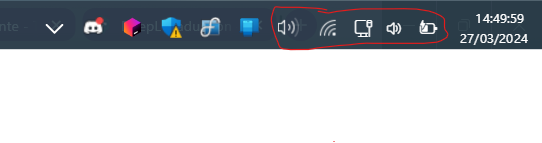
taskbar-problem-icons.png
Mar 27, 2024 (modified Mar 27, 2024)
•
#5
Yeah we have that one on our list to look into as well.
Thanks!
We've released a new beta that should fix up the HWinfo64 icons, please let me know if you run into any issues after updating.
Thanks!