
Paradox1
8 discussion posts
Hi there,
Below I purchase, I wanted to know if this will help in my case. I have two monitors and one is for office work and the other gaming. They're different sizes/resolution and also different refresh rates.
Currently, I am having to use the Windows "Show only on 1" option which is really annoying because I have to switch this everytime I change monitors.
Can Displayfusion allow both monitors to be displaying different things at their own monitor native resolution and refresh rates? Can you set if I open this game, it will always open in the gaming monitor?

JLJTGR
135 discussion posts
Usually for games you have to tell Windows to treat one of the monitors as the primary monitor. Exclusive fullscreen games will always target that monitor except in extremely rare cases where you can choose inside of the game options.
Aside from that, I'm not entirely sure what your issues are or what you expect DisplayFusion to fix. If you do what I describe above, gaming should work fine with or without DisplayFusion.
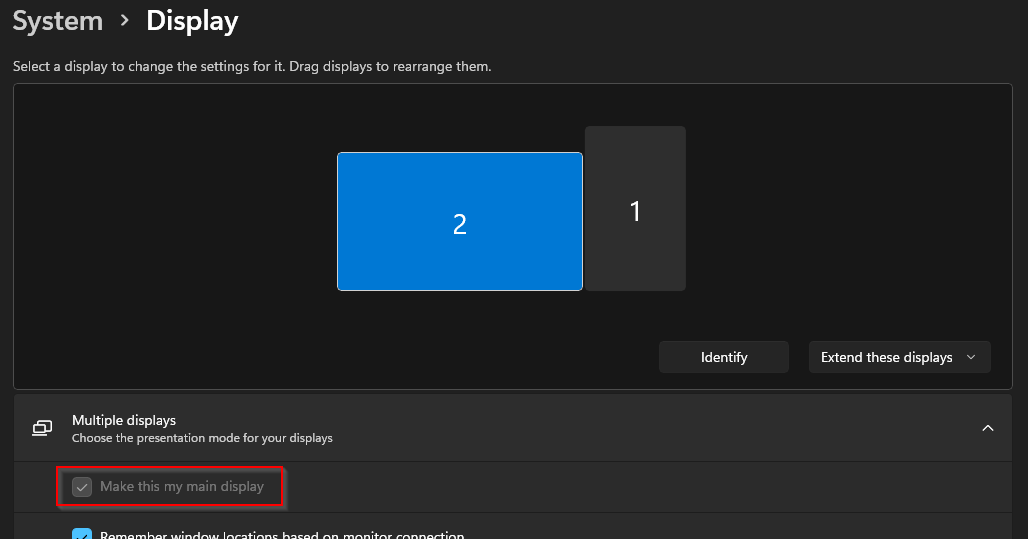
2022-10-26 04_29_16-Settings.png