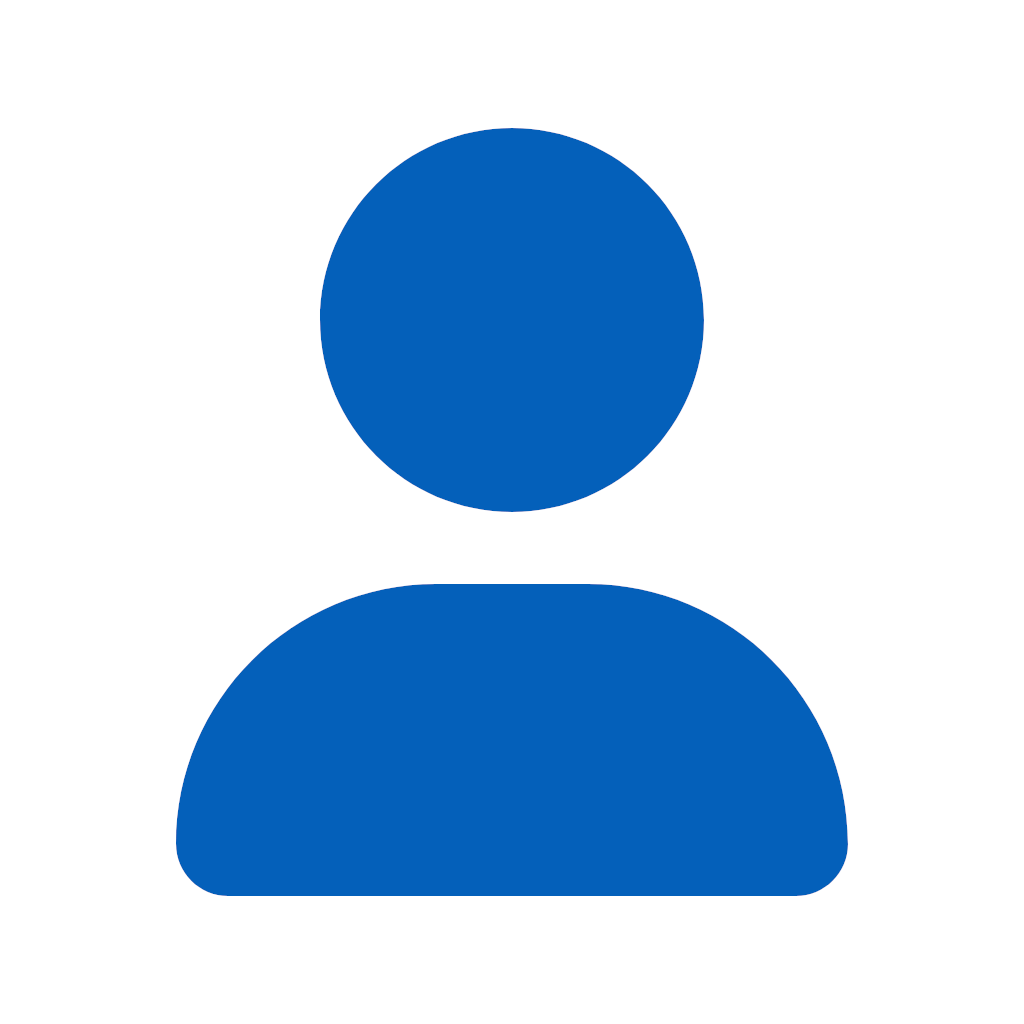
IQSolutions.cz s.r.o.
3 discussion posts
Hello,
I would like to close OBS application (and load other monitor profile and something else), but when I kill it, all settings was not saved. Is there any other method to close application ?
Thanks
Which Scripting Function are you using currently to kill it?
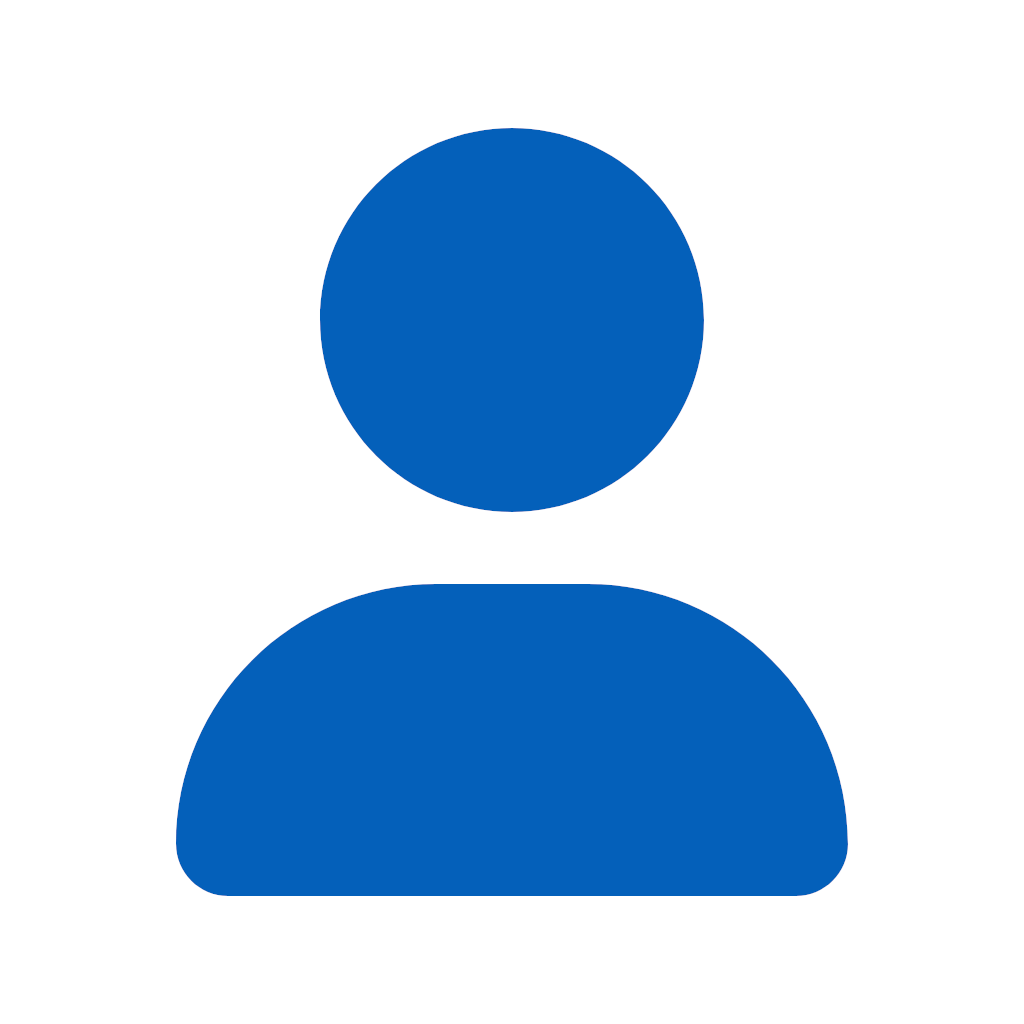
IQSolutions.cz s.r.o.
3 discussion posts
BFS.Application.Kill
Other method - closing main window - is not good with OBS as sometimes obs.exe shows projector as mainwindow, not main application (and because OBS don't have any key to show it without mouse clicks, I couldn't use this method).