
Johnifkings
2 discussion posts
Hi,
I've had a weird bug for some time with the windows generated pop-ups that gets created too close to the left of my right screen. When I hover my mouse over a setting that is too close to the left of the screen for example, the pop-up information of that setting will appear almost in the middle of my left screen.
This will also prevent me from moving chrome tabs that are too close to the left of my screen, which is what troubles me the most.
After looking around for a fix I found that maybe the option "Centre child windows over parent windows" would work but this option was only available in the Pro version, so I bought the software but still have this issue now.
I'll add a gif of the problem here so that you can see clearly how it impact my right screen.
I will also post a picture of my setup so that you can understand how my screens are placed.
The problem only occur in my lower right screen which is smaller in size compared to the other 2 since its a laptop screen.
• Attachment [protected]: df_chrometabsproblem.gif [2,287,570 bytes]
• Attachment [protected]: df_screenpopupandconfig.gif [216,580 bytes]
Hello,
Strange, does the issue persist if you exit out of Display Fusion?
Thanks!

Johnifkings
2 discussion posts
Hey!
So after trying some things I found out the problem came from a scale and layout settings in windows.
Since my screen is very small for the 1920 x 1080 resolution, it was set to 200% to make it look more similar to my other screen in size.
This setting seems to break how windows respond on many app.
Is there a way to zoom the screen with DisplayFusion without changing that windows setting?
If not, it could be a cool feature to be able to handle those case.
I will keep it in 100% for now but let me know if you have an idea on how I could keep my right screen zoomed without breaking a part of my screen.
Thank you!
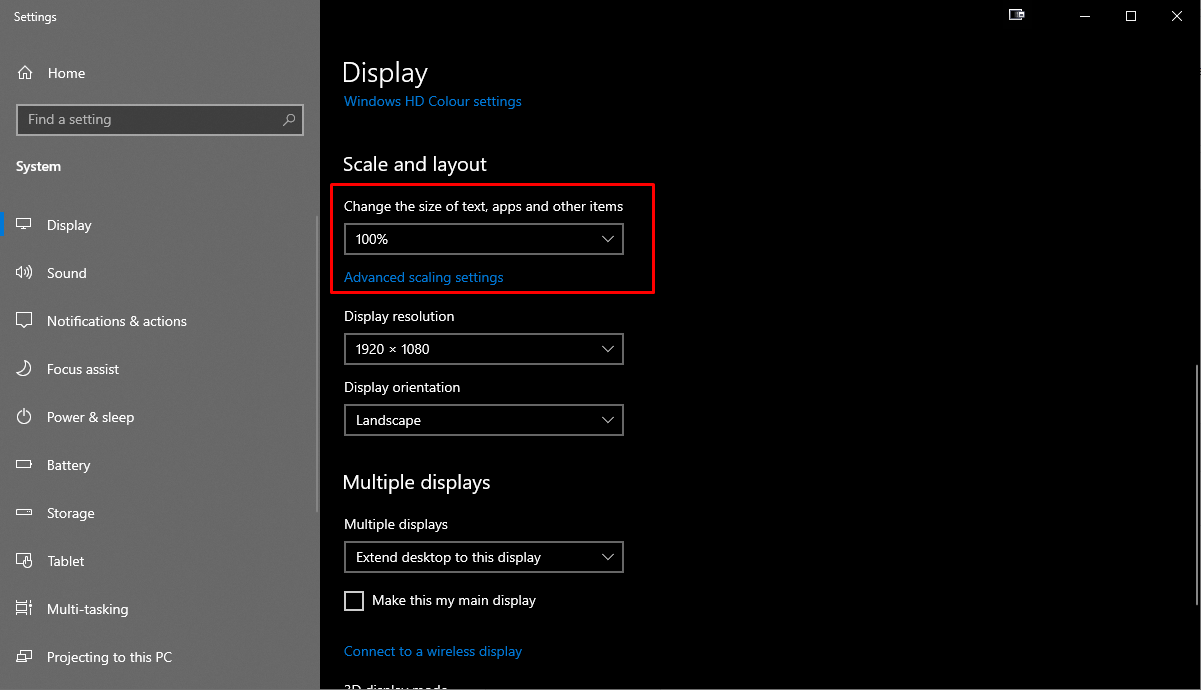
WindowsScaleLayoutOption.png
Hello,
Interesting find! I spoke with our developers about adding in our own scaling settings, but unfortunately it's out of the scope of Display Fusion.
Sorry I couldn't be of more help!